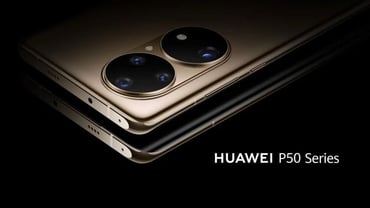Mini-ITX vs. Micro-ATX vs. ATX: Which Form Factor Is for You?
Table of Contents
Introduction: Exploring Form Factors
When building a computer, one of the most important decisions you will have to make is choosing the right form factor for your needs. A form factor refers to the physical size and layout of a computer’s motherboard, which determines the overall size and compatibility of the system. In this article, we will compare three popular form factors: Mini-ITX, Micro-ATX, and ATX, to help you make an informed decision.
Mini-ITX:
- Mini-ITX is the smallest form factor, designed for compact and space-constrained builds.
- It is ideal for small form factor PCs, HTPCs (Home Theater PCs), and media centers.
- Despite its small size, Mini-ITX motherboards can still offer a good range of features and connectivity options.
- However, due to the limited space, expansion options may be limited, and cooling can be a challenge.
Micro-ATX:
- Micro-ATX is slightly larger than Mini-ITX but still smaller than the standard ATX form factor.
- It strikes a balance between size and functionality, offering more expansion slots and connectivity options compared to Mini-ITX.
- Micro-ATX is suitable for users who want a compact system with some room for expansion and additional components.
- It can be a great choice for gamers and multimedia enthusiasts who need a balance between performance and size.
ATX:
- ATX is the standard form factor used in most desktop computers.
- It offers the most expansion slots, connectivity options, and room for additional components.
- ATX motherboards are ideal for high-performance systems, gaming rigs, and workstations.
- However, ATX cases and motherboards are larger and may not be suitable for compact setups or space-constrained environments.
Choosing the right form factor depends on your specific needs and requirements. If you prioritize a small and compact build, then Mini-ITX or Micro-ATX might be the right choice for you. On the other hand, if you need a high-performance system with ample room for expansion, ATX is the way to go. Consider factors such as your intended use, available space, and future upgrade plans when making your decision.
Mini-ITX: Compact Computing Power
If you are looking for a small form factor that doesn’t compromise on power, Mini-ITX is the way to go. Mini-ITX motherboards are known for their compact size, measuring just 6.7 x 6.7 inches. Despite their small footprint, these motherboards are packed with features and are capable of delivering impressive performance.
One of the main advantages of Mini-ITX is its versatility. These motherboards can fit into a variety of cases, making them suitable for a range of applications. Whether you are building a home theater PC, a gaming rig, or a compact workstation, Mini-ITX can accommodate your needs.
Despite their size, Mini-ITX motherboards often offer the same functionality as their larger counterparts. They typically have several expansion slots, allowing you to connect a graphics card, storage devices, and other peripherals. Additionally, they support a wide range of processors, meaning you can choose the level of performance that suits your requirements.
One of the key considerations when opting for Mini-ITX is the limited space for components. While this can be a challenge, it also forces you to be more creative with your build. Cable management becomes crucial, and you may need to use low-profile coolers and smaller power supplies. However, with the right planning and selection of components, you can still achieve a powerful and efficient system.
Benefits of Mini-ITX:
- Compact size, suitable for small spaces
- Versatile and can be used for various applications
- Supports a wide range of processors
- Offers similar functionality to larger motherboards
- Forces efficient use of space and creative build solutions
In summary, if you are looking for a small form factor that doesn’t compromise on performance, Mini-ITX is an excellent choice. Its compact size and versatility make it suitable for a range of applications, while still offering the functionality and power of larger motherboards. With proper planning and component selection, you can build a powerful and efficient system that fits neatly into any space.
Micro-ATX: Balancing Size and Expansion
When it comes to choosing the right form factor for your computer build, Micro-ATX (mATX) is a popular option that strikes a balance between size and expansion capabilities. While not as compact as Mini-ITX, it offers more room for components and features than its smaller counterpart.
Here are some key points to consider when deciding if Micro-ATX is the right form factor for you:
- Size: Micro-ATX motherboards typically measure around 9.6 x 9.6 inches, which makes them larger than Mini-ITX but smaller than ATX. This means they can fit into a variety of cases, including smaller form factor cases, while still offering decent expansion options.
- Expansion Slots: One of the main advantages of Micro-ATX is the number of expansion slots it provides. Most mATX motherboards come with four expansion slots, allowing you to add additional components such as graphics cards, sound cards, or network cards.
- Compatibility: Micro-ATX motherboards are compatible with a wide range of cases, power supplies, and cooling solutions. This makes it easier to find compatible components and build your system according to your specific needs and preferences.
- Cost: Micro-ATX motherboards are generally more affordable than their ATX counterparts. This can be a significant advantage if you are on a budget but still want a system with decent expansion capabilities.
- Power: While Micro-ATX motherboards may not offer the same power delivery options as ATX motherboards, they are still more than capable of handling mid-range to high-end components. They can support processors with multiple cores, ample RAM, and even high-performance graphics cards.
Overall, Micro-ATX strikes a good balance between size, expansion options, and affordability. It is a versatile form factor that can cater to a wide range of needs, from compact gaming rigs to multimedia workstations. If you want a system that is more expandable than Mini-ITX but not as bulky as ATX, Micro-ATX is worth considering.
ATX: The Standard for Performance
When it comes to performance, the ATX form factor stands out as the standard choice for many enthusiasts and power users. ATX, which stands for Advanced Technology eXtended, offers a range of benefits that make it the go-to option for those seeking high-performance systems.
One of the major advantages of ATX is its larger size compared to Mini-ITX and Micro-ATX. This larger form factor allows for more expansion slots, enabling users to add multiple graphics cards, additional storage drives, and other expansion cards. This makes ATX ideal for gaming rigs, multimedia editing workstations, and other resource-intensive applications.
Additionally, ATX motherboards typically support more RAM slots, providing greater memory capacity. This is particularly important for users who frequently run memory-intensive tasks or require extensive multitasking capabilities. With ATX, you can easily install and upgrade your RAM to meet your ever-growing demands.
Furthermore, ATX offers better cooling options due to its larger layout. The increased space allows for larger and more efficient cooling solutions, such as larger CPU coolers and extra case fans. This helps to dissipate heat more effectively and maintain optimal operating temperatures, even during intense gaming or heavy workloads.
Another advantage of ATX is its wider compatibility with components and accessories. ATX cases are widely available, offering a variety of designs, sizes, and features to suit different preferences. The larger form factor also means that ATX motherboards typically have more ports and connectors, providing ample options for connecting various devices and peripherals.
Despite its advantages, ATX does have some drawbacks to consider. The larger size may not be suitable for those who prioritize space-saving or portability. ATX cases can be bulkier and heavier, making them less convenient for transportation or compact setups.
In conclusion, if you are looking for a form factor that prioritizes performance and expandability, ATX is the way to go. With its larger size, more expansion slots, better cooling options, and wider compatibility, ATX is the standard choice for those who demand the most out of their systems.
Choosing the Right Form Factor
When it comes to building your own computer, one of the most important decisions you’ll have to make is choosing the right form factor. The form factor of a motherboard determines its size and layout, which in turn affects the overall size and capabilities of your computer. Here, we’ll explore three popular form factors – Mini-ITX, Micro-ATX, and ATX – to help you decide which one is best suited for your needs.
1. Mini-ITX:
- Mini-ITX motherboards are the smallest of the three, measuring just 6.7 x 6.7 inches.
- They are ideal for compact and portable systems, such as home theater PCs or small form factor gaming rigs.
- Due to their small size, Mini-ITX motherboards typically have fewer expansion slots and limited room for additional components.
- If you prioritize space-saving and portability over expandability, Mini-ITX is the way to go.
2. Micro-ATX:
- Micro-ATX motherboards are slightly larger than Mini-ITX, measuring 9.6 x 9.6 inches.
- They strike a good balance between size and expandability, making them suitable for a wide range of applications.
- Micro-ATX motherboards usually offer more expansion slots and support for additional components, such as multiple graphics cards or storage devices.
- If you want a versatile motherboard that can accommodate future upgrades without sacrificing too much space, Micro-ATX is a solid choice.
3. ATX:
- ATX motherboards are the largest of the three, measuring 12 x 9.6 inches.
- They provide the most expansion options and room for additional components.
- ATX motherboards are suitable for high-performance systems, such as gaming PCs or workstations, that require multiple graphics cards, ample storage, and advanced cooling solutions.
- If you prioritize maximum performance and expandability over size, ATX is the form factor for you.
Ultimately, the choice between Mini-ITX, Micro-ATX, and ATX boils down to your specific needs and preferences. Consider factors such as the intended use of your computer, available space, desired level of expandability, and budget before making a decision. Whichever form factor you choose, remember to check compatibility with other components, such as the case and power supply, to ensure a seamless build.