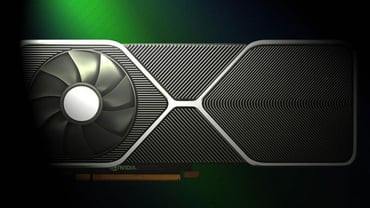Motherboard Features for Gamers: RGB Lighting and More
Table of Contents
Introduction to Motherboard Features – Enhancing Gaming Experience
In the world of gaming, every detail matters. From graphics cards to processors, gamers are constantly seeking ways to enhance their gaming experience. One often overlooked component that plays a crucial role in gaming performance is the motherboard. A motherboard serves as the central hub connecting all the components of a computer, and specific features can significantly impact a gamer’s overall experience.
One of the most popular features that motherboard manufacturers have introduced is RGB lighting. RGB lighting allows gamers to customize the colors and patterns of their motherboard, creating a visually stunning gaming rig. With customizable lighting zones and software control, gamers can synchronize their motherboard’s lighting with other peripherals, such as keyboards and mice, to create a cohesive gaming setup. RGB lighting not only adds an aesthetic appeal but also enhances immersion by creating an atmosphere that matches the game being played.
Another essential feature for gamers is the presence of multiple PCIe slots. PCIe slots allow gamers to install additional components, such as dedicated sound cards, Wi-Fi cards, or even multiple graphics cards for improved gaming performance. The ability to expand and upgrade a system without limitations is crucial for gamers looking to stay ahead of the curve.
In addition to expansion slots, motherboard manufacturers have also focused on improving audio capabilities. High-quality onboard audio, often with dedicated audio processors and shielding, allows gamers to hear every detail in the game. Whether it’s the subtle footsteps of an enemy or the immersive sound effects of a virtual world, enhanced audio can make a significant difference in gameplay.
Furthermore, motherboards designed specifically for gaming often come equipped with advanced networking features. Gigabit Ethernet ports, along with built-in Wi-Fi adapters, ensure a stable and lag-free online gaming experience. Gamers can enjoy smooth gameplay, reduced latency, and faster download speeds, giving them a competitive edge in multiplayer games.
Lastly, overclocking capabilities are highly sought after by gamers looking to push their hardware to its limits. Motherboards with robust power delivery systems and BIOS options for overclocking allow gamers to squeeze out extra performance from their CPUs and GPUs. Overclocking can result in higher frame rates, smoother gameplay, and an overall more immersive gaming experience.
In conclusion, the motherboard is a vital component for gamers aiming to enhance their gaming experience. Features such as RGB lighting, multiple PCIe slots, improved audio, advanced networking capabilities, and overclocking support all contribute to creating an immersive and high-performance gaming rig. When choosing a motherboard, gamers should consider these features to ensure they get the most out of their gaming setup.
RGB Lighting: Customization and Immersion
When it comes to gaming, the visuals play a crucial role in creating an immersive experience. One of the features that can take your gaming setup to the next level is RGB lighting. RGB stands for red, green, and blue, which are the primary colors used to create a wide range of lighting effects.
RGB lighting on a motherboard allows gamers to customize their gaming rigs and create a unique and personalized look. Whether you prefer a subtle and elegant lighting setup or a vibrant and eye-catching display, RGB lighting can cater to your preferences. With the ability to choose from millions of colors and various lighting patterns, you have full control over the ambiance of your gaming space.
The customization options don’t stop at colors and patterns. Many motherboards equipped with RGB lighting also offer software that allows you to sync the lighting effects with your games. This means that the lighting can react to in-game events, such as explosions or critical hits, enhancing the overall gaming experience. Imagine the thrill of seeing your motherboard light up in sync with the action happening on your screen!
Furthermore, RGB lighting can be synchronized with other peripherals, such as RGB keyboards, mice, and headsets, creating a cohesive and visually stunning setup. This synchronization can be done through compatible software or even using third-party tools, allowing you to integrate all your RGB devices seamlessly.
Apart from the aesthetic appeal, RGB lighting also serves a practical purpose. Many motherboards with RGB lighting include illuminated indicators for various components, such as RAM slots or PCIe slots. This feature makes it easier to identify and troubleshoot any issues with your hardware, especially during late-night gaming sessions where visibility may be limited.
In conclusion, RGB lighting on motherboards offers gamers the freedom to personalize their gaming setups and create an immersive environment. With the ability to customize colors, patterns, and sync with games and peripherals, RGB lighting adds a whole new level of customization and immersion to the gaming experience. So, if you’re looking to elevate your gaming setup, consider a motherboard with RGB lighting and let your creativity shine.
High-Speed Connectivity: Boosting Performance and Online Gaming
When it comes to gaming, high-speed connectivity is essential for a smooth and lag-free gaming experience. Gamers rely on fast internet connections and low latency to stay competitive and enjoy seamless gameplay. Fortunately, modern motherboards offer a range of features to enhance connectivity and overall gaming performance.
One of the key features that motherboard manufacturers have introduced is support for the latest Wi-Fi standards. Wi-Fi 6, also known as 802.11ax, provides faster speeds, improved network capacity, and reduced latency compared to previous generations. With Wi-Fi 6-enabled motherboards, gamers can enjoy faster downloads, lower ping times, and a more stable connection, especially in crowded Wi-Fi environments.
Ethernet connectivity is another crucial aspect of high-speed gaming. Many gaming motherboards now come equipped with a 2.5 Gigabit Ethernet port or even a 10 Gigabit Ethernet port for lightning-fast wired connections. These high-speed Ethernet ports ensure minimal latency and faster data transfer rates, allowing gamers to react quickly in fast-paced online multiplayer games.
For those who prefer a wired connection but want the flexibility of wireless, some motherboards also feature built-in Bluetooth connectivity. Bluetooth allows gamers to connect wireless peripherals such as controllers, headsets, and speakers without the need for additional dongles or adapters.
In addition to Wi-Fi and Ethernet, some gaming motherboards offer advanced USB connectivity options. USB 3.2 Gen 2 ports provide faster data transfer speeds, allowing for quick file transfers and reduced loading times in games. These ports are also backward compatible with older USB devices, ensuring compatibility with a wide range of peripherals.
Furthermore, some gaming motherboards feature dedicated M.2 slots for high-speed SSDs. M.2 SSDs offer significantly faster read and write speeds compared to traditional hard drives, resulting in faster game loading times and reduced stuttering during gameplay.
Overall, high-speed connectivity plays a vital role in boosting gaming performance and ensuring a seamless online gaming experience. Whether it’s through Wi-Fi 6 support, high-speed Ethernet ports, Bluetooth connectivity, USB 3.2 Gen 2 ports, or dedicated M.2 slots, modern gaming motherboards offer a range of features to meet the demands of today’s gamers. So, if you’re serious about gaming, consider investing in a motherboard that prioritizes high-speed connectivity for optimal performance.
Advanced Cooling Systems: Keeping Your System Optimized
When it comes to gaming, having a well-optimized system is crucial for achieving the best performance. One of the key components to consider is the cooling system. Advanced cooling systems not only keep your system running efficiently but also help extend its lifespan. Here are some cooling solutions to consider for your gaming setup:
- Liquid Cooling: Liquid cooling, also known as water cooling, is a popular choice among gamers who want to keep their system temperatures low. This system uses a pump to circulate a liquid coolant through a series of tubes, transferring heat away from the components. Liquid cooling is highly efficient and can handle high-performance gaming rigs.
- Air Cooling: Air cooling is a more traditional method that uses fans to dissipate heat from the components. It usually consists of a CPU cooler and case fans. Air cooling is generally more affordable and easier to install compared to liquid cooling. However, it may not be as effective in cooling high-end systems with overclocked components.
- Heat Sinks: Heat sinks are passive cooling solutions that help dissipate heat from specific components such as the CPU or graphics card. They consist of metal fins that increase the surface area for heat dissipation. Heat sinks are often used in conjunction with other cooling methods, such as air cooling or liquid cooling, to further enhance the cooling efficiency.
- Fan Control Software: To optimize your cooling system, consider using fan control software. This software allows you to monitor and adjust fan speeds based on temperature readings. By fine-tuning fan speeds, you can strike a balance between cooling performance and noise levels, ensuring your system remains cool without excessive fan noise.
Investing in an advanced cooling system is a wise decision for gamers who demand top performance from their systems. Whether you opt for liquid cooling, air cooling, or a combination of both, keeping your system cool will help prevent overheating and ensure your components operate at their best. With the right cooling solutions in place, you can enjoy long gaming sessions without worrying about performance throttling or hardware damage.
Overclocking Capabilities: Unleashing Power for Gamers
When it comes to gaming, every millisecond counts. Gamers are always on the lookout for ways to boost their system’s performance and gain an edge over their opponents. One of the most effective ways to achieve this is through overclocking, a technique that allows you to push your hardware beyond its factory settings to achieve higher speeds and better performance.
When choosing a motherboard for gaming, it’s essential to consider its overclocking capabilities. A motherboard with solid overclocking features can unleash the full potential of your gaming rig, allowing you to squeeze every bit of power out of your processor and memory. Here are some key features to look for:
- Powerful VRMs: Voltage Regulator Modules (VRMs) are responsible for delivering stable power to your CPU. A motherboard with robust VRMs can handle higher voltage and current, enabling better overclocking potential.
- Enhanced Cooling: Overclocking generates additional heat, so adequate cooling is crucial. Look for motherboards with advanced cooling solutions such as heatsinks, fan headers, and even liquid cooling support to keep your system temperatures in check.
- BIOS Tweaking: The motherboard’s BIOS (Basic Input/Output System) is where you can adjust various settings to optimize your system’s performance. A motherboard with a user-friendly BIOS interface and comprehensive overclocking options allows you to fine-tune your settings easily.
- Quality Components: A motherboard built with high-quality components, such as solid capacitors and premium power delivery circuits, can handle the increased stress of overclocking and provide more stable performance.
It’s important to note that overclocking can void your warranty, increase power consumption, and generate more heat, so it’s crucial to proceed with caution. However, if done right, overclocking can unlock the true potential of your gaming system, providing you with a smoother gaming experience and higher frames per second.
When selecting a motherboard, look for models specifically designed for gaming and overclocking. These motherboards often come with additional features like reinforced PCIe slots for graphics cards, multiple M.2 slots for fast storage, and enhanced audio capabilities for immersive gaming experiences.
In conclusion, overclocking capabilities play a vital role in unleashing the power of your gaming rig. By choosing a motherboard with robust overclocking features, you can optimize your system’s performance, gain an advantage in competitive gaming, and take your gaming experience to the next level.