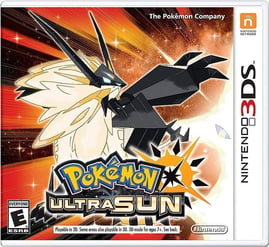Graphics Card Cooling Solutions: Blower vs. Open-Air
Table of Contents
Introduction: Understanding Graphics Card Cooling
Graphics card cooling is an essential aspect of ensuring optimal performance and longevity for your computer’s graphics processing unit (GPU). The GPU generates a significant amount of heat during operation, and inadequate cooling can lead to thermal throttling, reduced performance, and even hardware failure.
There are two primary cooling solutions for graphics cards: blowers and open-air coolers. Each has its own advantages and considerations, which we will explore in this article. Understanding these cooling methods will help you make an informed decision when selecting a graphics card for your system.
Blower-style coolers, commonly found in reference or Founders Edition graphics cards, feature a single fan enclosed in a shroud. This design allows the fan to draw in air from the side and exhaust it through the rear of the card. Blower-style coolers are known for their ability to expel hot air directly out of the case, making them suitable for small form factor builds or systems with limited airflow.
- Pros of blower-style coolers:
- Effective at expelling hot air out of the case
- Can be more compact and suitable for smaller cases
- Less likely to cause heat buildup around other components
- Cons of blower-style coolers:
- Can be noisier compared to open-air coolers
- May result in slightly higher GPU temperatures
- Not as efficient in cooling the GPU compared to open-air coolers
On the other hand, open-air coolers, also known as axial or dual/triple fan coolers, feature multiple fans mounted directly on the graphics card. These fans draw in cool air from the surrounding environment and blow it directly onto the GPU and its heat sink. Open-air coolers are commonly found in aftermarket graphics cards.
- Pros of open-air coolers:
- Efficient at cooling the GPU and maintaining lower temperatures
- Generally quieter compared to blower-style coolers
- Can provide better overclocking potential
- Cons of open-air coolers:
- Expel hot air into the case, potentially increasing overall system temperature
- May not be suitable for cases with limited airflow or small form factor builds
- Can cause heat buildup around other components
Ultimately, the choice between a blower-style cooler and an open-air cooler depends on your specific needs and system configuration. If you have a small case or limited airflow, a blower-style cooler may be more suitable. However, if you prioritize lower GPU temperatures and quieter operation, an open-air cooler might be the better option.
By understanding the differences between these cooling solutions, you can make an informed decision when selecting a graphics card that best fits your requirements and preferences.
Blower-Style Cooling: Pros and Cons
When it comes to graphics card cooling solutions, two popular options are blower-style and open-air designs. Blower-style cooling, also known as reference cooling, utilizes a single fan to exhaust hot air from the graphics card directly out of the case. While this cooling method has its advantages, it also comes with some drawbacks. Let’s take a closer look at the pros and cons of blower-style cooling.
Pros:
- Effective Cooling in Compact Cases: Blower-style cooling is ideal for small form factor builds or cases with limited airflow. The design of the blower fan forces air to flow through the graphics card and expel hot air out of the case, preventing the buildup of heat.
- Reduced Heat Inside the Case: Compared to open-air coolers, blower-style cooling is more efficient at removing hot air from the graphics card. This helps in maintaining lower overall temperatures inside the case, which can benefit other components like the CPU or motherboard.
- Compatibility with Multi-GPU Setups: Blower-style coolers are often preferred in multi-GPU configurations, as they exhaust hot air directly out of the case, minimizing the impact on neighboring graphics cards. This can help prevent thermal throttling and maintain consistent performance.
Cons:
- Higher Noise Levels: One of the main drawbacks of blower-style cooling is the increased noise levels. The single fan used in this design needs to spin at higher speeds to effectively push air through the graphics card, resulting in audible fan noise. This can be a concern for users seeking a quieter computing experience.
- Less Effective Cooling for Overclocking: Blower-style coolers may struggle to effectively cool graphics cards during heavy overclocking. The single fan design and limited airflow can lead to higher temperatures, potentially limiting the performance gains achievable through overclocking.
- Less Efficient Cooling for High-End GPUs: High-end graphics cards that generate a significant amount of heat may not be efficiently cooled by blower-style designs. The limited cooling capacity of the single fan may cause higher temperatures and increased thermal throttling, impacting performance.
Ultimately, the choice between blower-style and open-air cooling depends on your specific needs and system setup. Blower-style cooling excels in compact cases and multi-GPU configurations where space and airflow are limited. However, if noise levels and high-performance overclocking are important to you, an open-air cooler might be a better choice. Understanding the pros and cons of each cooling solution will help you make an informed decision when selecting a graphics card for your build.
Open-Air Cooling: Advantages and Disadvantages
When it comes to cooling graphics cards, one of the most popular solutions is open-air cooling. This method involves using a heatsink and one or more fans to dissipate heat from the GPU. While open-air cooling has its advantages, it also comes with a few drawbacks. Let’s take a closer look at both sides of the coin.
Advantages
- Better heat dissipation: Open-air cooling allows for better heat dissipation compared to other cooling methods. The heatsink and fans work together to efficiently remove heat from the GPU, resulting in lower temperatures and better overall performance.
- Quieter operation: Open-air cooling tends to be quieter than alternative cooling solutions, such as blower-style coolers. The fans used in open-air cooling systems are typically larger and can operate at lower speeds, resulting in less noise production.
- Lower cost: Open-air cooling is often more cost-effective compared to other cooling methods. The design of open-air coolers is simpler and requires fewer components, making them more affordable for manufacturers and consumers alike.
- Improved overclocking potential: Due to better heat dissipation, open-air cooling can provide improved overclocking potential. Lower temperatures allow for higher stable clock speeds, enabling users to squeeze out more performance from their graphics cards.
Disadvantages
- Higher ambient temperature: Open-air cooling relies on the surrounding environment to dissipate heat. This means that in a poorly ventilated or hot room, the ambient temperature can rise, affecting the cooling efficiency and potentially leading to higher GPU temperatures.
- Increased dust accumulation: Open-air cooling systems tend to accumulate dust more quickly compared to other cooling methods. The exposed heatsink and fans attract dust particles that can clog the cooling fins and hinder heat dissipation. Regular cleaning is necessary to maintain optimal performance.
- GPU hotspots: Open-air cooling may result in localized hotspots on the graphics card. Certain areas of the GPU may receive less airflow, leading to uneven cooling and potentially higher temperatures in those areas.
- Space requirements: Open-air cooling systems typically require more space inside a computer case due to their larger size. This can be a limitation for users with smaller cases or those already dealing with restricted space.
In conclusion, open-air cooling offers several advantages such as better heat dissipation, quieter operation, lower cost, and improved overclocking potential. However, it also comes with some disadvantages including higher ambient temperatures, increased dust accumulation, GPU hotspots, and space requirements. Consider your specific needs and system configuration before choosing the cooling solution that best suits your requirements.
Performance and Temperature Comparison
When it comes to graphics card cooling solutions, two popular options are blowers and open-air designs. Both have their advantages and disadvantages, and understanding their performance and temperature differences can help you make an informed decision for your gaming or professional needs.
Blower-style Cooling:
- Blower-style cooling solutions feature a single fan that draws air from the inside of the PC case and exhausts it out the back of the graphics card.
- This design is effective at cooling the GPU itself, as it helps to expel hot air directly out of the case.
- Blower-style coolers are especially beneficial in smaller cases with limited airflow, as they help prevent hot air from recirculating within the case and affecting other components.
- However, the single fan design of blowers can result in higher noise levels compared to open-air coolers.
- In terms of temperature, blowers tend to keep the GPU temperatures lower, particularly in cases with restricted airflow.
Open-air Cooling:
- Open-air cooling solutions, also known as axial or dual-fan coolers, feature multiple fans that blow air directly onto the graphics card.
- These coolers are generally more efficient at cooling the GPU under normal conditions, as they provide better airflow and heat dissipation.
- Open-air coolers are often quieter compared to blowers, thanks to the use of multiple fans that can run at lower speeds while still providing effective cooling.
- However, in cases with limited airflow or in multi-GPU setups, open-air coolers may suffer from higher GPU temperatures due to the recirculation of hot air within the case.
Conclusion:
Choosing between a blower-style or open-air cooling solution depends on your specific needs and system configuration. If you have a smaller case or limited airflow, a blower-style cooler may be the better option to ensure efficient cooling of the GPU while minimizing heat buildup. On the other hand, open-air coolers are generally more efficient at cooling under normal conditions and provide a quieter gaming experience. Consider your case size, airflow, noise tolerance, and other factors to make the best choice for your graphics card cooling solution.
Choosing the Right Cooling Solution
When it comes to graphics card cooling solutions, there are two main options to consider: blower-style and open-air coolers. Each has its own advantages and disadvantages, so it’s important to understand which one suits your needs and preferences.
- Blower-style coolers: These coolers feature a single fan located at the rear of the graphics card. They intake cool air from inside the case and exhaust it out of the back. Blower-style coolers are known for their ability to efficiently expel hot air, making them ideal for small form factor cases or configurations with limited airflow. They are also less likely to contribute to overall case temperature rise. However, blower-style coolers tend to be noisier compared to open-air coolers, and they may not cool the GPU as effectively under heavy loads.
- Open-air coolers: These coolers have multiple fans and a larger heatsink, allowing for better heat dissipation. Open-air coolers rely on the case’s airflow to intake cool air and exhaust hot air. They are generally quieter and provide better overall cooling performance compared to blower-style coolers. However, they tend to raise the temperature inside the case, which could impact other components. Open-air coolers are more suitable for larger cases with good airflow.
When deciding on the right cooling solution for your graphics card, consider the following factors:
- Case size and airflow: If you have a small form factor case or limited airflow, a blower-style cooler may be more appropriate to ensure efficient heat dissipation.
- Noise level: If you value a quieter system, an open-air cooler may be a better choice as they tend to operate at lower noise levels compared to blower-style coolers.
- Cooling performance: If you frequently engage in heavy gaming or demanding tasks that put a significant load on your graphics card, an open-air cooler may provide better cooling performance to keep the GPU at lower temperatures.
- Overall system temperature: Consider the impact of the cooling solution on the temperature inside your case. If you have other components that are sensitive to heat, such as a CPU or storage drives, an open-air cooler may raise the overall temperature, requiring additional cooling measures.
Ultimately, the choice between a blower-style and open-air cooler depends on your specific requirements and the characteristics of your system. Both cooling solutions have their strengths and weaknesses, so it’s crucial to weigh them against your needs to make an informed decision.