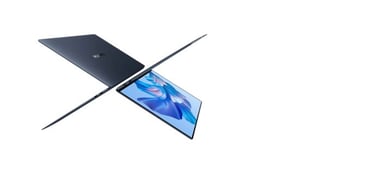Exploring RAM RGB Effects and Customization
Table of Contents
The Evolution of RAM RGB – From Basic to Customizable
Over the years, RAM (Random Access Memory) has gone through significant changes and advancements. One of the most noticeable and popular developments has been the introduction of RGB (Red Green Blue) lighting effects. What started as basic lighting has now evolved into highly customizable and mesmerizing RGB displays. Let’s take a closer look at the evolution of RAM RGB from basic to customizable.
1. Basic RGB Lighting:
- The initial introduction of RGB lighting in RAM modules simply offered basic lighting effects with a limited range of colors.
- Users could choose from a few preset lighting options, such as static, breathing, or cycling through different colors.
- These basic RGB modules added a touch of visual appeal to gaming setups but didn’t offer much in terms of customization.
2. Advanced RGB Control:
- As demand for more personalized and immersive RGB experiences grew, RAM manufacturers started offering software control options.
- Users could now customize their RAM RGB effects, choosing specific colors, patterns, and even synchronization with other RGB components.
- Manufacturers like Corsair, G.Skill, and Kingston provided dedicated software suites to control and customize the RGB lighting on their RAM modules.
3. Addressable RGB (ARGB) and Sync Capabilities:
- The latest evolution in RAM RGB involves the introduction of addressable RGB (ARGB) lighting.
- ARGB allows for individual LED control, enabling more intricate lighting effects and patterns.
- Moreover, many RAM modules now come with sync capabilities that allow users to synchronize their RAM RGB with other components, such as motherboards, graphics cards, and fans.
- This synchronization creates a cohesive RGB lighting experience throughout the entire system.
4. Customization and Third-Party Integration:
- Some RAM manufacturers have partnered with third-party software developers to expand customization options.
- These collaborations allow users to integrate their RAM RGB lighting with popular software, such as games or music players, enhancing the overall experience.
- Users can create personalized lighting profiles that react to in-game events, music beats, or even system temperatures.
In conclusion, the evolution of RAM RGB has come a long way, transforming from basic lighting effects to highly customizable displays. With the introduction of software control, addressable RGB, sync capabilities, and third-party integration, RAM RGB has become an essential component for users seeking a visually stunning and personalized PC setup.
Showcasing Stunning RGB Effects in RAM Modules
RAM modules have come a long way from being mere components of a computer system. With the advent of RGB (Red, Green, Blue) lighting technology, RAM modules have become a visual delight, adding a touch of style and personality to any gaming rig or high-performance PC build. Let’s explore some of the stunning RGB effects that these modules offer:
- Color Customization: RGB RAM modules allow users to customize the lighting effects according to their preferences. With software control, you can choose from a wide spectrum of colors and effects to match your system’s aesthetics or create a unique lighting scheme.
- Dynamic Lighting: RAM modules with RGB lighting can display various dynamic lighting effects. From pulsating patterns to smooth transitions, these effects add a dynamic element to your system, enhancing the overall visual experience.
- Syncing with Other RGB Components: Many RGB RAM modules are compatible with popular lighting control software, allowing synchronization with other RGB components like fans, CPU coolers, and graphics cards. This synchronization creates a cohesive lighting display throughout your system.
- RGB Profiles: Some RGB RAM modules come with pre-set lighting profiles that can be easily applied. These profiles are often designed by renowned gamers or enthusiasts, offering unique lighting effects that can be personalized with a few clicks.
- Addressable RGB: Addressable RGB RAM goes beyond the traditional RGB lighting. Each individual LED on the module can be controlled separately, resulting in more intricate lighting effects and patterns.
Whether you are a gamer looking to create an immersive gaming setup or a PC enthusiast aiming for a visually stunning build, RAM modules with RGB effects offer endless possibilities. With the ability to customize colors, sync with other RGB components, and create stunning lighting displays, these modules truly elevate the aesthetics of any computer system.
How to Customize RAM RGB Lighting: Tips and Tricks
RAM RGB lighting is a great way to add a personalized touch to your computer setup. With the ability to customize the lighting effects, you can create a unique and vibrant look that matches your style and preferences. Here are some tips and tricks to help you make the most out of your RAM RGB lighting:
- Choose the Right Software: Before you start customizing your RAM RGB lighting, make sure you have the appropriate software installed. Most RAM manufacturers provide software that allows you to control the lighting effects. Download and install the software that corresponds to your RAM brand.
- Understand Lighting Modes: Familiarize yourself with the different lighting modes available. These may include static colors, breathing effects, color cycling, and more. Experiment with each mode to find the one that suits your taste. You can also adjust the brightness and speed of the lighting effects.
- Create Custom Profiles: Many RGB software applications allow you to create custom profiles. This means you can design your own lighting effects by selecting specific colors, patterns, and transitions. Be creative and try different combinations to achieve a unique look.
- Synchronize with Other RGB Components: If you have other RGB components in your setup, such as RGB fans or RGB strips, consider synchronizing their lighting effects with your RAM RGB lighting. This will create a cohesive and visually appealing look. Look for software that supports synchronization with multiple components.
- Consider Ambient Lighting: Take into account the lighting conditions in your room. If you have ambient lighting that affects the overall appearance of your setup, adjust your RAM RGB lighting accordingly. You may want to choose colors that complement or contrast with the ambient lighting for a more immersive experience.
- Save and Share Profiles: Once you have created your desired lighting effects, save them as profiles. This allows you to easily switch between different setups without having to reconfigure everything. Additionally, some software applications enable you to share your profiles with others, so you can exchange ideas and inspire each other.
Customizing your RAM RGB lighting is a fun and creative way to enhance your computer setup. By following these tips and tricks, you can achieve a personalized and visually captivating look that showcases your unique style. So, unleash your creativity and start customizing your RAM RGB lighting today!
Exploring Software Options for RAM RGB Customization
When it comes to customizing the RGB lighting effects on your RAM modules, having the right software is essential. It allows you to personalize your computer’s aesthetics and create a unique look that matches your style. Let’s take a look at some popular software options available for RAM RGB customization:
- Corsair iCUE: Corsair is known for its high-quality RAM modules, and their iCUE software offers extensive customization options. With iCUE, you can control the RGB lighting effects on your Corsair RAM, synchronize with other Corsair RGB components, and even create complex lighting patterns using the advanced settings.
- G.Skill TridentZ Lighting Control: G.Skill’s TridentZ Lighting Control software is designed specifically for their TridentZ RGB RAM series. It allows you to customize the lighting effects, adjust the colors, and synchronize with other G.Skill RGB products. The software also offers pre-programmed lighting profiles that you can easily apply to your RAM modules.
- Kingston HyperX NGenuity: Kingston’s HyperX NGenuity software provides RGB customization options for their HyperX RAM modules. With NGenuity, you can control the lighting effects, adjust the colors, set up custom profiles, and synchronize with other compatible RGB components. The software also allows you to monitor and control the performance of your RAM.
- TeamGroup T-Force Blitz: TeamGroup’s T-Force Blitz software offers RGB customization options for their T-Force RAM modules. It provides various lighting effects, color customization, and synchronization with other T-Force RGB products. The software also includes a performance monitor to keep track of your RAM’s temperature and usage.
These software options provide user-friendly interfaces and intuitive controls, making it easy for even beginners to customize their RAM RGB lighting. Whether you prefer simple color patterns or want to create intricate lighting effects, these software options have you covered. Make sure to check the compatibility of the software with your RAM modules before installing.
Maximizing Aesthetics: Syncing RAM RGB with Other Components
When it comes to customizing the aesthetics of your gaming setup, synchronizing the RGB lighting effects of your RAM with other components can take your PC’s appearance to the next level. Not only does it add a visually stunning touch, but it also creates a cohesive and harmonious look for your entire system. Here are some tips on how to maximize the aesthetics by syncing RAM RGB with other components:
- Choose Compatible Components: Before diving into the world of RGB customization, it is crucial to ensure that the components you select are compatible with each other. Look for RAM modules and other components that support the same RGB lighting software or technologies, such as ASUS Aura Sync, MSI Mystic Light, or Gigabyte RGB Fusion.
- Install the Required Software: To synchronize the RGB lighting effects, you need to install the respective software provided by the component manufacturers. This software allows you to control and customize the RGB lighting patterns, colors, and effects for all compatible components, including RAM, graphics cards, motherboards, and fans.
- Coordinate Lighting Effects: Once the software is installed, you can start coordinating the lighting effects to achieve a uniform look. Experiment with different color schemes, patterns, and intensity levels to find the perfect combination that complements your build. Consider using a single color scheme or synchronizing the RGB lighting effects to match the overall theme of your setup.
- Utilize Lighting Zones: Many modern motherboards and RAM modules feature multiple lighting zones, allowing you to control each section separately. Take advantage of this feature to create unique lighting effects and highlight specific areas of your build. For example, you can set different colors for the RAM modules, motherboard, and fans to add depth and visual interest.
- Explore Third-Party Software: In addition to the manufacturer-provided software, there are also third-party applications available that offer advanced RGB customization options. These software solutions often provide additional features, such as music synchronization, animated effects, and more extensive control over individual RGB components. Explore these options to unlock even more creative possibilities.
By syncing the RGB lighting effects of your RAM with other components, you can create a visually stunning and cohesive look for your gaming setup. Experiment with different software, color schemes, and lighting effects to find the perfect combination that reflects your personal style and enhances the overall aesthetics of your PC.