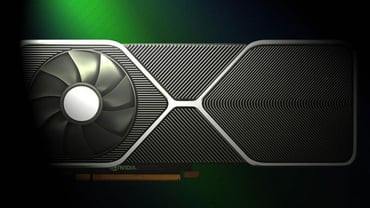RAM Testing Software: Tools for Stability and Performance
Table of Contents
Introduction to RAM Testing – Importance and Benefits
RAM (Random Access Memory) plays a crucial role in the overall performance and stability of a computer system. It is responsible for temporarily storing data that the processor needs to access quickly. Over time, RAM can develop issues or become faulty, leading to system crashes, freezes, and other performance problems. This is why regular RAM testing is essential to ensure the reliability and efficiency of your computer.
RAM testing involves using specialized software tools to assess the functionality and integrity of your computer’s memory modules. By subjecting the RAM to various tests, these tools can detect any errors, inconsistencies, or failures that may be present. This process is crucial for identifying potential issues before they escalate and cause major system problems.
The importance of RAM testing cannot be overstated, especially for users who rely on their computers for resource-intensive tasks such as gaming, video editing, or complex data analysis. Faulty RAM can significantly impact the speed and performance of these activities, leading to frustration and wasted time. By regularly testing your RAM, you can minimize the risk of system crashes and ensure a smooth and efficient computing experience.
There are several benefits to utilizing RAM testing software:
- Improved system stability: By identifying and resolving RAM issues, testing software helps prevent unexpected crashes and system freezes, ensuring a more stable environment for your work.
- Enhanced performance: Faulty RAM can slow down your system’s overall performance. Detecting and fixing memory errors through testing can help optimize your computer’s speed and responsiveness.
- Prevent data loss: RAM errors can corrupt files and lead to data loss. Regular testing helps identify and resolve potential issues before they cause irreparable damage to your important files.
- Cost-effective solution: RAM testing software provides an affordable way to diagnose and fix memory problems. It is a proactive approach that can save you money by preventing the need for expensive hardware replacements or repairs.
In conclusion, RAM testing is a crucial aspect of computer maintenance and performance optimization. By regularly utilizing RAM testing software, you can ensure the stability, reliability, and efficiency of your computer system, ultimately enhancing your overall computing experience.
Best RAM Testing Software – Top Picks for Stability
When it comes to ensuring the stability and performance of your computer’s RAM, using reliable and efficient RAM testing software is essential. These tools help you identify and resolve any issues with your computer’s memory, ensuring optimal performance and minimizing crashes and errors. Here are our top picks for the best RAM testing software:
- MemTest86: MemTest86 is considered one of the most popular and effective RAM testing software available. It is a standalone program that runs outside of the operating system, allowing for thorough testing without any interference. MemTest86 offers extensive testing options and helps identify various memory-related issues like bad RAM modules, faulty memory timings, and more.
- Windows Memory Diagnostic: This built-in tool in Windows operating systems is a reliable option for RAM testing. It is easy to use and offers various testing options, including a basic test and an extended test. While it may not be as comprehensive as third-party software, Windows Memory Diagnostic is a good starting point for identifying memory issues.
- PassMark MemTest86: PassMark MemTest86 is another powerful RAM testing software that offers both free and paid versions. It provides comprehensive testing options, including multiple test patterns, customization options, and error reporting. PassMark MemTest86 is known for its accuracy and reliability, making it a popular choice among professionals.
- GoldMemory: GoldMemory is a feature-rich RAM testing software that offers various testing algorithms and options. It supports both 32-bit and 64-bit systems and provides extensive error reporting. GoldMemory’s user-friendly interface and detailed test results make it a great choice for both beginners and advanced users.
- DocMemory: DocMemory is a highly regarded RAM testing software that provides thorough testing and diagnostics. It offers multiple test patterns, including extensive stress testing, and can detect various memory-related issues. DocMemory’s intuitive interface and detailed reports make it a valuable tool for system administrators and enthusiasts.
Using reliable RAM testing software is crucial for maintaining the stability and performance of your computer’s memory. Whether you are a professional or an average user, these top picks offer comprehensive testing options and accurate results to help you identify and resolve any memory-related issues. Choose the one that suits your requirements and ensure optimal RAM performance for your system.
Performance Testing Tools – Optimize Your RAM’s Efficiency
When it comes to optimizing your computer’s performance, one crucial aspect to consider is the efficiency of your RAM. Random Access Memory (RAM) plays a vital role in storing and accessing data that your computer needs to operate smoothly. Over time, your RAM may experience issues or become less efficient, leading to reduced system performance. To address this, various RAM testing software tools are available to help you diagnose and optimize your RAM’s efficiency. These tools can identify potential problems and ensure that your RAM is performing at its best.
Here are some popular performance testing tools that can help you optimize your RAM’s efficiency:
- Memtest86: Memtest86 is a widely-used RAM testing software that runs outside of your operating system. It thoroughly checks your RAM for any errors or issues, ensuring that it is working optimally. By identifying and fixing problems, Memtest86 helps improve your computer’s overall stability and performance.
- PassMark MemTest: PassMark MemTest is another reliable RAM testing tool that evaluates the reliability and performance of your RAM. It conducts comprehensive tests, including memory stress testing, to determine any potential issues. Using PassMark MemTest regularly can help you identify problems early and maintain your RAM’s efficiency.
- OCCT: OCCT is a powerful software utility that not only tests your CPU and GPU but also includes a dedicated RAM testing feature. OCCT’s RAM testing tool assesses your RAM’s stability and performance by subjecting it to intense workloads. This helps identify any weaknesses or errors that might affect your computer’s overall performance.
- Windows Memory Diagnostic: If you’re using a Windows operating system, you can utilize the built-in Windows Memory Diagnostic tool. This tool helps identify memory-related issues by conducting a series of tests. It can help you pinpoint any problems with your RAM, ensuring that it is functioning optimally.
By utilizing these performance testing tools, you can optimize your RAM’s efficiency and enhance your computer’s overall performance. Regularly testing and diagnosing your RAM will help identify and resolve any issues, ensuring that your computer operates smoothly and efficiently.
Key Features to Look for in RAM Testing Software
When it comes to testing the stability and performance of your computer’s RAM, using reliable RAM testing software is essential. With the wide variety of options available, it can be overwhelming to choose the right one. To help you make an informed decision, here are some key features to look for in RAM testing software:
- Compatibility: Ensure that the software is compatible with your operating system and hardware. It should support all major versions of Windows, macOS, or Linux, as well as different types of RAM modules.
- User-Friendly Interface: Look for software that has an intuitive and user-friendly interface. This will make it easier for you to navigate through the testing process and understand the results.
- Detailed Reporting: The software should provide detailed reports on the health and performance of your RAM. It should highlight any errors, failures, or issues detected during the testing process.
- Testing Methods: Different RAM testing software may use various methods to test your memory. Look for software that offers comprehensive testing methods, such as standard, extended, or stress testing, to thoroughly assess the stability and reliability of your RAM.
- Customization Options: It is beneficial to have software that allows you to customize the testing parameters. This includes the ability to adjust the test duration, select specific memory areas to test, or set the level of stress on your RAM.
- Compatibility with Third-Party Tools: If you already use other system monitoring or diagnostic tools, ensure that the RAM testing software is compatible with them. This will enable you to have a more comprehensive analysis of your system’s performance.
- Customer Support: Look for software that offers reliable customer support. This can include easy access to documentation, FAQs, tutorials, or even direct contact with the software developers in case you encounter any issues or need assistance.
By considering these key features, you can choose the right RAM testing software that meets your specific needs. Remember, investing in reliable software will help you maintain a stable and high-performing computer system.
How to Conduct Effective RAM Testing – Step-by-Step Guide
Conducting effective RAM testing is crucial for ensuring the stability and performance of your computer system. By thoroughly testing your RAM, you can identify any potential issues or errors that could affect the overall functionality of your system. Here is a step-by-step guide on how to conduct effective RAM testing:
- Step 1: Choose a reliable RAM testing software: There are several RAM testing software tools available in the market. Research and select a reliable and reputable software that suits your requirements.
- Step 2: Download and install the software: Once you have chosen a suitable RAM testing software, download it from the official website or a trusted source. Follow the installation instructions to install the software on your computer.
- Step 3: Prepare your computer: Before starting the RAM testing process, close all unnecessary applications and ensure that your computer is free from any other memory-intensive tasks.
- Step 4: Configure the testing parameters: Open the RAM testing software and configure the testing parameters according to your requirements. You can choose the test type, duration, and other settings based on your needs.
- Step 5: Start the RAM test: Once you have configured the testing parameters, start the RAM test. The software will perform various memory-intensive operations to stress test your RAM modules.
- Step 6: Monitor the test progress: During the RAM test, keep an eye on the progress and any error messages or warnings that may appear. This will help you identify any potential issues with your RAM.
- Step 7: Analyze the test results: Once the RAM test is complete, analyze the test results provided by the software. Look for any errors, failures, or inconsistencies that may indicate faulty RAM modules.
- Step 8: Take necessary actions: If the RAM test reveals any issues, you should take necessary actions. This may include replacing faulty RAM modules, updating BIOS or firmware, or seeking professional assistance if required.
- Step 9: Regularly perform RAM testing: To ensure ongoing stability and performance of your computer system, make RAM testing a regular part of your maintenance routine. This will help you catch any potential issues early on.
By following this step-by-step guide, you can conduct effective RAM testing and ensure the stability and performance of your computer system. Regularly testing your RAM will help you identify and resolve any issues before they become major problems.