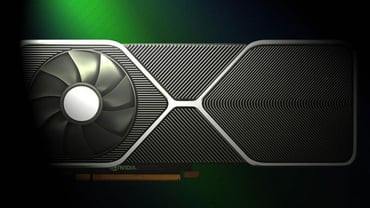Choosing the Right PSU for a Silent PC Build
Table of Contents
Understanding Power Supply Units (PSUs)
A power supply unit (PSU) is a critical component of any computer system as it provides the necessary electrical power to all the components. When building a silent PC, it is crucial to choose the right PSU to ensure optimal performance and minimize noise levels. Here are some key factors to consider when selecting a PSU for a silent PC build:
- Power Output: The power output of a PSU is measured in watts (W). It is essential to choose a PSU that can provide enough power to meet the demands of your PC components. Determine the total power requirements of your system by considering the wattage specifications of the CPU, graphics card, and other components.
- Efficiency: PSU efficiency refers to how effectively it converts AC power from the wall into DC power for the components. Look for PSUs with high efficiency ratings, such as 80 Plus Bronze, Silver, Gold, or Platinum, as they generate less heat and consume less electricity, resulting in quieter operation.
- Fan Noise: The cooling fan in a PSU can contribute to the overall noise level of your PC. Opt for PSUs with larger fans, as they can spin at lower RPMs while still providing adequate cooling. Additionally, look for PSUs that feature fanless or semi-passive modes, where the fan only spins under heavy loads.
- Modular Cables: Modular PSUs allow you to connect only the necessary cables to your components, reducing cable clutter and improving airflow. This not only enhances the overall aesthetics of your build but also helps in creating a quieter environment inside the PC case.
- Quality and Reliability: Invest in a PSU from a reputable brand that offers high-quality components and reliable performance. A well-built PSU will not only ensure stable power delivery but also have better noise suppression mechanisms in place.
By considering these factors, you can select a PSU that not only meets the power requirements of your silent PC build but also operates quietly. A well-chosen PSU will contribute significantly to the overall noise reduction and enhance your overall computing experience.
Factors to Consider: Noise Levels and Efficiency
When building a silent PC, one of the key factors to consider is the noise level and efficiency of the power supply unit (PSU). The PSU is responsible for providing the necessary power to all the components in your PC, and choosing the right one can significantly impact the overall noise level and efficiency of your system. Here are some important points to consider when selecting a PSU for a silent PC build:
- Noise Level: Look for a PSU that is specifically designed for quiet operation. These PSUs often feature larger fans with low RPM (revolutions per minute) or even passive cooling systems. This helps to minimize noise generated by the PSU, ensuring a quieter computing experience.
- Efficiency Rating: Consider the efficiency rating of the PSU, which is typically indicated by the 80 Plus certification. The higher the efficiency rating, the less power is wasted as heat, resulting in less overall heat generation and, consequently, reduced cooling requirements. This can contribute to a quieter system as well.
- Modular Design: Opt for a PSU with a modular design. This allows you to connect only the necessary cables, reducing cable clutter inside the case. By minimizing the number of cables, you can improve airflow and reduce the chances of interference with other components, resulting in lower noise levels.
- Quality and Brand: Invest in a high-quality PSU from a reputable brand. While they may be slightly more expensive, these PSUs often come with better noise suppression features and are built with higher-quality components, leading to quieter and more efficient operation.
- Power Output: Ensure that the PSU you choose has an appropriate power output for your PC build. Overpowering your system with an unnecessarily high wattage PSU can lead to increased heat generation, which can negatively impact noise levels and overall efficiency.
By considering these factors and choosing a PSU that prioritizes low noise levels and high efficiency, you can create a silent PC build that provides a quiet and efficient computing experience. Remember to thoroughly research and compare different PSU options to find the one that best suits your specific needs and budget.
Silent PC Build: Wattage Requirements
When it comes to building a silent PC, choosing the right power supply unit (PSU) is crucial. Not only does it need to provide enough power for your components, but it also needs to operate quietly. One important factor to consider is the wattage requirements of your build.
Here are some guidelines to help you determine the appropriate wattage for your silent PC build:
- Component Power Consumption: Start by assessing the power consumption of each component in your build. Look for the specifications provided by the manufacturer or refer to online resources for estimates. Add up the power requirements of your CPU, GPU, motherboard, RAM, storage drives, and any other peripherals.
- Efficiency Rating: Consider the efficiency rating of the PSU. The efficiency of a PSU refers to how well it converts AC power from your wall outlet to DC power used by your components. Higher efficiency means less wasted energy and reduced heat generation, which can contribute to a quieter operation.
- Headroom for Upgrades: Think about any potential future upgrades or additions to your build. It’s wise to leave some headroom for these upgrades, so your PSU doesn’t become overloaded. Adding 20-30% extra wattage to your total power consumption estimate is a good rule of thumb.
- Fan Noise: Pay attention to the fan noise produced by the PSU. Look for PSUs that have a silent or low-noise fan. Some PSUs even offer fanless designs, which can further reduce noise. Consider the size and quality of the fan, as well as any additional noise-reducing features.
By accurately determining the wattage requirements of your silent PC build, you can ensure that your PSU operates efficiently and quietly. Remember to consider component power consumption, efficiency rating, headroom for upgrades, and fan noise when selecting the right PSU for your build.
Evaluating PSU Options: Modular vs. Non-Modular
When it comes to building a silent PC, choosing the right power supply unit (PSU) is crucial. While there are several factors to consider, one of the key decisions you’ll need to make is whether to go with a modular or non-modular PSU. Both options come with their own advantages and disadvantages, so let’s take a closer look at each:
Non-Modular PSU:
A non-modular PSU is the traditional type, where all the cables are permanently attached to the unit. This can make cable management a bit challenging, as you’ll need to find a way to hide or organize the excess cables. However, non-modular PSUs are generally more affordable and can provide a reliable power supply for your silent PC build.
- Lower cost compared to modular PSUs
- Less clutter inside the PC case due to fewer cables
- May require more effort for cable management
- Potential for reduced airflow due to excess cables
Modular PSU:
A modular PSU allows you to detach and connect cables as needed, providing more flexibility in cable management. This means you can use only the necessary cables, reducing clutter and improving airflow within your PC case. However, modular PSUs tend to be more expensive than non-modular ones.
- Improved cable management and reduced clutter
- Better airflow due to fewer cables obstructing the path
- Easier installation and customization
- Higher cost compared to non-modular PSUs
Ultimately, the choice between a modular and non-modular PSU will depend on your budget, cable management preferences, and overall PC build requirements. If you’re on a tight budget and don’t mind spending some extra time organizing cables, a non-modular PSU can be a cost-effective option. On the other hand, if you prioritize cable management and want a cleaner look for your silent PC build, a modular PSU may be worth the investment.
Remember to consider other factors as well, such as wattage, efficiency rating, and brand reliability, when evaluating PSU options for your silent PC build. By making an informed decision, you can ensure a well-functioning and quiet system that meets your needs.
Top Recommendations for Silent PC PSUs
When building a silent PC, one of the most crucial components to consider is the power supply unit (PSU). A silent PSU can significantly reduce noise levels and contribute to a more peaceful computing experience. Here are some top recommendations for silent PC PSUs:
- Corsair RM Series: Known for its quiet operation, the Corsair RM Series offers excellent efficiency and comes with a zero RPM fan mode, ensuring silence during low to moderate loads.
- Seasonic Focus GX Series: The Seasonic Focus GX Series PSUs are highly regarded for their exceptional performance and silent operation. These PSUs feature a hybrid fan control system that minimizes noise by only spinning the fan when necessary.
- be quiet! Straight Power 11: As the name suggests, be quiet! PSUs are designed with noise reduction in mind. The Straight Power 11 series offers superb voltage regulation and comes with a high-quality Silent Wings 3 fan for quiet cooling.
- EVGA SuperNOVA P2: The EVGA SuperNOVA P2 series is known for its high efficiency and silent operation. These PSUs utilize a premium fan with a fluid dynamic bearing, ensuring minimal noise even under heavy loads.
- Seasonic Prime Fanless TX: For those seeking absolute silence, the Seasonic Prime Fanless TX series is an ideal choice. These PSUs eliminate the need for a fan altogether, resulting in completely silent operation.
When selecting a silent PSU, it is important to consider factors such as wattage, efficiency, and reliability. Additionally, ensure that the PSU is compatible with your PC components and has sufficient power connectors for your needs.
By choosing a high-quality silent PSU from reputable brands like Corsair, Seasonic, be quiet!, or EVGA, you can enjoy a quiet and efficient computing experience. Remember to check customer reviews and specifications before making a final decision, as individual requirements may vary.