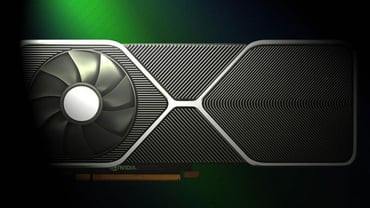Choosing the Right PSU for Mini-ITX Form Factor PCs
Table of Contents
Understanding Mini-ITX Form Factor
The Mini-ITX form factor is a popular choice for building compact and efficient PCs. It was introduced by VIA Technologies in 2001 and has gained significant popularity due to its small size and versatility. Understanding the Mini-ITX form factor is crucial when choosing the right power supply unit (PSU) for your Mini-ITX PC build.
Here are some key points to help you grasp the essentials of the Mini-ITX form factor:
- Size: Mini-ITX motherboards measure 6.7 x 6.7 inches (170 x 170 mm), making them the smallest form factor available for desktop computers. Despite their compact size, they still offer a wide range of features and capabilities.
- Components: Mini-ITX motherboards generally support a single expansion slot, one or two RAM slots, and a limited number of SATA ports. Additionally, they usually have onboard audio and LAN capabilities. The small size of the motherboard necessitates careful planning when selecting compatible components.
- Cooling: Due to limited space for cooling solutions, Mini-ITX builds require efficient cooling mechanisms. Compact CPU coolers, low-profile graphics cards, and proper case ventilation are essential to maintaining optimal temperatures and avoiding thermal throttling.
- Power consumption: Mini-ITX systems are known for their low power consumption, making them ideal for energy-efficient setups. However, it is crucial to ensure that the PSU you choose can provide enough power for all the components in your Mini-ITX build.
- Expansion: While Mini-ITX motherboards generally have limited expansion capabilities, they still offer enough room for essential components such as storage drives, graphics cards, and networking cards. USB and other external ports are also included to provide connectivity options.
Understanding the Mini-ITX form factor is crucial for building a successful and compact PC. Considering the size, components, cooling requirements, power consumption, and expansion options will help you make an informed decision when choosing the right PSU for your Mini-ITX build.
Power Requirements for Mini-ITX PCs
When it comes to building a Mini-ITX form factor PC, it is crucial to ensure that you have the right power supply unit (PSU) to meet your system’s requirements. Mini-ITX PCs are smaller in size compared to traditional desktop computers, and as such, they have unique power needs that must be considered.
Here are some important factors to consider when determining the power requirements for your Mini-ITX PC:
- Component Selection: The components you choose for your Mini-ITX build will have a significant impact on its power consumption. High-performance processors, graphics cards, and other power-hungry components will require a higher wattage PSU to ensure stability and reliable operation.
- Power Efficiency: Opting for a PSU with high efficiency ratings, such as 80 Plus Gold or Platinum certified, can help minimize power wastage and reduce your electricity bills. These PSUs convert more of the AC power from the wall outlet into DC power for your PC, resulting in less heat generation and energy loss.
- Overclocking: If you plan on overclocking your Mini-ITX PC, it is essential to account for the increased power demands. Overclocking pushes components beyond their stock specifications, resulting in higher power consumption. Be sure to select a PSU with a higher wattage rating to accommodate the increased power requirements.
- Modularity: Consider opting for a modular PSU for your Mini-ITX build. These PSUs allow you to connect only the cables you need, reducing cable clutter and improving airflow within the compact case. This can help prevent overheating and ensure efficient cooling.
It is essential to accurately calculate the power requirements of your Mini-ITX PC to avoid underpowering or overloading your system. To do this, you can use online PSU calculators or refer to the power consumption specifications provided by component manufacturers. Once you have determined the required wattage, be sure to choose a reliable PSU from a reputable brand to ensure stable and safe operation.
By understanding the power requirements for Mini-ITX PCs and selecting the right PSU, you can build a compact and efficient system that meets your performance needs without compromising on reliability or power efficiency.
Factors to Consider in PSU Selection
When it comes to building a Mini-ITX form factor PC, choosing the right power supply unit (PSU) is crucial. The compact size of Mini-ITX cases often requires specific considerations to ensure proper compatibility and efficient power delivery. Here are some key factors to consider when selecting a PSU for your Mini-ITX build:
- Power Output: One of the first things to consider is the power output of the PSU. Mini-ITX systems typically require lower wattage compared to larger form factors. Look for a PSU with a wattage rating that matches the power requirements of your components. It’s important to have enough power for your system to run smoothly without overloading the PSU.
- Size and Form Factor: Mini-ITX cases have limited space, so it’s crucial to choose a PSU that fits properly. Look for PSUs specifically designed for small form factor builds, as they are usually more compact and have a smaller footprint. Consider the dimensions and form factor compatibility of the PSU to ensure it can be seamlessly installed in your case.
- Efficiency and Certification: PSU efficiency is a significant factor to consider. Look for PSUs with high efficiency ratings, such as 80 PLUS certified units. These PSUs are designed to deliver power with minimal energy loss, resulting in lower electricity bills and less heat generation.
- Modularity: Modular PSUs allow you to detach unused cables, providing a cleaner and more organized build. This feature is particularly beneficial in Mini-ITX cases where space is limited. Opting for a modular PSU can help improve airflow and cable management, leading to better cooling and aesthetics.
- Noise Level: Mini-ITX builds often prioritize quiet operation due to their compact size. Consider PSUs with features like fanless modes or low noise levels to ensure a quieter computing experience. Look for reviews or specifications that mention noise levels under load and idle conditions.
- Reliability and Brand Reputation: Choose PSUs from reputable brands known for their reliability and quality. A reliable PSU is essential for the stability and longevity of your system. Research and read reviews to ensure you are selecting a PSU from a trustworthy manufacturer.
By considering these factors, you can ensure that the PSU you choose is compatible with your Mini-ITX build and provides the necessary power and efficiency for optimal performance.
Recommended PSU Options for Mini-ITX PCs
When it comes to building a compact Mini-ITX PC, one crucial component to consider is the power supply unit (PSU). Since space is limited in these small form factor cases, it is essential to choose a PSU that not only fits but also provides enough power to support your components. Here are some recommended PSU options for Mini-ITX PCs:
- Corsair SF Series: The Corsair SF Series offers a range of high-quality power supplies specifically designed for small form factor builds. These PSUs come in various wattages, starting from 450W up to 750W, ensuring enough power for even the most demanding Mini-ITX setups. The SF Series PSUs also feature fully modular cables, ensuring easy cable management in tight spaces.
- SilverStone SFX Series: SilverStone is well-known for its Mini-ITX cases and PSUs. The SilverStone SFX Series PSUs are compact yet powerful, making them an excellent choice for small form factor builds. These PSUs are available in different wattages, from 450W to 800W, and offer high efficiency and low noise levels, thanks to their 80 Plus Gold certification.
- Seasonic Focus SGX Series: The Seasonic Focus SGX Series PSUs are another popular choice for Mini-ITX builds. These PSUs come in 500W and 650W variants, providing sufficient power for most compact setups. They feature a fully modular design and 80 Plus Gold certification, ensuring reliable performance and efficiency.
- Cooler Master V SFX Series: The Cooler Master V SFX Series is a compact PSU lineup designed for Mini-ITX systems. Available in 550W and 650W, these PSUs offer a balance between size, power output, and efficiency. They come with fully modular cables and are 80 Plus Gold certified, making them suitable for both gaming and workstation Mini-ITX builds.
When selecting a power supply for your Mini-ITX PC, it is crucial to consider not only the wattage but also the efficiency, modularity, and reliability. These recommended PSU options provide a range of choices to suit different budget and performance requirements for your compact build. Always ensure that the PSU you choose is compatible with your case and components to guarantee a stable and efficient power supply for your Mini-ITX PC.
Tips for Installing a PSU in a Mini-ITX Case
When it comes to building a Mini-ITX form factor PC, selecting the right power supply unit (PSU) is crucial. Mini-ITX cases are compact and have limited space, so it’s important to choose a PSU that fits properly and ensures efficient and reliable power delivery. Here are some useful tips for installing a PSU in a Mini-ITX case:
- Measure the available space: Before purchasing a PSU, measure the available space inside your Mini-ITX case. Check the maximum PSU length specified by the case manufacturer and ensure that the PSU you choose fits within those dimensions.
- Consider the wattage: Mini-ITX systems typically require lower power consumption compared to larger form factors. Consider the power requirements of your components and choose a PSU with an appropriate wattage. Opting for an overly powerful PSU may result in unnecessary energy waste and added heat.
- Modular or non-modular: Modular PSUs allow you to connect only the necessary cables, reducing cable clutter inside the case. This is especially beneficial in Mini-ITX builds where space is limited. However, if cable management is not a concern, a non-modular PSU can be a more cost-effective option.
- Pay attention to the cable length: Mini-ITX cases often have tight spaces, so ensure that the PSU cables are long enough to reach the components without stretching or straining. Shorter cables can help minimize clutter and improve airflow.
- Consider the PSU fan position: Some Mini-ITX cases have the PSU mounted with the fan facing towards the motherboard, while others have it facing towards the side panel. Choose a PSU with a fan position that aligns with your case’s design to ensure proper cooling.
- Check for PSU compatibility: Mini-ITX cases may have specific PSU compatibility requirements, such as SFX or SFX-L form factors. Make sure to check the case specifications and choose a PSU that is compatible with your chosen case.
Installing a PSU in a Mini-ITX case requires careful consideration of dimensions, wattage, cable management, and compatibility. By following these tips, you can ensure a smooth installation process and reliable power delivery for your compact PC build.