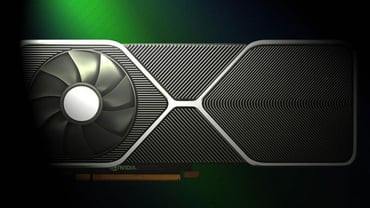RAM Overclocking: Tips for Safe and Stable Settings
Table of Contents
- Understanding RAM Overclocking
- – Importance of overclocking
- – Safe overclocking techniques
- Factors to Consider
- – RAM compatibility
- – Cooling solutions
- Steps for Safe Overclocking
- – Testing stability
- – Adjusting voltage and timings
- Common Mistakes to Avoid
- – Overclocking beyond limits
- – Neglecting system requirements
- Benefits and Risks
- – Performance improvements
- – Potential risks and drawbacks
Understanding RAM Overclocking
RAM overclocking is a process of increasing the operating frequency of your computer’s RAM beyond its default speed. This can result in improved system performance and faster data transfer rates. However, it is important to approach RAM overclocking with caution to avoid instability or damage to your hardware. Here are some key points to understand about RAM overclocking:
- RAM Speed and Timings: The speed at which your RAM operates is measured in megahertz (MHz). The timings, also known as latency, determine the delay between the RAM receiving a command and completing it. When overclocking, you can adjust both the RAM speed and timings to achieve higher performance.
- Compatibility: Not all RAM modules are capable of being overclocked. Ensure that your RAM is designed for overclocking and check the manufacturer’s specifications for recommended settings.
- System Stability: Overclocking RAM increases the strain on the memory controller and can lead to system instability. It is important to stress test your system after making any changes to ensure stability. Use benchmarking tools to monitor temperatures and check for any signs of instability, such as crashes or blue screens of death.
- Voltage and Heat: Increasing the voltage can help stabilize higher overclocks, but it also generates more heat. Be cautious when raising the voltage as excessive heat can damage your RAM or other components. Make sure your system has proper cooling to avoid overheating.
- Incremental Approach: To find the optimal overclocking settings, it is recommended to incrementally increase the RAM speed and test for stability after each adjustment. This allows you to identify the highest stable frequency without pushing your RAM beyond its limits.
- Backup and Reset: Before attempting any RAM overclocking, back up your important files and create a system restore point. If your system becomes unstable, you can easily revert to the default settings or restore your previous system state.
Remember, overclocking RAM can void warranties and potentially damage your hardware if not done properly. It is crucial to understand the risks involved and proceed with caution. Follow manufacturer guidelines, seek advice from experienced users, and carry out thorough research before attempting any RAM overclocking.
Importance of Overclocking
Overclocking RAM, or Random Access Memory, can greatly enhance the performance of your computer. It involves increasing the speed at which the RAM operates, allowing it to process data more quickly. While it may sound daunting, when done correctly, overclocking your RAM can result in smoother multitasking, faster application loading times, and improved overall system responsiveness.
Here are some key reasons why overclocking your RAM can be important:
- Increased System Performance: Overclocking your RAM can provide a significant boost in system performance. By increasing the RAM’s operating frequency, more data can be transferred to and from the processor, resulting in faster calculations and improved responsiveness.
- Improved Gaming Experience: For avid gamers, overclocking RAM can lead to smoother gameplay, reduced lag, and faster loading times. It allows the computer to handle demanding games with ease, providing a more immersive and enjoyable gaming experience.
- Better Multitasking: Overclocked RAM enables your computer to handle multiple tasks simultaneously without slowing down. This is particularly useful for power users who regularly work with resource-intensive applications or run virtual machines.
- Cost-Effective Performance Upgrade: Overclocking RAM can be a cost-effective way to improve your computer’s performance without having to purchase new hardware. It allows you to squeeze out additional performance from your existing components, maximizing their potential.
- Flexibility and Customization: Overclocking RAM gives you the flexibility to customize your computer’s performance according to your specific needs. You can fine-tune the RAM settings to optimize performance for specific tasks, such as video editing, content creation, or gaming.
However, it is important to note that overclocking should be done cautiously and with proper knowledge. Incorrect settings or excessive overclocking can lead to instability, system crashes, or even permanent damage to your hardware. It is recommended to follow safe and stable settings, and to monitor temperatures and voltages while overclocking to ensure optimal performance without compromising the longevity of your system.
In conclusion, overclocking RAM can significantly enhance your computer’s performance, providing faster processing speeds and improved multitasking capabilities. With proper precautions, it can be a valuable tool to optimize your system without the need for costly hardware upgrades.
– Safe overclocking techniques
Overclocking RAM can be a great way to boost your computer’s performance, but it’s important to do it safely and responsibly. Here are some tips to help you achieve stable and safe settings when overclocking your RAM:
- Research your RAM: Before attempting any overclocking, it’s crucial to understand the specifications and limitations of your RAM. Check the manufacturer’s website or product documentation to gather information on the RAM’s default frequency, voltage, and recommended settings.
- Start with small increments: When beginning your overclocking journey, it’s best to start with small increments. Gradually increase the frequency and voltage settings in small steps, such as 100MHz or 0.05V, and test for stability after each change.
- Monitor temperatures: Overclocking can generate additional heat, so it’s important to keep an eye on your RAM’s temperature. Use monitoring software to ensure that the temperature remains within safe limits. If it starts to exceed recommended levels, consider adjusting the overclocked settings or investing in better cooling solutions.
- Test for stability: Stability is key when overclocking. Use stress-testing software like Prime95 or Memtest86 to test the stability of your overclocked RAM. Run these tests for an extended period to ensure that your system remains stable under heavy loads.
- Reset to default: If you encounter any stability issues or crashes, it’s important to reset your RAM settings back to default. This will ensure that your system is not damaged and will allow you to troubleshoot any issues that arise.
- Keep backups and records: It’s always a good idea to keep backups of your system and records of your overclocked settings. This way, if anything goes wrong, you can easily revert to previous stable settings or troubleshoot the issue more effectively.
By following these safe overclocking techniques, you can maximize the performance of your RAM without compromising the stability and longevity of your system. Remember to proceed with caution and always prioritize the safety of your hardware.
Understanding RAM Overclocking
RAM overclocking is the process of increasing the speed and performance of your computer’s memory beyond its default specifications. While it can lead to improved system performance, it is important to approach overclocking with caution to ensure safe and stable settings. Here are some tips to help you achieve a successful RAM overclocking experience:
1. Know Your RAM and Motherboard Compatibility
Before starting the overclocking process, it is crucial to ensure that your RAM and motherboard are compatible. Check the specifications of both components to verify their compatibility, as not all RAM modules are designed to be overclocked. Your motherboard’s manufacturer website should provide information on supported RAM speeds and overclocking capabilities.
2. Start with Small Increments
When overclocking your RAM, it is best to start with small increments. Increase the RAM frequency gradually, such as by 100MHz at a time, and test for stability after each change. This approach allows you to find the optimal balance between performance and stability without pushing the limits of your system too quickly.
3. Monitor Temperatures
Overclocking can generate additional heat, so it is important to monitor your RAM and system temperatures during the process. High temperatures can lead to instability and reduced lifespan of your components. Use monitoring software to keep track of the temperature and adjust your overclocking settings accordingly to maintain safe operating conditions.
4. Test for Stability
After each increment, it is essential to test the stability of your system. Use software tools like Prime95 or memtest86 to stress-test your RAM and check for any errors. If your system crashes or experiences frequent errors, it indicates that your overclocking settings might be too aggressive. In such cases, lower the frequency or adjust other settings to maintain stability.
5. Adjust Voltage and Timings
When overclocking your RAM, you may need to adjust the voltage and timings to achieve stable settings. Increasing the voltage can help with stability, but be cautious as excessive voltage can damage your RAM. Similarly, adjusting the timings can fine-tune the performance, but be mindful of the manufacturer’s recommended specifications to avoid potential issues.
- Always keep a backup of your original settings before attempting any overclocking.
- Ensure you have adequate cooling for your system to manage the increased heat generated by overclocking.
- Be patient and take your time to find the optimal overclocking settings for your specific hardware configuration.
By following these tips, you can safely and effectively overclock your RAM, unlocking its full potential and enhancing your overall system performance. Remember to proceed with caution, and always prioritize stability over extreme performance gains.
Factors to Consider
When it comes to overclocking your RAM, there are several factors that you should consider to ensure safe and stable settings. Here are some key points to keep in mind:
- Compatibility: Before starting the overclocking process, it is important to ensure that your RAM modules are compatible with overclocking. Not all RAM modules are designed to handle higher frequencies, so make sure to check the specifications provided by the manufacturer.
- Heat Management: Overclocking can generate additional heat, which could potentially harm your RAM modules. It is crucial to have proper heat management in place, such as a good cooling system or heat sinks, to prevent overheating and maintain stable performance.
- Voltage Settings: Increasing the voltage can provide better stability when overclocking RAM. However, it is essential to be cautious and not exceed the recommended voltage limits specified by the manufacturer. Higher voltage settings can lead to increased heat generation and shorten the lifespan of your RAM.
- Testing and Stress-Testing: After applying overclocked settings, it is imperative to test the stability of your RAM. Stress-testing software like MemTest86 or Prime95 can help identify any potential issues and ensure that your RAM can handle the increased frequencies without crashing or causing system instability.
- Gradual Overclocking: It is advisable to overclock your RAM in small increments rather than making significant jumps in frequency. Gradual overclocking allows you to monitor the stability of your system throughout the process and identify the optimal settings for your RAM.
By considering these factors and following best practices, you can safely and effectively overclock your RAM to achieve better performance. However, it is important to remember that every system is unique, and results may vary. Always proceed with caution and be prepared to revert to default settings if any issues arise.
RAM Compatibility
When it comes to overclocking your RAM, one crucial factor to consider is its compatibility with your system. Not all RAM modules are created equal, and not all will work well when pushed beyond their stock speeds. Here are some tips to ensure safe and stable RAM overclocking settings:
- Check your motherboard’s compatibility: Before attempting any RAM overclocking, it is essential to verify that your motherboard supports the desired RAM speed. Consult your motherboard’s manual or visit the manufacturer’s website for a list of supported RAM modules and their overclocking capabilities.
- Choose high-quality RAM modules: Investing in high-quality RAM modules can significantly improve your chances of achieving stable overclocking results. Look for RAM modules from reputable manufacturers known for their reliability and compatibility.
- Consider the RAM’s voltage requirements: Overclocking RAM often requires an increase in voltage to maintain stability. Make sure your motherboard supports the required voltage range for your RAM modules. Excessive voltage can lead to overheating and system instability, so it’s crucial to find the right balance.
- Beware of heat and cooling: Overclocking RAM can generate more heat, which may affect stability. Ensure your system has adequate cooling, including proper airflow and quality heatsinks. Monitoring the temperature of your RAM during overclocking is recommended to prevent overheating-related issues.
- Update your motherboard’s BIOS: Keeping your motherboard’s BIOS up to date can improve RAM compatibility and stability. Check the manufacturer’s website for any available BIOS updates specific to RAM compatibility and overclocking support.
- Test and monitor for stability: After applying overclocked RAM settings, thoroughly test your system’s stability. Utilize stress-testing tools like MemTest86 or prime95 to identify any stability issues. Monitor the system for crashes, errors, or other signs of instability during regular usage.
Remember that every system is unique, and not all RAM modules will perform the same when overclocked. It’s always important to approach RAM overclocking with caution and to find the right balance between performance and stability for your specific setup.
Cooling Solutions
When it comes to overclocking your RAM, one crucial aspect to consider is the cooling of your system. As you push your RAM beyond its default settings, it generates more heat, which can lead to instability and even damage if not properly managed. Here are some cooling solutions to ensure safe and stable overclocking:
- Air Cooling: The most common and cost-effective cooling solution is air cooling. This involves using fans and heat sinks to dissipate the heat generated by your RAM. Make sure your computer case has sufficient airflow and consider investing in quality fans and heat sinks to keep the temperature under control.
- Water Cooling: For those seeking more advanced cooling options, water cooling can provide superior heat dissipation. This method uses a pump, radiator, and water block to transfer heat away from your RAM. While more expensive and complex to install, water cooling can offer greater cooling efficiency and quieter operation.
- Thermal Paste: Proper application of thermal paste is crucial for effective heat transfer between your RAM and the cooling solution. Apply a thin layer of thermal paste between the RAM modules and the heat sinks or water block to ensure optimal contact and heat dissipation.
- Case Fans: Install additional case fans to improve airflow within your computer case. This helps in removing hot air generated by your RAM and other components. Consider placing fans strategically to create a balanced airflow and prevent hot spots.
- Cable Management: Proper cable management inside your computer case not only improves aesthetics but also promotes better airflow. Organize cables and keep them away from obstructing the path of airflow within the case. This allows cool air to reach your RAM and other components more effectively.
Remember, maintaining a stable temperature is essential for safe and reliable overclocking. Monitor your RAM temperatures using software tools and make adjustments to your cooling setup if necessary. By implementing these cooling solutions, you can maximize the performance of your overclocked RAM while ensuring its longevity.
Understanding RAM Overclocking
RAM overclocking refers to the process of increasing the speed at which your computer’s memory operates. By overclocking your RAM, you can potentially achieve better performance and faster data transfer rates. However, it is important to approach this process cautiously to ensure safe and stable settings. Here are a few tips to help you navigate the world of RAM overclocking:
- Know your limitations: Before attempting any overclocking, it is crucial to understand the capabilities of your RAM modules. Refer to the specifications provided by the manufacturer to determine the maximum speed and voltage your RAM can handle.
- Start with small increments: When overclocking your RAM, it is best to start with small adjustments. Increase the speed or voltage by a small amount, such as 5-10%, and then test the stability of your system. Gradually increase the settings until you find the optimal balance between performance and stability.
- Monitor temperatures: Overclocking can generate additional heat, so it is important to monitor the temperature of your RAM modules. Excessive heat can cause instability and potential damage. Consider using software tools to keep an eye on temperatures and ensure they remain within safe limits.
- Test for stability: After each adjustment, it is essential to test the stability of your system. Run stress tests or benchmarking software to check for any crashes, errors, or instability. If you encounter any issues, revert to the previous settings or make smaller adjustments.
- Keep an eye on voltage: Increasing the voltage can help stabilize higher RAM speeds, but it also increases heat output. Be cautious when adjusting voltage and ensure you stay within the safe limits specified by the manufacturer.
- Backup your data: Before embarking on any overclocking adventure, make sure to back up your important data. Although RAM overclocking is generally safe, there is always a risk of instability or data corruption. By having a backup, you can avoid potential data loss.
Remember, overclocking your RAM can provide noticeable performance improvements, but it also carries risks. Proceed with caution, follow these tips, and always prioritize stability over extreme performance gains. Happy overclocking!
Steps for Safe Overclocking
Overclocking your RAM can be an effective way to boost your computer’s performance. However, it’s important to approach this process with caution to avoid damaging your hardware. Follow these steps for safe and stable RAM overclocking:
- Step 1: Understand your RAM: Familiarize yourself with the specifications and limitations of your RAM modules. This includes their default frequency, voltage, and timings.
- Step 2: Update your BIOS: Ensure that you have the latest BIOS version installed on your motherboard. This can provide better compatibility and stability when overclocking.
- Step 3: Test stability: Before starting the overclocking process, run stability tests on your RAM at its default settings. This will help you identify any stability issues that may arise during overclocking.
- Step 4: Incrementally increase frequency: Start by increasing the frequency of your RAM in small increments, such as 100MHz at a time. Test for stability after each increment to ensure your system can handle the overclocked settings.
- Step 5: Monitor temperatures: Keep an eye on the temperature of your RAM modules and overall system during overclocking. Excessive heat can lead to instability and damage. Ensure that your cooling solution is sufficient to handle the increased heat generated by overclocking.
- Step 6: Adjust voltage if necessary: If your system becomes unstable during overclocking, you may need to slightly increase the voltage to provide more power to your RAM modules. However, be cautious as excessive voltage can also damage your hardware.
- Step 7: Test for stability: After each adjustment in frequency or voltage, run stability tests again to ensure your system can handle the new settings without crashing or generating errors.
- Step 8: Document your settings: Once you find stable overclocked settings, make note of them. This will serve as a reference point and make it easier to revert to stable defaults if needed.
Remember, overclocking your RAM carries some level of risk, so proceed with caution. Always keep an eye on temperatures, test for stability, and be prepared to revert to default settings if necessary. With careful planning and monitoring, you can safely and effectively overclock your RAM for improved performance.
Testing Stability
Once you have successfully overclocked your RAM, it is crucial to test its stability to ensure safe and reliable performance. Here are some recommended methods for testing the stability of your overclocked RAM settings:
- Memtest86+: This is a widely used memory testing program that can help identify any errors or issues with your RAM. Run Memtest86+ for several hours to thoroughly test the stability of your overclocked RAM.
- Prime95: This stress-testing tool can also be used to evaluate the stability of your RAM overclock. It puts a heavy load on your system’s CPU and RAM, allowing you to monitor for any crashes, errors, or instability.
- AIDA64: Another popular software, AIDA64 offers a comprehensive system stability test that includes memory stress testing. It can help you identify any potential weaknesses or instabilities in your RAM overclock.
- Real-world usage: While synthetic tests are useful, it’s also important to observe the performance of your overclocked RAM in real-world scenarios. Monitor your system during tasks that heavily rely on memory, such as gaming, video editing, or running multiple applications simultaneously, to ensure stability and reliability.
During stability testing, keep an eye out for any signs of instability, including system crashes, blue screens of death (BSODs), or application errors. If any issues are detected, it may be necessary to revert to default RAM settings or adjust your overclock to a more stable level.
Remember, stability is key when overclocking your RAM. It is always better to have a slightly lower overclock that is stable rather than pushing your RAM to its limits and risking system instability or data loss. Regularly monitor your system’s performance and stability to ensure the best possible experience with your overclocked RAM settings.
Adjusting Voltage and Timings
When it comes to overclocking your RAM, adjusting voltage and timings can play a crucial role in achieving safe and stable settings. Here are some tips to help you navigate this process:
- 1. Voltage adjustments: Increasing the voltage can provide more power to your RAM modules, allowing them to run at higher speeds. However, it is important to exercise caution as excessive voltage can lead to overheating and potential damage. Start by increasing the voltage in small increments, and monitor the temperatures and stability of your system.
- 2. Timings optimization: RAM timings refer to the latency or delay between different operations within your RAM modules. By optimizing these timings, you can potentially achieve better performance. This involves adjusting parameters such as CAS latency (CL), tRCD, tRP, and tRAS. Experiment with different combinations and find the optimal settings that offer a good balance between performance and stability.
- 3. Stress testing: After making adjustments to the voltage and timings, it is crucial to stress test your system to ensure its stability. Use reliable software tools like Prime95, MemTest86, or HCI MemTest to run extensive tests on your overclocked RAM settings. This will help identify any potential issues or instabilities.
- 4. Cooling considerations: Overclocking can generate more heat, so adequate cooling is essential. Ensure that your computer’s cooling system, including CPU cooler and case fans, is capable of handling the increased heat generated by your overclocked RAM. This will help maintain stable temperatures and prevent thermal throttling.
- 5. Keep backups and document changes: As with any overclocking process, it is important to keep backups of your original settings and document any changes you make. This will allow you to easily revert back to stable settings in case of any issues or if you want to experiment with different configurations.
Remember, overclocking RAM carries some risks, and it’s important to proceed with caution. Always monitor your system’s temperatures and stability, and be prepared to revert to default settings if necessary. With proper care and testing, adjusting voltage and timings can help you achieve safe and stable overclocked RAM settings, enhancing your system’s performance.
What is RAM Overclocking?
RAM overclocking is the practice of increasing the operating speed of your computer’s RAM (Random Access Memory) beyond its default settings. This can lead to improved system performance and faster data processing. However, it is important to approach RAM overclocking with caution to ensure safe and stable settings.
Benefits of RAM Overclocking
Overclocking your RAM can provide several benefits, including:
- Increased Performance: By overclocking your RAM, you can achieve higher data transfer rates, resulting in faster application loading times and improved overall system responsiveness.
- Better Multitasking: Overclocking can allow your system to handle multiple tasks simultaneously without experiencing performance slowdowns.
- Enhanced Gaming Experience: Faster RAM speeds can significantly improve gaming performance by reducing lag and increasing frame rates.
Tips for Safe and Stable RAM Overclocking
Here are some important tips to consider when overclocking your RAM:
- Check RAM Compatibility: Ensure that your RAM modules are suitable for overclocking. Not all RAM is designed to handle higher speeds, and using incompatible modules can lead to instability.
- Gradual Increases: Start by increasing the RAM frequency in small increments. Test for stability after each adjustment to avoid system crashes or data corruption.
- Monitor Temperatures: Overclocking can generate additional heat, so it is crucial to monitor your system’s temperature. Ensure proper cooling to prevent overheating, which can cause system instability.
- Adjust Voltage Settings: Increasing the RAM frequency may require a slight voltage adjustment. Be cautious when changing voltage settings and always refer to your motherboard’s documentation.
- Stress Testing: After making adjustments, run stress tests to check for system stability. Programs like Prime95 or Memtest86 can help identify any instability issues.
- Backup Important Data: Before overclocking, it is advisable to back up important data to prevent potential data loss in case of system crashes or instability.
Remember, overclocking your RAM carries some risk, and pushing your hardware beyond its limits can void warranties or cause permanent damage. Always proceed with caution, do thorough research, and take necessary precautions to ensure safe and stable settings.
Common Mistakes to Avoid
Overclocking your RAM can be an effective way to boost your computer’s performance, but it’s important to proceed with caution. Here are some common mistakes to avoid when attempting to overclock your RAM:
- Not understanding the limitations: Before attempting to overclock your RAM, it’s crucial to understand the limitations of your specific hardware. Each RAM module and motherboard combination will have different capabilities, so make sure to thoroughly research and consult your manufacturer’s specifications.
- Skipping stability testing: Stability testing is a critical step in the overclocking process. Many enthusiasts overlook this step, leading to system crashes, data loss, or even damage to the hardware. It’s essential to stress-test your system for an extended period to ensure it can handle the increased speeds without any issues.
- Setting unrealistic goals: Overclocking your RAM requires finding the right balance between performance and stability. Setting overly ambitious goals can lead to disappointment and potential damage. Start with conservative overclocking settings and gradually increase them until you find a stable and satisfactory performance level.
- Ignoring cooling requirements: Overclocking generates more heat, which can lead to instability and reduced lifespan of your RAM modules. Ensure that your system has adequate cooling solutions in place, such as additional fans or liquid cooling, to keep temperatures under control during overclocking.
- Not updating BIOS and drivers: Outdated BIOS firmware or drivers can cause compatibility issues and hinder your overclocking attempts. Always keep your system’s BIOS and drivers up to date to ensure optimal performance and stability.
- Overlooking voltage adjustments: Increasing voltage can help stabilize your RAM at higher speeds, but it also increases the risk of overheating and damaging your hardware. Exercise caution when adjusting voltage settings and monitor temperatures closely to avoid any potential issues.
- Not documenting your settings: Keeping a record of your overclocking settings is essential for troubleshooting and reverting to stable configurations if problems arise. Document the changes you make, along with the corresponding performance and stability results, to have a reference point for future adjustments.
By avoiding these common mistakes, you can increase your chances of achieving safe and stable RAM overclocking settings. Remember to take the process slowly, test thoroughly, and always prioritize the long-term health of your hardware.
Overclocking beyond limits
While overclocking RAM can provide a performance boost, there are limits to how far you can push your memory modules. It is essential to understand the risks involved and take necessary precautions to ensure stability and safety. Here are some tips for overclocking beyond limits:
- 1. Know your hardware: Before attempting to push your RAM beyond its advertised specifications, make sure you have a clear understanding of your hardware’s capabilities. Check the manufacturer’s specifications and ensure your system components are compatible with overclocking.
- 2. Incremental overclocking: Overclocking should be done gradually, increasing the frequency or timings in small increments. This approach allows you to monitor the stability of your system and identify the optimal settings.
- 3. Monitor temperatures: Overclocking can generate additional heat, which may impact the performance and lifespan of your RAM. Keep a close eye on temperature levels using monitoring software and ensure your system remains within safe operating ranges.
- 4. Test for stability: Stress testing your RAM is crucial to ensure stability and reliability. Use software like MemTest86 or Prime95 to check for errors and stability issues. Run these tests for an extended period to ensure your overclocked settings can handle heavy workloads.
- 5. Adjust voltage cautiously: Increasing the voltage can help stabilize higher overclocks. However, excessive voltage can lead to overheating and premature failure. Increase the voltage gradually, keeping an eye on temperatures and stability.
- 6. Maintain proper cooling: Efficient cooling is vital for maintaining stability during overclocking. Ensure your system has adequate airflow, consider using aftermarket cooling solutions, and regularly clean your components to prevent heat buildup.
Remember, pushing your RAM beyond its limits carries inherent risks. Overclocking may void warranties, and unstable settings can lead to data corruption and system crashes. Proceed with caution, and always have a backup of your important files.
Neglecting system requirements
One of the common mistakes that people make when overclocking their RAM is neglecting to consider their system’s requirements. Overclocking can put additional strain on your system, so it’s important to ensure that your hardware is capable of handling the increased speed.
Here are some important system requirements to consider before attempting to overclock your RAM:
- Motherboard compatibility: Not all motherboards support RAM overclocking. Make sure your motherboard has the necessary BIOS options and features to handle overclocked RAM.
- Cooling system: Overclocking generates more heat, so an adequate cooling system is crucial. Ensure that your system has sufficient cooling, such as aftermarket CPU coolers or additional case fans.
- Power supply: Overclocking can increase the power consumption of your system. Make sure your power supply unit (PSU) is capable of delivering enough power to support the overclocked RAM and other components.
- Voltage stability: Overclocking RAM often requires increasing the voltage. Ensure that your motherboard and power supply can provide stable voltage to prevent instability or damage to your hardware.
- Timing support: Some RAM modules may not support certain overclocking timings. Check the specifications of your RAM to ensure compatibility with the desired overclocking settings.
Neglecting these system requirements can lead to various issues, such as system instability, crashes, or even hardware damage. It’s important to thoroughly research and understand your system’s capabilities before attempting any RAM overclocking.
Remember to always proceed with caution and monitor your system’s temperatures and stability during the overclocking process. If you encounter any issues, revert to default settings and seek further guidance or assistance.
What is RAM Overclocking?
RAM overclocking is the process of increasing the speed or frequency of your computer’s RAM (Random Access Memory) beyond the manufacturer’s specified limits. By doing so, you can potentially achieve better performance and faster data access times, making your computer run more smoothly.
Why Overclock Your RAM?
Overclocking your RAM can be beneficial for several reasons:
- Improved Performance: Overclocking can help boost your computer’s overall performance, especially in resource-intensive tasks such as gaming, video editing, or running multiple applications simultaneously.
- Cost-Effective Upgrade: Overclocking your RAM can be a cost-effective way to enhance your computer’s performance without having to invest in additional hardware.
- Customization: Overclocking allows you to fine-tune your computer’s performance to suit your specific needs and preferences.
Tips for Safe and Stable RAM Overclocking
While overclocking can offer benefits, it’s important to approach it with caution to ensure stability and avoid damaging your RAM or other components. Here are some tips for safe and stable RAM overclocking:
- Research Your RAM: Before attempting to overclock your RAM, gather information about its specifications, such as the manufacturer, model, and recommended operating frequencies.
- Start with Small Increments: Begin by increasing the RAM frequency in small increments, such as 100MHz, and test for stability. Gradually increase the frequency until you find the optimal balance between performance and stability.
- Monitor Temperatures: Overclocking can generate more heat, so it’s essential to monitor the temperatures of your RAM and other components using software utilities or BIOS settings. Ensure that the temperatures remain within safe limits.
- Test for Stability: Use stress-testing software like MemTest86 or Prime95 to check the stability of your overclocked RAM. Run these tests for an extended period to ensure that your system remains stable under heavy loads.
- Adjust Voltage if Necessary: In some cases, increasing the frequency might require a voltage boost to maintain stability. However, be cautious when adjusting voltages, as excessive increases can damage your RAM or other components.
- Backup and Restore: Before overclocking, back up any critical data on your computer. In case of instability or system crashes, you can restore your system to its previous state without losing important files.
Remember, overclocking is not without risks, and individual results may vary depending on your specific hardware configuration. Always proceed with caution and be prepared for potential stability issues or hardware failures. If you’re unsure or uncomfortable with the process, it’s advisable to seek assistance from experienced individuals or consult professional overclocking resources.
Benefits and Risks
RAM overclocking, when done correctly, can offer several benefits, including:
- Increased Performance: Overclocking your RAM can result in faster data transfer rates and improved overall system performance. This can be especially noticeable in tasks that heavily rely on memory, such as gaming or video editing.
- Improved Responsiveness: With higher RAM clock speeds, the time taken to access and retrieve data from memory can be reduced, leading to quicker response times and smoother multitasking.
- Cost-Effective Upgrade: Overclocking your RAM can be a cost-effective way to boost your system’s performance without having to invest in new hardware. It allows you to squeeze more power out of your existing RAM modules.
- Customizability: Overclocking RAM gives you the freedom to fine-tune your system’s memory settings according to your specific needs and preferences. This level of customization allows you to optimize your system for specific tasks or applications.
However, it’s important to consider the risks involved in RAM overclocking:
- System Instability: Overclocking RAM beyond its rated specifications can lead to system instability, frequent crashes, or even complete system failure. It may require trial and error to find the optimal overclocking settings for your specific configuration.
- Voided Warranty: Overclocking RAM typically voids the warranty provided by the manufacturer. If something goes wrong during the overclocking process, you may be left responsible for any damages or repairs.
- Increased Heat Generation: Overclocking RAM can generate more heat, which can negatively impact the overall temperature of your system. This may require additional cooling measures to prevent overheating and potential damage to other components.
- Data Corruption: Pushing your RAM beyond its limits can increase the likelihood of data corruption, leading to potential loss or corruption of important files. It is crucial to back up your data regularly when engaging in RAM overclocking.
Before attempting to overclock your RAM, it is recommended to thoroughly research your specific RAM model, motherboard compatibility, and follow proper overclocking guidelines. Additionally, monitoring system temperatures and stability during the overclocking process is essential to ensure safe and stable settings.
– Performance improvements
Overclocking your RAM can provide significant performance improvements, allowing your computer to run faster and handle more demanding tasks. However, it is crucial to follow safe and stable settings to avoid potential risks and ensure optimal performance. Here are some tips to help you achieve the best results:
- Choose the right RAM: Before overclocking, make sure you have high-quality RAM modules that are designed for overclocking. Look for modules with higher frequencies, lower latency, and good heat dissipation capabilities.
- Update your BIOS: Ensure that your computer’s BIOS is up to date, as newer versions often include improved memory compatibility and stability.
- Start with small increments: Overclocking should be done gradually. Begin by increasing the RAM frequency by small increments, such as 100MHz, and test for stability after each change.
- Monitor temperatures: Overclocking can increase the heat generated by your RAM modules. Use monitoring software to keep an eye on the temperature and ensure it stays within safe limits.
- Adjust voltage if necessary: In some cases, increasing the RAM frequency may require a slight voltage bump. However, be cautious when adjusting voltages, as excessive voltage can damage the RAM modules.
- Test for stability: After making changes to your RAM settings, run stability tests such as MemTest86 or Prime95 to ensure your system remains stable under heavy loads.
- Reset if unstable: If your system becomes unstable or crashes during testing, revert the RAM settings to their default values and start over with smaller increments.
- Regularly clean and maintain your system: Overclocking can put additional stress on your computer components. Clean your system regularly and ensure proper cooling to maintain stable performance.
By following these tips, you can safely and effectively overclock your RAM for improved performance. Remember to always monitor your system and prioritize stability over extreme overclocking. Be sure to research and understand your specific RAM modules and motherboard capabilities before attempting any overclocking.
Potential risks and drawbacks
While RAM overclocking can provide significant performance improvements, it is important to be aware of the potential risks and drawbacks associated with this process:
- System instability: Overclocking your RAM can lead to system instability if the settings are not properly configured. This can result in crashes, freezes, or unexpected reboots. It is crucial to find a stable overclocking setting that works well with your specific hardware configuration.
- Reduced lifespan: Overclocking increases the voltage and heat generated by your RAM modules, which can reduce their overall lifespan. Continuous exposure to higher temperatures can cause premature aging and potential failure of the memory modules.
- Data corruption: Unstable RAM overclocking settings can lead to data corruption, which can result in lost or damaged files. It is essential to regularly back up your data to minimize the risk of permanent loss.
- Voided warranty: Overclocking your RAM may void the manufacturer’s warranty. Most RAM manufacturers do not support overclocking, and any damage caused by overclocking may not be covered under warranty.
- Incompatibility: Not all RAM modules are compatible with overclocking. Some modules may not be able to handle higher speeds or voltages, leading to system issues or complete failure. It is crucial to verify the compatibility of your RAM modules before attempting any overclocking.
- Time-consuming process: Finding stable and safe overclocking settings can be a time-consuming process. It requires thorough testing and tweaking to ensure optimal performance without compromising system stability.
It is important to weigh the potential benefits against these risks and drawbacks before deciding to overclock your RAM. If you are not confident in your technical skills or do not have experience with overclocking, it may be best to seek assistance from a professional or refrain from overclocking altogether.