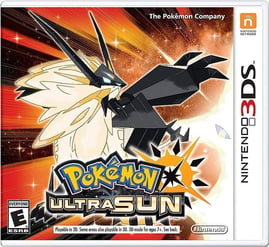Choosing the Right PSU for High-Performance PCs
Table of Contents
Introduction to PC Power Supplies
A PC power supply unit (PSU) is one of the most important components of a high-performance computer. It is responsible for providing the necessary electrical power to all the components in your PC, ensuring they function properly and efficiently.
When it comes to choosing the right PSU for your high-performance PC, there are several factors to consider. The power supply not only needs to be able to provide enough power for all your components, but it should also be reliable and efficient to ensure stable and consistent performance.
Here are a few key points to keep in mind when selecting a PSU:
- Power Output: The power output of a PSU is measured in watts. It is essential to choose a power supply that can deliver enough power to meet your PC’s requirements. Consider the power consumption of your CPU, graphics card, and other components to determine the appropriate wattage.
- Efficiency: PSU efficiency refers to how effectively it converts AC power from the wall outlet into DC power for your PC. Look for power supplies with the 80 Plus certification, which indicates higher efficiency levels. A more efficient PSU will consume less energy and generate less heat.
- Modularity: Modular power supplies allow you to connect only the necessary cables, reducing cable clutter inside your PC case. This enhances airflow and makes cable management easier.
- Connectors: Ensure that the PSU has the necessary connectors for your components. Check if it supports the required motherboard power connectors, PCIe connectors for graphics cards, and SATA connectors for storage drives.
- Brand and Quality: Stick to reputable brands known for their reliable and high-quality power supplies. Read reviews and consider factors like warranty and customer support.
Choosing the right PSU for your high-performance PC is crucial for its overall stability and performance. It is worth investing in a quality PSU that meets your power requirements and provides efficiency, reliability, and the necessary connectors. A well-selected power supply will ensure that your PC operates optimally and lasts longer.
Factors to Consider: Wattage and Efficiency
When building a high-performance PC, one of the most crucial components to consider is the power supply unit (PSU). The PSU is responsible for supplying the necessary power to all the other components in your system, and choosing the right one is essential for optimal performance and stability. Two important factors to consider when selecting a PSU are wattage and efficiency.
Wattage:
The wattage of a PSU indicates the maximum amount of power it can deliver to your system. It is crucial to choose a PSU with sufficient wattage to meet the power requirements of your components. If the PSU doesn’t provide enough power, your system may experience instability, crashes, or even fail to boot. On the other hand, overspending on a PSU with excessive wattage is unnecessary and can be a waste of money.
- Start by calculating the power requirements of your components, including the CPU, GPU, RAM, storage drives, and any other peripherals.
- Consider any future upgrades or additions to your system to ensure the PSU can handle the increased power demands.
- It is recommended to choose a PSU with a wattage slightly higher than the calculated power requirements to provide some headroom for efficiency and future upgrades.
Efficiency:
PSU efficiency refers to how effectively it converts AC power from the wall outlet into DC power for your components. A higher efficiency PSU will waste less energy as heat and provide more power to your system. This not only reduces your electricity bill but also helps in keeping your system cool, which can result in improved performance and longevity.
- Look for PSUs certified with the 80 PLUS rating, which indicates their efficiency levels. Higher ratings like 80 PLUS Bronze, Silver, Gold, and Platinum represent greater efficiency.
- Consider the type of components and usage scenarios you have for your PC. If you run your system for extended periods or engage in resource-intensive tasks, investing in a higher efficiency PSU can be beneficial in the long run.
- Budget-conscious users can opt for PSUs with lower efficiency ratings, but keep in mind that they may not provide the same level of efficiency and power savings.
By carefully considering the wattage and efficiency of a PSU, you can ensure that your high-performance PC receives the necessary power while maximizing energy efficiency. This will not only result in a stable and reliable system but also help you save on electricity costs in the long run.
Form Factors and Compatibility
When it comes to choosing the right power supply unit (PSU) for your high-performance PC, it’s crucial to consider the form factor and compatibility. The form factor refers to the physical size and shape of the PSU, while compatibility ensures that the PSU is compatible with your PC’s components and connections.
Here are some key factors to keep in mind:
- ATX Form Factor: The most common form factor for PSUs is the ATX (Advanced Technology Extended) form factor. It is compatible with the majority of PC cases and motherboards. Ensure that your case and motherboard support the ATX form factor before purchasing a PSU.
- Wattage: Consider the power requirements of your PC components, such as the CPU, GPU, and other peripherals. Choose a PSU with sufficient wattage to handle your system’s power demands. It’s generally recommended to have a PSU with a slightly higher wattage than what your components require to allow for future upgrades and ensure stability.
- Modular vs. Non-Modular: PSUs come in modular and non-modular variants. Modular PSUs allow you to detach unnecessary cables, resulting in a cleaner and more organized build. Non-modular PSUs have all the cables permanently attached. Choose based on your preference and cable management needs.
- Efficiency Ratings: Look for PSUs with high efficiency ratings, such as 80 Plus Bronze, Silver, Gold, or Platinum. These ratings indicate the PSU’s ability to convert AC power from the wall outlet into DC power for your components. Higher efficiency ratings result in less wasted energy and reduced heat generation.
- Connectors: Ensure that the PSU has the necessary connectors for your components, such as the motherboard (ATX 24-pin), CPU (EPS 4+4 or 8-pin), and GPU (PCIe 6+2 or 8-pin). Check the specifications of your components and compare them to the PSU’s available connectors.
By considering the form factor and compatibility of your PSU, you can ensure that you choose the right power supply for your high-performance PC. It’s essential to have a PSU that not only provides sufficient power but also fits well within your PC case and is compatible with your components. Take the time to research and select a reliable PSU from reputable manufacturers to guarantee optimal performance and stability for your PC.
Modular vs. Non-Modular PSUs
When it comes to choosing the right power supply unit (PSU) for your high-performance PC, one important factor to consider is whether to go with a modular or non-modular PSU. Both options have their own advantages and disadvantages, so it’s essential to understand how they differ to make an informed decision.
A modular PSU is designed with detachable cables, allowing you to connect only the cables you need for your specific setup. This feature provides better cable management and reduces clutter inside your PC case. With a modular PSU, you have the flexibility to add or remove cables as required, making it easier to upgrade or replace components in the future. This can be especially beneficial for those who frequently switch out hardware or enjoy customizing their PC’s aesthetics.
On the other hand, a non-modular PSU comes with a fixed set of cables that cannot be detached. While this may result in a slightly messier cable arrangement, non-modular PSUs are generally more affordable compared to their modular counterparts. They are also simpler to install since there are no extra cables to manage. Non-modular PSUs are ideal for users who have a fixed configuration and do not plan on making frequent changes to their system.
Here are some key points to consider when deciding between a modular and non-modular PSU:
- Cable management: Modular PSUs offer better cable management, reducing clutter and improving airflow within the PC case.
- Flexibility: Modular PSUs allow for easy customization and future upgrades, making them ideal for enthusiasts and those who frequently change components.
- Cost: Non-modular PSUs are generally more affordable, making them a suitable choice for budget-conscious users.
- Simplicity: Non-modular PSUs are easier to install since they come with pre-attached cables, making them a convenient option for beginners or those with a fixed configuration.
Ultimately, the choice between a modular and non-modular PSU depends on your specific needs and preferences. If cable management and customization are important to you, a modular PSU is the way to go. On the other hand, if budget and simplicity are your top priorities, a non-modular PSU will suffice. Consider your future plans for your PC and weigh the advantages and disadvantages of each option to make the right decision.
Choosing the Right PSU Brand
When building a high-performance PC, one crucial component that often gets overlooked is the power supply unit (PSU). The PSU is responsible for supplying the necessary power to all the components in your system, making it an essential consideration for a stable and efficient PC setup. However, with a plethora of brands available in the market, it can be challenging to choose the right PSU brand. Here are a few factors to consider when making your decision:
- Reputation and Reliability: Opt for well-established PSU brands that have a proven track record of reliability. Look for reviews and customer feedback to gauge the overall satisfaction and reliability of the brand.
- Warranty and Support: A reliable PSU brand will offer a substantial warranty period, typically ranging from 3 to 10 years. Additionally, check if the brand provides good customer support and has a responsive service network.
- Efficiency and Certification: Look for PSUs that are certified by organizations such as 80 PLUS. These certifications indicate that the PSU meets certain efficiency standards, ensuring less power wastage and lower electricity bills.
- Power Output and Modularity: Consider the power requirements of your PC build and choose a brand that offers PSUs with adequate power output. Additionally, modular PSUs allow you to connect only the necessary cables, reducing clutter and improving airflow within the PC case.
- Price and Value: While it’s tempting to opt for the cheapest option, investing in a reliable PSU brand is crucial for the longevity and stability of your PC. Balance your budget with the reputation and features offered by different brands to find the best value for your money.
Some of the top PSU brands known for their reliability and performance include Corsair, EVGA, Seasonic, and Thermaltake. These brands have a wide range of PSU options to suit various budgets and power requirements.
Ultimately, choosing the right PSU brand is essential for a high-performance PC setup. Consider the factors mentioned above, do thorough research, and read reviews to make an informed decision that will provide you with a reliable and efficient power supply for your PC.