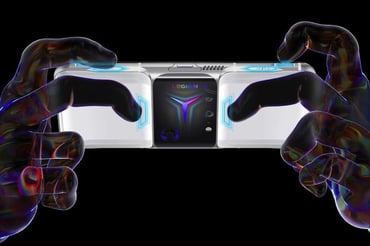The Role of BIOS Backups in Preventing Data Loss
Table of Contents
Introduction: Importance of BIOS Backups
In the digital age, data loss can have severe consequences, both for individuals and businesses. One critical area that often gets overlooked when it comes to data backup is the BIOS (Basic Input/Output System). The BIOS is a firmware that resides on a computer’s motherboard and is responsible for initializing hardware components and loading the operating system.
While most users are familiar with backing up their files and documents, many are unaware of the importance of BIOS backups. A failure or corruption of the BIOS can render a computer useless, resulting in significant data loss and potentially expensive repairs. Therefore, having a backup of the BIOS is crucial for preventing such disasters.
Here are a few reasons why BIOS backups are essential:
- Protection against hardware failures: Hardware components can fail unexpectedly, and the BIOS backup ensures that even if the hardware fails, you can restore the system to its previous state without losing any data.
- Guarding against malware and viruses: Malware and viruses can infect the BIOS, making it unreliable or causing it to malfunction. By having a backup, you can restore the clean version of the BIOS, eliminating any malware or virus-related issues.
- Easy system recovery: If you encounter a system crash or instability due to software or driver conflicts, having a BIOS backup allows you to restore the system to a stable state quickly.
- Smooth firmware updates: Firmware updates can sometimes go wrong, leading to a corrupted or non-functional BIOS. With a backup in place, you can safely update the BIOS and revert to the previous version if any issues arise.
- Preservation of custom settings: Many users tweak BIOS settings to optimize their system’s performance. A BIOS backup ensures that these custom settings are preserved, allowing you to restore them after any unforeseen events.
Investing a little time and effort into creating and maintaining BIOS backups can save you from significant data loss and potential headaches down the road. It is a crucial step in ensuring the security and reliability of your computer system.
Understanding BIOS and its Vulnerabilities
The Basic Input/Output System (BIOS) is a firmware that is installed on a computer’s motherboard. It is responsible for initializing and controlling the hardware components of the system, such as the processor, memory, and hard drives, during the boot process. Understanding the vulnerabilities associated with the BIOS is crucial for ensuring the security and reliability of a computer system.
BIOS vulnerabilities can leave a system susceptible to various types of attacks, including malware infections, unauthorized access, and data theft. Some common vulnerabilities include:
- Outdated BIOS versions: Using outdated BIOS versions can expose your system to known security vulnerabilities.
- Weak BIOS passwords: Weak or default BIOS passwords make it easier for unauthorized individuals to gain access to and manipulate the system.
- BIOS malware: Attackers can exploit vulnerabilities in the BIOS to inject malicious code, making it difficult to detect and remove.
- BIOS rootkits: Rootkits can be installed in the BIOS, allowing attackers to maintain control over the system even if the operating system is reinstalled.
To mitigate these vulnerabilities and prevent data loss, it is essential to take proactive measures, such as:
- Regularly updating the BIOS: Keeping the BIOS up to date with the latest firmware versions provided by the manufacturer helps patch known vulnerabilities.
- Setting strong BIOS passwords: Implementing strong and unique passwords for BIOS access adds an extra layer of security.
- Enabling secure boot: Enabling the secure boot feature in the BIOS ensures that only trusted operating systems and components are loaded during the boot process.
- Creating BIOS backups: Regularly creating backups of the BIOS settings and firmware can help restore the system to a known good state in case of a compromise or failure.
By understanding the vulnerabilities associated with the BIOS and implementing these preventive measures, users can enhance the security and reliability of their computer systems, reducing the risk of data loss and unauthorized access.
Benefits of Regular BIOS Backups
Regularly backing up your BIOS (Basic Input/Output System) is crucial for preventing data loss and ensuring the stability and security of your computer system. BIOS backups offer several benefits that can protect your valuable data and streamline your overall computing experience. Here are the key advantages of performing regular BIOS backups:
- Data Protection: BIOS backups serve as a safety net, allowing you to recover your system settings and configuration if any unexpected issues or failures occur. By having a backup, you can restore your BIOS to a previously stable state, reducing the risk of data loss and potential corruption.
- System Recovery: In the event of a system crash or malware attack, having a recent BIOS backup enables you to quickly restore your computer’s functionality. Rebuilding your BIOS from scratch can be a time-consuming process, but a backup simplifies recovery, saving you valuable time and effort.
- Hardware Upgrades and Compatibility: When upgrading or replacing hardware components, a BIOS backup acts as an insurance policy. It allows you to revert to your previous BIOS settings if the new hardware causes compatibility issues or unexpected problems. This ensures a smooth transition and reduces the chances of encountering hardware-related errors.
- Configurational Consistency: Regular BIOS backups help maintain a consistent configuration across multiple computers or devices. By restoring a backed-up BIOS, you can replicate system settings and configurations effortlessly, ensuring uniformity and minimizing potential inconsistencies.
- Security Enhancement: BIOS backups also contribute to system security. By periodically updating and backing up your BIOS, you can apply any security patches or firmware updates provided by the manufacturer. This ensures that your system remains protected against known vulnerabilities and potential threats.
Overall, performing regular BIOS backups is a proactive approach to safeguarding your data and ensuring the smooth operation of your computer system. It provides you with peace of mind knowing that you have a fallback option in case of unexpected events or system failures. Remember to store your BIOS backups in a secure location, such as an external hard drive or cloud storage, to maximize their effectiveness.
Best Practices for BIOS Backup and Security
When it comes to preventing data loss and ensuring the security of your computer system, BIOS backups play a crucial role. The BIOS (Basic Input/Output System) is responsible for initializing and controlling the hardware of your computer, making it an integral part of the system’s functionality. Here are some best practices to follow when it comes to BIOS backup and security:
- Regularly back up the BIOS: It is important to create regular backups of your BIOS to prevent any potential data loss. This can be done by using dedicated software or through the BIOS settings themselves. Make sure to store these backups in a secure location.
- Use strong passwords: Set a strong password to protect your BIOS settings from unauthorized access. This will prevent any unauthorized changes to your system configuration and ensure the security of your computer.
- Keep your BIOS up to date: Regularly check for BIOS updates provided by your motherboard manufacturer. These updates often include security patches and bug fixes, which can help protect your system from vulnerabilities.
- Enable secure boot: Secure boot is a feature that ensures only trusted software is loaded during the system startup process. Enabling this feature can help prevent unauthorized modifications to the BIOS and protect against malware attacks.
- Protect your computer from physical access: Keep your computer physically secure to prevent unauthorized access to the BIOS. Lock your computer in a safe location and consider using a BIOS password to prevent unauthorized booting from external devices.
- Regularly scan for malware: Use reliable antivirus software to scan your computer for malware regularly. Malware can compromise your BIOS and lead to data loss or security breaches.
- Implement a disaster recovery plan: In addition to BIOS backups, it is important to have a comprehensive disaster recovery plan in place. This plan should include regular data backups, offsite storage, and a procedure for recovering your system in case of a BIOS failure or data loss.
By following these best practices, you can ensure the integrity and security of your BIOS, minimizing the risk of data loss and potential security breaches. Remember, prevention is key when it comes to protecting your computer system.
Recovering Data with BIOS Backups
When it comes to preventing data loss, BIOS backups play a crucial role. The Basic Input/Output System (BIOS) is a firmware that initializes the hardware components of a computer and allows the operating system to boot. It contains important settings and configurations that are essential for the computer to function properly.
Unfortunately, BIOS settings can sometimes get corrupted or accidentally changed, resulting in system instability or failure to boot. This can lead to data loss and other serious consequences. However, by regularly creating and maintaining BIOS backups, you can significantly reduce the risk of such incidents and ensure a smooth recovery process.
Here are some key points to consider when recovering data with BIOS backups:
- Create regular backups: It is important to establish a routine for creating BIOS backups. This can be done by using dedicated backup software or through the BIOS itself, which may offer built-in backup options. Regular backups ensure that you have the most up-to-date settings and configurations stored safely.
- Store backups in a secure location: It is essential to keep your BIOS backups in a safe and easily accessible location. Consider using external storage devices such as USB flash drives or external hard drives. Additionally, make sure to label and organize your backups properly for ease of use.
- Verify backup integrity: After creating a backup, it is advisable to verify its integrity. This can be done by comparing the backup file’s checksum or by performing a test restore on a separate system. Verifying the backup ensures that it is valid and can be relied upon during the recovery process.
- Document BIOS settings: Keeping a record of your BIOS settings can be immensely helpful during the recovery process. Take note of any custom configurations, such as boot order, drive settings, and overclocking options. This documentation will assist you in restoring your system to its previous state.
- Follow recovery procedures: In the event of a BIOS failure or corruption, consult your computer’s user manual or manufacturer’s website for specific recovery procedures. These may involve using backup utilities or performing a BIOS reset. Following the correct recovery procedures ensures a smooth and successful restoration of your data.
By following these guidelines and understanding the importance of BIOS backups, you can greatly minimize the risk of data loss and ensure a quick recovery in case of any BIOS-related issues. Remember, prevention is always better than cure when it comes to safeguarding your valuable data.