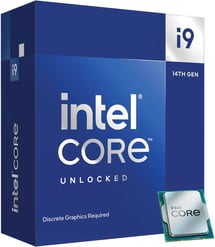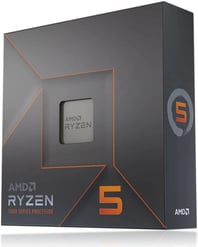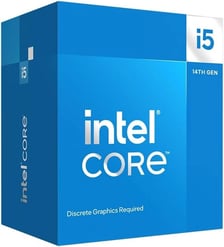Lenovo 510 Wireless Combo Keyboard & Mouse Combo Review (GX30N81779)
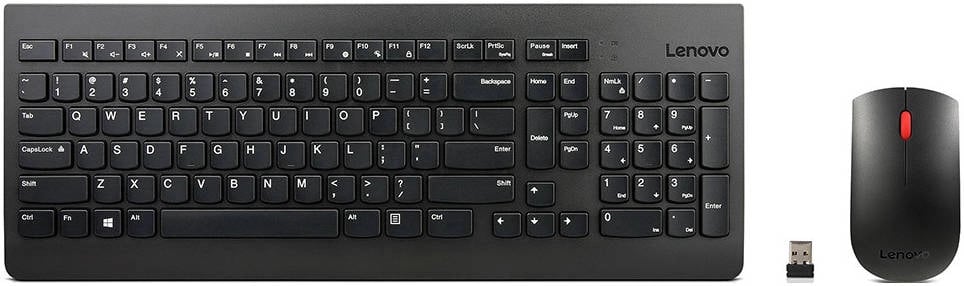
Lenovo 510 Wireless Combo Keyboard & Mouse Combo Review (GX30N81779)
Table of Contents
Introduction
The Lenovo 510 Wireless Combo Keyboard & Mouse Combo is a budget-friendly option for those looking for a reliable and comfortable wireless setup for their daily computing needs. I’ve been using this combo for the past few weeks, and I’m ready to share my in-depth review, covering its features, performance, and overall experience.
Features
The Lenovo 510 Wireless Combo features a sleek and minimalist design, with an island-style keyboard layout for better accuracy and a comfortable typing experience. The optical mouse offers 1200 DPI resolution for precise cursor control. Here are some of the key features:
| Feature | Specification |
|---|---|
| Keyboard Layout | ENGLISH -ARABIC |
| Keycap Amount | 103P |
| Colour | White |
| Battery Life | Up to 12 months |
| Connection Type | 2.4 GHz Wireless via Nano USB |
| Weight | Mouse – 60 g (0.13 lbs); Keyboard 582 g (1.28 lbs) |
| Mice Button | 3 (left click, right-click, scroll click) |
| Button Life | Up to 10,000,000 clicks |
| DPI | 1200 DPI |
| Keyboard Key Lifecycle | Up to 3,000,000 clicks |
| Mouse Sensor | Optical Sensor |
| Hardware Requirements | Supported PC with USB port |
| Power Requirement | Mouse – 1 AA battery; Keyboard – 2 AA batteries |
| Scrolling | Scroll wheel (up/down) |
| Brand | Lenovo |
| OS Requirements | Windows 7, Windows 8, Windows 8.1, Windows 10, Windows 11 |
Performance
The Lenovo 510 Wireless Combo has performed reliably during my testing. The keyboard feels comfortable to type on, and the island-style keys provide good feedback and accuracy. The wireless connection has been consistently strong, with no noticeable lag or dropouts. The mouse glides smoothly across my desk, and the 1200 DPI resolution is sufficient for most tasks.
Pros & Cons
Pros:
- Comfortable keyboard with island-style keys
- Reliable wireless connection
- Responsive optical mouse with 1200 DPI resolution
- Long battery life
- Affordable price
Cons:
- No dedicated media keys on the keyboard
- Mouse could benefit from additional buttons
- Plastic build quality feels slightly flimsy
Final Verdict
The Lenovo 510 Wireless Combo Keyboard & Mouse Combo is a solid choice for everyday users looking for a budget-friendly wireless setup. It offers a comfortable typing experience, reliable connectivity, and good performance for its price. While it lacks some advanced features found in more expensive models, its overall value and practicality make it a worthwhile option for those who prioritize functionality over bells and whistles. I would recommend this combo to anyone looking for a reliable and affordable way to enhance their desktop experience.