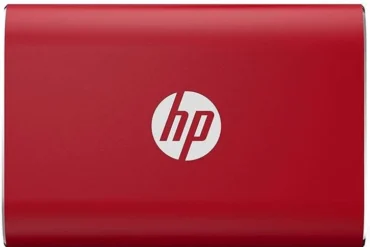Dell U3425WE UltraSharp 34 Curved Thunderbolt Hub Monitor Review: Immersive Productivity

Dell U3425WE UltraSharp 34 Curved Thunderbolt Hub Monitor Review
The Dell U3425WE UltraSharp 34 Curved Thunderbolt Hub Monitor promises an immersive and productive experience. This review dives deep into its performance, features, and usability, providing insights based on real-world usage.
Table of Contents
Introduction
The Dell U3425WE is a 34.14-inch ultrawide monitor designed for professionals and content creators seeking an immersive and productive workspace. It boasts a WQHD resolution, 120Hz refresh rate, and a Thunderbolt Hub for streamlined connectivity. Its curved screen adds a sense of depth and presence, making it ideal for multitasking and consuming multimedia content.
Features & Design
The Dell U3425WE is a feature-rich monitor with a sleek and modern design. It stands out with its curved screen, offering a wider field of view for a more immersive experience. The stand allows for height, tilt, and swivel adjustments, enabling users to find the perfect ergonomic position. Its Thunderbolt Hub provides a range of ports for connecting peripherals, including a DisplayPort, HDMI, and USB-C ports. The monitor also features a built-in ambient light sensor that automatically adjusts brightness and color temperature based on the surrounding environment.
Performance
The Dell U3425WE delivers impressive performance. Its 120Hz refresh rate and 5ms response time provide a smooth and responsive visual experience, particularly for gaming and video editing. The WQHD resolution offers sharp details and a wide viewing area. The IPS panel technology ensures accurate colors and wide viewing angles. The monitor also boasts HDR support for richer and more vibrant colors, although it’s not the most advanced HDR implementation. The built-in speakers provide decent audio quality for everyday use.
Pros & Cons
Here’s a breakdown of the pros and cons of the Dell U3425WE:
Pros:
- Immersive curved display with a wide field of view.
- Fast 120Hz refresh rate and 5ms response time for smooth visuals.
- WQHD resolution provides sharp details and a vast viewing area.
- Versatile Thunderbolt Hub with multiple ports for connecting peripherals.
- Excellent color accuracy and wide viewing angles thanks to IPS technology.
- Built-in ambient light sensor for optimal viewing comfort.
- Ergonomic stand with height, tilt, and swivel adjustments.
Cons:
- HDR support is not the most advanced in the market.
- Built-in speakers are decent but not ideal for demanding audio needs.
- The price is relatively high compared to other 34-inch ultrawide monitors.
Final Verdict
The Dell U3425WE UltraSharp 34 Curved Thunderbolt Hub Monitor is an exceptional choice for professionals, content creators, and anyone seeking an immersive and productive display. Its curved screen, 120Hz refresh rate, WQHD resolution, and Thunderbolt Hub make it a compelling option. However, its high price and less advanced HDR implementation may be drawbacks for some. Overall, I highly recommend the Dell U3425WE for those who prioritize performance, versatility, and an immersive visual experience.
Specifications
| Specification | Value |
|---|---|
| Diagonal Viewing Size | 34.14″ |
| Preset Display Area (H x V) | 799.80 mm x 334.80 mm |
| Panel Type | IPS Black Technology |
| Display Screen Coating | Anti-Glare with 3H hardness |
| Maximum Preset Resolution | 3440 x 1440 at 120 Hz |
| Viewing Angle | 178° vertical / 178° horizontal |
| Pixel Pitch | 0.2325 mm x 0.2325 mm |
| Pixel Per Inch (PPI) | 110 |
| Contrast Ratio | 2000 to 1 (typical) |
| Curvature | 1900R |
| Aspect Ratio | 21:9 |
| Backlight Technology | LED Edgelight System |
| Brightness | 300 cd/m² (typical) |
| Response Time | 8 ms (Normal) |
| HDR | No |
| Ambient Light Sensor | Yes, auto brightness and color temperature adjustment |
| Connectivity | 1 x HDMI port (HDCP1.4 & 2.2) (supports up to WQHD 3440 x 1440 100 Hz TMDS as specified in HDMI 2.1) |
| Adjustability | Height, Tilt, Swivel |
| Height adjustable | Up to 150 mm |
| Tilt | -5° / +21° |
| Swivel | -30° / +30° |
| PbP / PiP | Yes |
| Keyboard, Video and Mouse (KVM) | Yes |
| Daisy Chain Availability | Yes |
| Audio Output | 1 x Audio line-out |
| Built-in Speaker | 2 x 5 W |
| Dell Display Manager Compatibility | Yes, Easy Arrange, Other key features |
| Color Gamut | DCI-P3 98%, Display P3 98%, sRGB 100%, BT.709 100%, DCI-P3, Display P3, sRGB & BT.709: Delta E < 2 (average) |
| Color Support | 1.07 Billion colors (8bit + A-FRC) |
| Security | Security lock slot (cable lock sold separately) |
| Compliant Standards | ENERGY STAR certified monitor |
| Flat Panel Mount Interface | VESA mounting holes (100 mm x 100 mm – behind attached VESA Cover) |
| Temperature Range | Operating: 0°C to 40°C (32°F to 104°F) |
| Humidity Range | Operating: 10% to 80% (non-condensing) |
| Altitude | Operating: 5000 m (16404 ft) max |
| Voltage Required | 100 VAC to 240 VAC / 50 Hz or 60 Hz ± 3 Hz / 3.2 A (typical) |
| Power Consumption | Normal operation: |
| Cables Included | 1 x Power cable |
| What’s Included | Monitor, Stand Riser, Stand Base, Quick Setup guide, Safety, Environmental and Regulatory Information, Factory calibration report |
| Physical Characteristics | Height with stand (Compressed ~ Extended) |