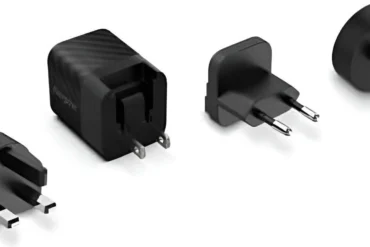Dell P2722H 27″ Full HD Monitor Review: A Comprehensive Look

Dell P2722H 27″ Full HD Monitor Review: A Comprehensive Look
Table of Contents:
Introduction
The Dell P2722H is a 27-inch Full HD monitor designed for everyday productivity and entertainment. With an IPS panel, 60Hz refresh rate, and a range of connectivity options, it promises a comfortable viewing experience and seamless integration into any setup. In this comprehensive review, we’ll explore its features, performance, and whether it’s the right choice for you.
Features
The Dell P2722H comes packed with features that aim to enhance both visual quality and user experience. Some notable features include:
- IPS Panel: The IPS panel ensures wide viewing angles, consistent color accuracy, and vibrant visuals.
- Full HD Resolution (1920 x 1080): Provides sharp and detailed images for everyday tasks and entertainment.
- 60Hz Refresh Rate: Delivers smooth visuals for general usage and casual gaming.
- Anti-Glare Coating: Reduces glare and reflections, improving viewing comfort in various lighting conditions.
- Dell ComfortView Plus: Reduces harmful blue light emissions for eye comfort during extended viewing sessions.
- Extensive Connectivity: Offers DisplayPort, HDMI, VGA, and USB 3.2 Gen 1 ports for versatile connectivity.
- Adjustable Stand: Allows for height, pivot, swivel, and tilt adjustments for optimal viewing ergonomics.
Performance
After putting the Dell P2722H through its paces, here are my observations regarding its performance:
- Image Quality: The IPS panel delivers excellent color accuracy and vibrant visuals, particularly for everyday tasks and multimedia content. While not ideal for professional color-critical work, it’s more than adequate for most users.
- Viewing Angles: The wide viewing angles ensure consistent color and contrast even when viewed from the sides, making it suitable for collaborative work or shared viewing.
- Brightness and Contrast: The monitor offers ample brightness for most environments. The contrast ratio is decent but not exceptional. For demanding tasks, you might need to adjust the settings based on your lighting conditions.
- Response Time: The 5ms response time (fast mode) helps minimize motion blur, making it suitable for casual gaming. However, for fast-paced games, you might notice some ghosting, so a higher refresh rate monitor may be preferable.
- Ergonomics: The adjustable stand allows for a comfortable viewing position, reducing eye strain and promoting better posture.
Pros & Cons
Here’s a breakdown of the Dell P2722H’s strengths and weaknesses:
- Pros:
- Excellent image quality with vibrant colors
- Wide viewing angles for collaborative work
- Comfortable viewing experience with anti-glare coating
- Adjustable stand for optimal ergonomics
- Extensive connectivity options
- Dell ComfortView Plus reduces blue light emissions
- Cons:
- Not ideal for professional color-critical work
- Contrast ratio could be better for demanding tasks
- Response time might not be ideal for competitive gaming
Final Verdict
The Dell P2722H is a solid 27-inch Full HD monitor that delivers excellent value for its price. It offers a comfortable viewing experience with vibrant colors, wide viewing angles, and adjustable ergonomics. While not perfect for competitive gaming or professional color-critical work, it excels in everyday tasks, multimedia consumption, and productivity. If you’re looking for a reliable and affordable monitor for home or office use, the Dell P2722H is a great option.
Specifications
| Feature | Specification |
|---|---|
| Display Type | LED-backlit LCD monitor / TFT active matrix |
| Diagonal Size | 27″ |
| Built-in Devices | USB 3.2 Gen 1 hub |
| Panel Type | IPS |
| Aspect Ratio | 16:9 |
| Native Resolution | Full HD (1080p) 1920 x 1080 at 60 Hz |
| Pixel Pitch | 0.3114 mm |
| Pixel Per Inch | 82 |
| Brightness | 300 cd/m² |
| Contrast Ratio | 1000:1 |
| Color Support | 16.7 million colors |
| Response Time | 8 ms (gray-to-gray normal); 5 ms (gray-to-gray fast) |
| Horizontal Viewing Angle | 178° |
| Vertical Viewing Angle | 178° |
| Screen Coating | Anti-glare |
| Backlight Technology | WLED |
| Features | LED edgelight system, 99% sRGB color gamut, Flicker Free technology, Mercury free, arsenic-free glass, Dell ComfortView Plus |
| With stand | 24 in x 7.5 in x 21 in – weight: 14.9 lbs |
| Without stand | weight: 9.7 lbs |
| Interfaces | DisplayPort, VGA, HDMI, USB 3.2 Gen 1 upstream, 4 x USB 3.2 Gen 1 downstream |
| Display Position Adjustments | Height, pivot (rotation), swivel, tilt |
| Tilt Angle | -5°/+21° |
| Swivel Angle | -45°/+45° |
| Rotation Angle | -90°/+90° |
| Height Adjustment | 5.9 in |
| VESA Mounting Interface | 100 x 100 mm |
| Features | Security lock slot (cable lock sold separately), VESA interface support |
| Cables Included | 1 x DisplayPort cable – DisplayPort to DisplayPort – 6 ft, 1 x USB 3.2 Gen 1 upstream cable |
| Compliant Standards | RoHS, NFPA 99, DisplayPort 1.2, BFR-free, HDCP 1.4, PVC-free |
| Input Voltage | AC 100-240 V (50/60 Hz) |
| Power Consumption (On mode) | 15 W |
| Power Consumption (Typical) | 55 Watt |
| Power Consumption Stand by | 0.3 Watt |
| Power Consumption Sleep | 0.3 Watt |
| Power Consumption (Off Mode) | 0.2 Watt |
| On / Off Switch | Yes |
| Shipping Weight | 20.52 lbs |
| EPEAT Compliant | EPEAT Gold |
| ENERGY STAR Certified | Yes |