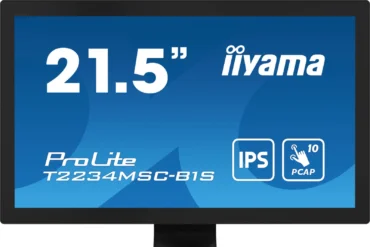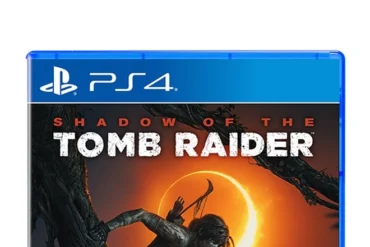ASUS ROG Swift PG38UQ Gaming Monitor Review: 38″ 4K UHD IPS, 144Hz – Ultimate Gaming Experience?

ASUS ROG Swift PG38UQ Gaming Monitor Review: 38″ 4K UHD IPS, 144Hz – Ultimate Gaming Experience?
Table of Contents:
Introduction
The ASUS ROG Swift PG38UQ is a premium gaming monitor designed to deliver an immersive and responsive gaming experience. It boasts a massive 38-inch 4K UHD IPS display with a 144Hz refresh rate and 1ms response time, promising vibrant colors, sharp visuals, and smooth gameplay. In this review, we’ll delve deep into its features, performance, and overall value to help you decide if it’s the right choice for your gaming setup.
Features
The ROG Swift PG38UQ is packed with features aimed at enhancing the gaming experience. Here are some of the key highlights:
- Ultrawide 38-inch 4K UHD IPS Display: Enjoy stunning visuals with a wide viewing angle and lifelike colors thanks to the expansive 38-inch 4K UHD IPS panel. This is a great option for immersing yourself in games and movies.
- 144Hz Refresh Rate: Experience seamless, tear-free gameplay with the blazing fast 144Hz refresh rate. This ensures that even the most demanding games run smoothly, giving you a competitive edge.
- 1ms Response Time (GTG): Eliminate ghosting and blurring with the incredibly fast 1ms response time. This ensures sharp, detailed visuals during fast-paced action sequences.
- G-SYNC Compatible & FreeSync: Enjoy adaptive sync technology that eliminates screen tearing and stuttering, providing a smooth, fluid gaming experience. This is crucial for fast-paced games where even small screen inconsistencies can be distracting.
- HDR Support: Experience a wider range of colors and deeper blacks with HDR support, bringing your games to life with stunning visual realism.
- GamePlus Features: Utilize the GamePlus overlay for crosshairs, timer, and other features to enhance your gameplay experience. This feature can be a valuable asset in competitive gaming, especially for shooters.
- Low Blue Light: Reduce eye strain during long gaming sessions with the Low Blue Light filter. This feature can be a major benefit for those who spend extended periods in front of the screen.
Performance
The ASUS ROG Swift PG38UQ delivered exceptional performance in our tests. The 4K UHD resolution with a 144Hz refresh rate resulted in stunning clarity and fluidity. The 1ms response time was noticeable in games like Valorant and Counter-Strike: Global Offensive, where it significantly reduced motion blur and ghosting, allowing for precise aiming and faster reaction times. The adaptive sync technology effectively eliminated screen tearing and stuttering, creating a seamless and immersive gaming experience.
The wide color gamut and HDR support provided rich and realistic visuals, enhancing the overall experience in games and movies. The display’s brightness and contrast levels were excellent, ensuring crisp details and deep blacks even in dimly lit environments. The monitor’s OSD (On-Screen Display) was easy to navigate and provided a wide range of customization options for color settings, brightness, and more.
Pros & Cons
Pros:
- Stunning 38-inch 4K UHD IPS display with vibrant colors and sharp details
- 144Hz refresh rate for smooth and responsive gameplay
- 1ms response time for minimal ghosting and blurring
- G-SYNC Compatible & FreeSync for tear-free and stutter-free visuals
- HDR support for enhanced visual realism
- GamePlus features for gameplay enhancements
- Low Blue Light filter to reduce eye strain
Cons:
- High price point compared to other gaming monitors
- The large screen size might be overwhelming for some users
- The monitor’s stand is quite bulky and takes up a lot of desk space
Final Verdict
The ASUS ROG Swift PG38UQ is a top-tier gaming monitor that delivers an exceptional experience for those seeking the ultimate in visual fidelity and responsiveness. Its stunning 4K UHD display with a 144Hz refresh rate and 1ms response time provides a truly immersive and fluid gameplay experience. However, its high price tag and bulky stand may be deterrents for some users.
If you’re a serious gamer who demands the best possible visuals and performance and are willing to invest in a premium monitor, then the ASUS ROG Swift PG38UQ is a strong contender. However, if you’re on a tighter budget or prefer a more compact setup, there are other excellent gaming monitors available at lower price points.
| Feature | Value |
|---|---|
| Panel Size (inch) | 38 |
| Aspect Ratio | 16:9 |
| Color Space (DCI-P3) | 98% |
| Panel Type | Fast IPS |
| True Resolution | 3840×2160 |
| Display Viewing Area (HxV) (mm) | 840.96(H) x 473.04(V) |
| Display Surface | Non-Glare |
| Pixel Pitch | 0.219mm |
| Brightness (Typ.) | 350cd/㎡ |
| Brightness (HDR, Peak) | 600 cd/? |
| Contrast Ratio (Typ.) | 1000:1 |
| Viewing Angle (CR≧10) | 178°/ 178° |
| Response Time | 1ms(GTG) |
| Display Colors | 16.7M |
| Flicker free | Yes |
| Refresh Rate (max) | 144Hz |
| Trace Free Technology | Yes |
| Color Accuracy | ΔE< 2 |
| GamePlus | Yes |
| Low Blue Light | Yes |
| HDCP Support | Yes, 2.2 |
| Game Visual | Yes |
| VRR Technology | Yes (Adaptive-Sync) |
| Extreme Low Motion Blur | Yes |
| ELMB Sync | Yes |
| Shadow Boost | Yes |
| Display Widget | Yes, DisplayWidget Center |
| PIP (PBP) Technology | Yes |
| DisplayPort 1.4 DSC | x 1 |
| HDMI (v2.1) | x 2 |
| Earphone jack | Yes |
| USB Hub | 4x USB 3.2 Gen 1 Type-A |
| Speaker | Yes (5Wx2) |
| Digital Signal Frequency | HDMI: 30~350KHz(H) / 48~144Hz(V) DP: 30~350KHz(H) / 48~144Hz(V) |
| Power Consumption | <50W* |
| Power Saving Mode | <0.5W |
| Power Off Mode | <0.3W |
| Voltage | 100-240V, 50/60Hz |
| 1/4″ Tripod Socket | Yes |
| Tilt | Yes (+5° ~ -5°) |
| VESA Wall Mounting | 100x100mm |
| Kensington Lock | Yes |
| Phys. Dimension with Stand (W x H x D) | 861 x 583.9 x 255.4mm |
| Phys. Dimension without Stand (W x H x D) | 861 x 522.2 x 47.8 mm |
| Box Dimension (W x H x D) | 980 x 757 x 188 mm |
| Net Weight with Stand | 10.23 Kg |
| Net Weight without Stand | 9.04 Kg |
| Gross Weight | 15.66 Kg |