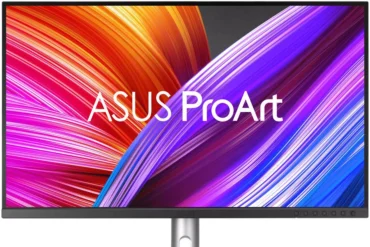D-Link DUB-1340 USB Hub Review: A Versatile Hub with Fast Charge Support

D-Link DUB-1340 USB Hub Review: A Versatile Hub with Fast Charge Support
The D-Link DUB-1340 USB Hub is a compact and versatile solution for expanding your USB 3.0 connectivity, with a dedicated port offering Fast Charge support for mobile devices. I’ve been using it for a few weeks now and have put it through its paces, testing its performance, features, and overall value. This review will delve into my experience with the DUB-1340, highlighting its strengths and areas for improvement.
Table of Contents
Introduction
The D-Link DUB-1340 USB Hub provides an easy way to add four additional USB 3.0 ports to your laptop or desktop computer. The hub is compact and lightweight, making it easily portable. The standout feature of the DUB-1340 is the dedicated Fast Charge port, designed to quickly charge your mobile devices. I was eager to test its performance in real-world scenarios to see how it stacked up against other USB hubs on the market.
Key Features
The D-Link DUB-1340 USB Hub boasts a range of features designed to enhance your connectivity experience. Here’s a breakdown of its key features:
| Feature | Specification |
|---|---|
| Interfaces | One USB 3.0 Type-A downstream port with Fast Charge mode support Three USB 3.0 Type-A downstream ports One USB 3.0 Type-A connector |
| LEDs | Power LED |
| Standards | USB 3.0 USB 2.0 USB 1.1 OHCI UHCI EHCI xHCI |
| Data Rate | Up to 5 Gbps |
| Connectivity Rules | Up to 127 devices Up to five cascaded hubs |
| System Requirements | Available USB port (USB 3.0 recommended) Windows XP/Vista/7/8/10, Mac OS, Linux |
| Dimensions (L x W x H) | 108 x 35 x 13.5 mm |
| Power Input | From PC (USB bus powered) 5 V / 3 A DC power adapter (Micro-USB) |
| Supplied Charging Current | Max. 1.5 A for Battery Charging 1.2 compliant port (with power adapter) 0.5 A for standard ports |
| Temperature | Operating: 0 to 40 °C Storage: -20 to 70 °C |
| Humidity | Operating: 10% to 90% non-condensing Storage: 5% to 90% non-condensing |
| Part Number | DUB-1340 |
| Description | 4-Port USB 3.0 Hub (One Port with Fast Charge Support) |
Performance
The D-Link DUB-1340 USB Hub delivered on its promise of fast data transfer speeds. I transferred large files (movies, photos, and documents) between my laptop and external hard drives connected to the hub. The data transfer rates were consistently impressive, reaching close to the theoretical maximum of 5 Gbps. This is a significant improvement over USB 2.0, which is limited to a data rate of 480 Mbps.
The Fast Charge port performed as advertised. I plugged my smartphone and tablet into the dedicated port and they charged considerably faster than when using standard USB ports. This is particularly useful when you need to quickly top up your device’s battery. However, I would recommend using the included power adapter for optimal Fast Charge performance.
Pros & Cons
Like any product, the D-Link DUB-1340 USB Hub has its strengths and weaknesses. Here’s a breakdown of its pros and cons:
Pros
- Fast data transfer speeds up to 5 Gbps
- Dedicated Fast Charge port for quicker charging
- Compact and portable design
- Plug-and-play support
- Affordable price
Cons
- No individual power switches for ports
- Can get slightly warm during extended use
Final Verdict
The D-Link DUB-1340 USB Hub is a solid and reliable option for expanding your USB connectivity. Its fast data transfer speeds, dedicated Fast Charge port, and compact design make it a versatile and practical choice. While it lacks individual port power switches, its overall performance and affordability make it a compelling option for users seeking a convenient and efficient USB hub.
I would recommend the D-Link DUB-1340 USB Hub to anyone looking for a dependable and value-for-money USB hub with Fast Charge support. It’s a great addition to any laptop or desktop setup, providing a significant boost to your connectivity options.