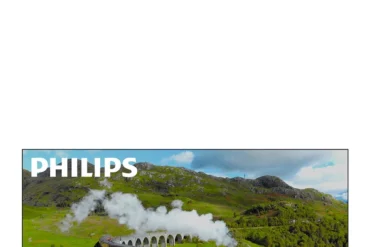Logitech MX Anywhere 3S Mouse Review (910-006931): A Detailed Look

Logitech MX Anywhere 3S Mouse Review (910-006931): A Detailed Look
The Logitech MX Anywhere 3S is a wireless mouse designed for portability and precision. It’s a successor to the popular MX Anywhere 2S and boasts several improvements, including a new sensor, increased DPI range, and a longer battery life. In this review, we’ll delve into the features, performance, and overall experience of the MX Anywhere 3S.
Table of Contents
Introduction
The MX Anywhere 3S is marketed as a mouse for the “modern mobile professional.” This means it’s designed to be both comfortable and powerful for use on a variety of surfaces, whether it’s your desk at home, a crowded coffee shop table, or a plane tray table. It features a compact and lightweight design, a high-precision sensor, and a plethora of customization options. The MX Anywhere 3S comes in a range of colors, including the striking “Rose” color that we tested.
Features
The Logitech MX Anywhere 3S comes packed with features that enhance productivity and user experience:
- Darkfield High Precision Sensor: The MX Anywhere 3S utilizes Logitech’s advanced Darkfield technology, which allows it to track accurately on virtually any surface, even glass. The sensor provides a smooth and responsive tracking experience, even at high DPI settings.
- High DPI Range: The MX Anywhere 3S offers a DPI range of 200-8000, allowing users to adjust the cursor speed according to their preference. The DPI can be set in increments of 50, providing fine-grained control over cursor movement.
- 6 Buttons: The mouse features six buttons, including the standard left/right click, back/forward buttons, a scroll wheel with auto-shift, and a middle click button. The buttons are responsive and well-positioned, making navigation and multitasking a breeze.
- Horizontal Scroll: The MX Anywhere 3S has a unique feature that allows for horizontal scrolling by holding the side button while turning the wheel. This is incredibly useful for navigating through spreadsheets, long documents, or web pages with extensive horizontal content.
- Rechargeable Battery: The MX Anywhere 3S comes with a rechargeable lithium-polymer battery that offers up to 70 days of battery life on a single full charge. A quick one-minute charge provides three hours of usage, making it convenient for on-the-go use.
- Logitech Options Software: The MX Anywhere 3S can be customized using the Logitech Options software. This software allows users to personalize button assignments, DPI settings, scroll wheel behavior, and more.
Performance
In terms of performance, the MX Anywhere 3S truly excels. The Darkfield sensor delivers exceptional tracking accuracy on a wide range of surfaces, including glass, wood, and fabric. The mouse feels responsive and precise, even at high speeds. The scroll wheel is smooth and quiet, providing a satisfying tactile experience. The horizontal scroll function works seamlessly, adding a layer of convenience for tasks that require navigating horizontal content.
The battery life is another highlight. I was able to comfortably use the MX Anywhere 3S for several weeks without needing to recharge it. This is a significant improvement over previous generations of the MX Anywhere, especially for frequent travelers who may not have easy access to power outlets. The quick charge feature is also a welcome addition, providing a much-needed boost when you’re in a hurry.
Pros & Cons
Here is a summary of the MX Anywhere 3S’s strengths and weaknesses:
Pros
- Accurate and responsive Darkfield sensor
- Excellent tracking on a wide range of surfaces, including glass
- High DPI range (200-8000) for customizable cursor speed
- Comfortable and compact design
- Long battery life (up to 70 days on a single charge)
- Quick charge feature for on-the-go convenience
- Intuitive and customizable with Logitech Options software
- Horizontal scrolling for enhanced navigation
Cons
- Slightly heavier than other compact mice
- The size may not be ideal for users with very small hands
- The price is on the higher end compared to other wireless mice
Final Verdict
The Logitech MX Anywhere 3S is a top-tier wireless mouse that delivers a compelling combination of portability, precision, and features. It’s a fantastic choice for users who need a reliable and versatile mouse for both desktop and mobile use. While the price might seem high compared to other wireless mice, the exceptional tracking, long battery life, and extensive customization options make it a worthwhile investment for power users and professionals who value productivity and a seamless user experience. I would highly recommend the MX Anywhere 3S to anyone looking for a high-quality wireless mouse that can handle a wide range of tasks and environments.
Specifications
| Feature | Value |
|---|---|
| Height | 100.5 mm |
| Width | 65 mm |
| Depth | 34.4 mm |
| Weight | 99 g |
| Sensor Technology | Darkfield high precision |
| Nominal DPI | 1000 DPI |
| DPI Range | 200-8000 DPI (can be set in increments of 50 DPI) |
| Buttons | 6 buttons (Left/Right-click, Back/Forward, Wheel mode-shift, Middle click) |
| Scroll Wheel | Yes, with auto-shift |
| Horizontal Scroll | Yes, by holding side button while turning the wheel |
| Type | Rechargeable Li-Po (500 mAh) battery |
| Battery Life | Up to 70 days on a single full charge. Get three hours of use from a one-minute quick charge. (Battery life may vary based on user and computing conditions.) |