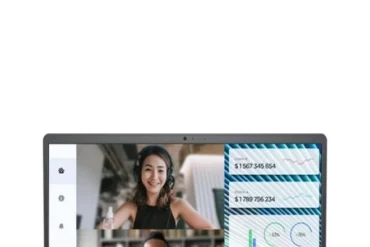Acer Aspire 3 A315-59-55ZT Laptop Review: A Budget-Friendly Workhorse

Acer Aspire 3 A315-59-55ZT Laptop Review: A Budget-Friendly Workhorse
The Acer Aspire 3 A315-59-55ZT is a budget-friendly laptop that aims to deliver a solid balance of performance and features. It comes equipped with a 15.6-inch FHD display, an Intel Core i5-1235U processor, 8GB RAM, and a 512GB SSD. But does this configuration offer enough power for everyday tasks and light work? Let’s delve into the details and see if the Aspire 3 A315-59-55ZT is the right laptop for you.
Table of Contents
Introduction
The Acer Aspire 3 A315-59-55ZT is a well-rounded laptop targeted at students, professionals, and casual users seeking a reliable and affordable option. It’s not going to blow you away with its performance, but it’s capable of handling everyday tasks like browsing the web, streaming videos, and light productivity work with ease. I spent several weeks using the laptop to test its capabilities in different scenarios, and here’s my comprehensive review.
Features
The Acer Aspire 3 A315-59-55ZT features a clean and minimalist design. Its silver finish gives it a professional look, while the 15.6-inch display offers ample screen real estate for multitasking and entertainment.
Here are some key features:
- 15.6-inch FHD LCD Display: The display provides sharp visuals and vibrant colors, though it could have better viewing angles.
- Intel Core i5-1235U Processor: This processor delivers decent performance for everyday tasks and light multi-tasking.
- 8GB RAM: 8GB of RAM provides sufficient memory for most everyday tasks, but you may need to close multiple browser tabs if you’re a heavy multi-tasker.
- 512GB SSD: The SSD provides fast boot times and quick application loading, significantly improving the overall user experience compared to hard drives.
- Intel Iris Xe Graphics: The integrated graphics handle basic graphics tasks like casual gaming and video editing, but don’t expect high-end gaming performance.
- Windows 11 Home: The laptop comes pre-installed with Windows 11 Home, offering a modern and user-friendly operating system experience.
- English Keyboard: The keyboard provides a comfortable typing experience with good key travel and responsiveness. However, the touchpad could use a slight improvement in terms of responsiveness.
Performance
The Acer Aspire 3 A315-59-55ZT performs well for everyday tasks, including web browsing, document editing, and video streaming. It handles multiple browser tabs and applications without noticeable lag. I was able to use multiple programs simultaneously, including video editing software, without experiencing significant slowdown.
However, demanding applications like video editing or gaming may require more powerful hardware. The Intel Iris Xe graphics are capable of running some less-intensive games at low settings, but don’t expect to play high-end titles. The laptop’s fan can get a little noisy when under heavy load, which can be a slight annoyance.
Pros & Cons
Pros
- Affordable price point
- Solid performance for everyday tasks
- Decent display quality
- Fast boot times and application loading thanks to the SSD
- Comfortable keyboard for typing
Cons
- Limited RAM for heavy multi-taskers
- Not suitable for demanding applications or gaming
- Fan noise can be noticeable under heavy load
- Touchpad responsiveness could be improved
Final Verdict
The Acer Aspire 3 A315-59-55ZT is a solid choice for users seeking a budget-friendly laptop for everyday tasks. It offers decent performance, a comfortable keyboard, and a good display. While it’s not a powerhouse for demanding applications or gaming, it excels in general productivity and entertainment. If you’re looking for a reliable and affordable laptop for everyday use, the Acer Aspire 3 A315-59-55ZT is worth considering.
| Feature | Specification |
|---|---|
| Display | 15.6-inch FHD LCD |
| Processor | Intel Core i5-1235U |
| RAM | 8GB DDR4 |
| Storage | 512GB SSD |
| Graphics | Intel Iris Xe Graphics |
| Operating System | Windows 11 Home |
| Keyboard | English Keyboard |