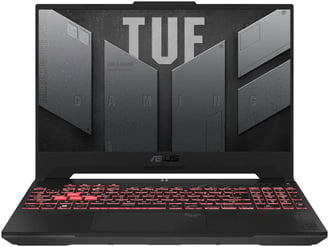Cooler Master Masterbox 520 ARGB ATX PC Case (MB520-WGNN-S01) Review: A Stylish and Spacious Mid-Tower

Table of Contents
Cooler Master Masterbox 520 ARGB: A Stylish and Spacious Mid-Tower
The Cooler Master Masterbox 520 ARGB is a mid-tower ATX PC case that aims to strike a balance between style, functionality, and affordability. With its sleek white exterior, tempered glass side panel, and pre-installed ARGB fans, the Masterbox 520 ARGB certainly catches the eye. But does it deliver on performance and practicality? I put this case through its paces to find out.
Features
The Masterbox 520 ARGB is packed with features, including:
- ARGB Lighting: The case comes with three pre-installed Cooler Master CF120 ARGB fans and one MasterFan Lite 120 fan, all of which offer customizable lighting effects through the included ARGB controller. The lighting is vibrant and can be synchronized with other compatible components.
- Tempered Glass Side Panel: The tempered glass side panel showcases the internal components and the ARGB lighting with clarity. It’s also sturdy and easy to remove for access to the interior.
- Spacious Interior: The Masterbox 520 ARGB offers ample space for building a high-end PC. It supports motherboards up to E-ATX, CPU coolers up to 165mm, and graphics cards up to 410mm. It also includes a dedicated PSU shroud for cable management.
- Cooling Options: The case supports up to seven fans and offers radiator support for both the front and top panels. The front can accommodate up to 360mm radiators, while the top can handle up to 360mm as well. This makes it ideal for cooling even high-end components.
- Dust Filters: The Masterbox 520 ARGB includes dust filters on the top, front, and bottom panels, which help keep the interior clean and free of dust.
Performance
In terms of performance, the Masterbox 520 ARGB impressed me. The pre-installed fans provided excellent airflow, keeping the components cool even under heavy loads. The included ARGB controller is easy to use and allows for customization of the lighting effects.
The cable management features were also noteworthy. The dedicated PSU shroud and ample space behind the motherboard tray made it easy to route and conceal cables. This helped to maintain a clean and organized build.
Pros & Cons
Pros
- Sleek and stylish design
- Excellent airflow and cooling
- Spacious interior with good cable management
- Vibrant and customizable ARGB lighting
- Dust filters on all key areas
- Good value for the price
Cons
- Some users may find the lack of a dedicated fan controller to be a minor drawback
Final Verdict
The Cooler Master Masterbox 520 ARGB is a solid mid-tower case that offers a great balance of features, performance, and affordability. Its stylish design, generous cooling options, and spacious interior make it a great choice for building a high-end PC. I highly recommend the Masterbox 520 ARGB to anyone looking for a stylish and functional ATX case that won’t break the bank.
| Specification | Value |
|---|---|
| Model Number | MB520-WGNN-S01 |
| Series | MasterBox Series |
| Size | Mid Tower |
| Motherboard Support | SSI CEB, E-ATX*, ATX, Micro ATX, Mini ITX |
| Power Supply Support | ATX |
| Fan Support – Front | 2x 140mm, 3x 120mm |
| Fan Support – Top | 2x 140mm, 3x 120mm |
| Fan Support – Rear | 1x 120mm |
| Radiator Support – Front | 360mm, 280mm, 240mm, 140mm, 120mm |
| Radiator Support – Top | 360mm, 280mm, 240mm, 140mm, 120mm |
| Radiator Support – Rear | 120mm |
| Clearance – CPU Cooler | 165mm/6.49″ |
| Clearance – GFX | 410mm/16.1″ |
| Clearance – PSU | 200mm, Recommended up to 170mm |
| Expansion Slots | 7 |
| 2.5″ Drive Bays | 3 |
| 3.5″ Drive Bays | 2 |
| Materials – Left Side Panel | Tempered Glass |
| Materials – Exterior | Steel, ABS Plastic, Tempered Glass |
| Exterior Color | White |
| Dust Filters – Front | Yes |
| Dust Filters – Top | Yes |
| Dust Filters – Bottom | Yes |
| Included Accessories | ARGB Fans Hub, Dust Filters |
| I/O Panel | 1x 3.5mm Headset Jack (Audio+Mic), 1x USB 3.2 Gen 2 Type-C, 1x Reset/ARGB button, 1x USB 3.2 Gen 1 Type-A |
| Dimensions (L x W x H) | 499 x 210 x 498mm (Incl. Protrusions), 430 x 210 x 479mm (Body Size) |