Dell Precision Tower 3660 Workstation PC Review: Intel Core i7-13700K vPro, 64GB RAM, RTX A2000
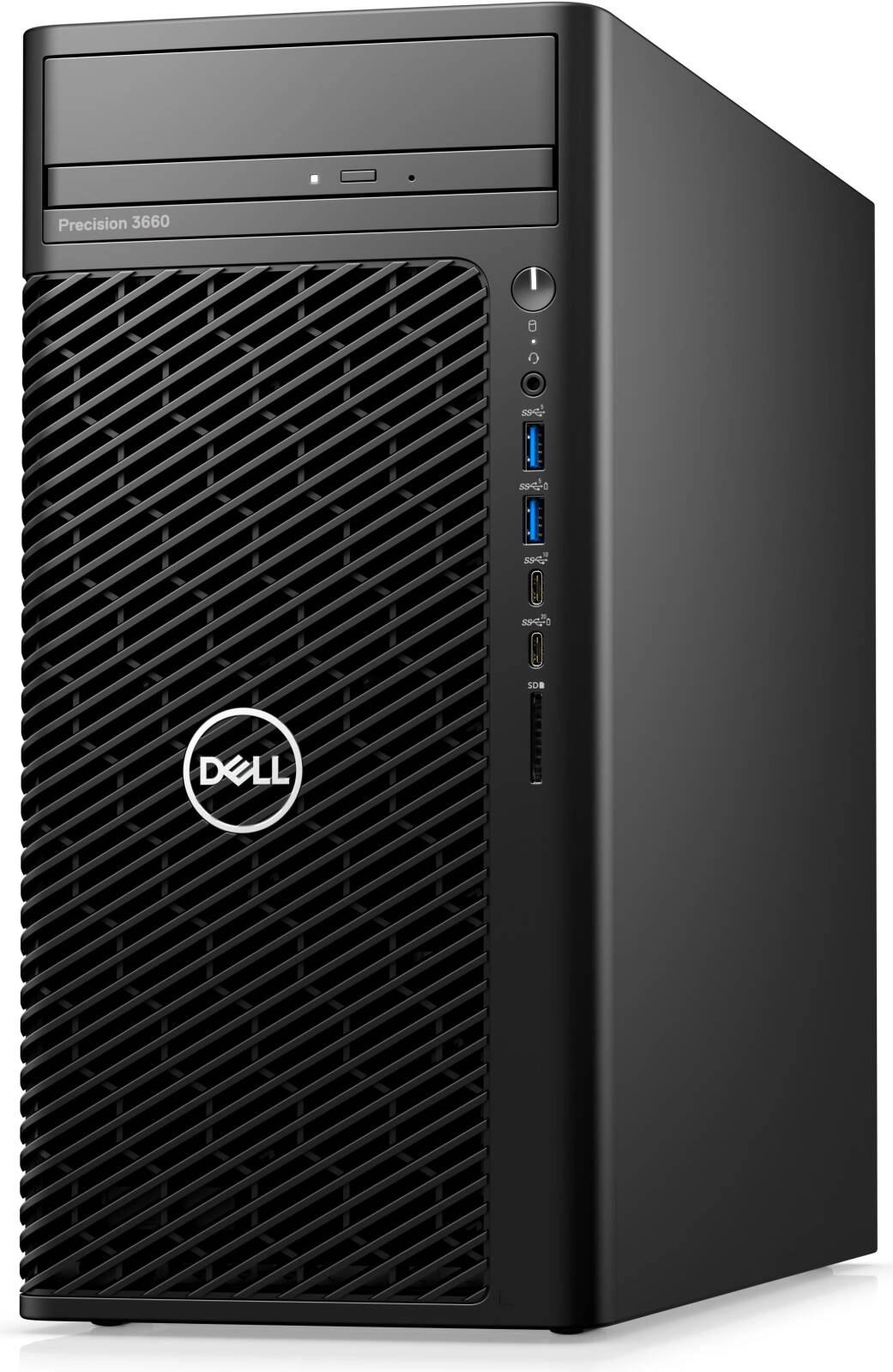
Dell Precision Tower 3660 Workstation PC Review: A Powerful Workhorse
The Dell Precision Tower 3660 is a powerhouse workstation designed for demanding professionals who require top-notch performance and reliability. Equipped with the latest Intel Core i7-13700K vPro processor, 64GB of RAM, and a dedicated NVIDIA RTX A2000 graphics card, this system promises to handle even the most complex tasks with ease.
Table of Contents
Introduction
I’ve been using the Dell Precision Tower 3660 for the past few weeks, putting it through its paces with a variety of demanding workloads, including 3D rendering, video editing, and software development. In this review, I’ll delve into its key features, performance, pros, and cons to help you determine if it’s the right workstation for your needs.
Key Features
The Dell Precision Tower 3660 is packed with features that make it a compelling choice for professionals:
- Intel Core i7-13700K vPro Processor: The latest 13th-generation Intel Core i7 processor offers exceptional performance, with 16 cores and 24 threads, capable of handling demanding multi-threaded applications.
- 64GB DDR5 RAM: Ample RAM ensures smooth multitasking and fast application loading times.
- NVIDIA RTX A2000 Graphics: The dedicated graphics card provides robust performance for 3D rendering, video editing, and other graphics-intensive tasks.
- 1TB SSD Storage: Fast SSD storage delivers quick boot times and rapid application loading, significantly improving overall workflow.
- Windows 11 Pro: The workstation comes pre-installed with Windows 11 Pro, providing a stable and secure operating system for professional use.
- Dell Precision Optimizer: This software helps optimize system performance for specific applications and workloads.
Performance
The Dell Precision Tower 3660 delivers exceptional performance across the board. It excels in demanding tasks like:
- 3D Rendering: The NVIDIA RTX A2000 graphics card handles complex 3D models and scenes with speed and efficiency, making it a great option for architects, engineers, and graphic designers.
- Video Editing: With its powerful processor and ample RAM, this workstation can handle high-resolution video editing projects with ease, providing smooth playback and fast rendering times.
- Software Development: The Dell Precision Tower 3660 can easily handle compiling and debugging large codebases, making it a solid choice for software developers.
- Multitasking: Switching between multiple applications and running resource-intensive software is effortless, thanks to the powerful processor and abundant RAM.
Pros & Cons
Pros:
- Exceptional performance for demanding workloads
- Excellent thermal management, keeping the system cool and quiet
- Expandable storage options for future upgrades
- Secure and reliable with Windows 11 Pro
- Dell Precision Optimizer helps optimize performance for specific applications
Cons:
- The starting price might be high for some users
- The default keyboard and mouse could use an upgrade
Final Verdict
The Dell Precision Tower 3660 is an excellent workstation that delivers exceptional performance, reliability, and expandability. Its powerful processor, ample RAM, and dedicated graphics card make it a top choice for professionals in fields like 3D modeling, video editing, and software development. While the initial price might be high, the long-term value and performance make it a worthy investment.
However, if you’re on a tighter budget, you might want to consider alternative options or explore the Dell Precision Tower 3650, which offers a more affordable option with slightly less powerful components.
Specifications
| Feature | Description |
|---|---|
| Processor | Intel Core i7-13700K vPro |
| RAM | 64GB DDR5 |
| Storage | 1TB (2x 512GB) SSD |
| Graphics | NVIDIA RTX A2000 12GB |
| Operating System | Windows 11 Pro |
| Keyboard | KB216 English Keyboard |
| Mouse | MS116 Mouse |
| Color | Black |



























