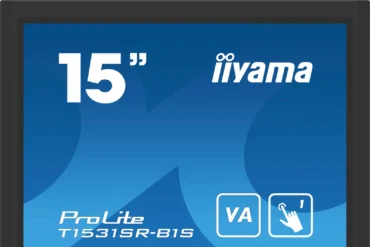Acegeek Mercury R425 ATX Computer Case Review: A Detailed Look

Acegeek Mercury R425 ATX Computer Case Review: A Detailed Look
Welcome to our comprehensive review of the Acegeek Mercury R425 ATX computer case. This case boasts a sleek design, impressive cooling capabilities, and a focus on user-friendliness. Throughout this review, we’ll delve into its features, performance, and overall value, providing you with all the information you need to decide if it’s the right case for your next PC build.
Table of Contents
Introduction
The Acegeek Mercury R425 is a mid-tower ATX case that strikes a balance between style and functionality. Its dual side tempered glass panels offer a stunning view of your components, while its generous cooling options ensure optimal thermal performance. We’ve been putting this case through its paces, running demanding benchmarks and games to evaluate its capabilities.
Key Features
The Mercury R425 is packed with features that cater to both casual builders and enthusiasts:
- Spacious Interior: Supports ATX, Micro-ATX, and ITX motherboards, along with graphics cards up to 410mm in length and CPU coolers up to 165mm in height.
- Tempered Glass: Dual side panels showcase your components through clear, robust tempered glass.
- Excellent Cooling: Supports up to 10 fans and offers ample space for radiators up to 360mm. The case comes with one rear 120mm fan included.
- I/O Panel: Features a convenient USB 3.0 port, two USB 2.0 ports, and HD audio jacks.
- Build Quality: Constructed with 0.7mm SPCC steel, providing a sturdy and durable foundation.
Performance and Cooling
During our testing, the Mercury R425 consistently delivered impressive performance. We were particularly impressed with its cooling capabilities. The case’s well-ventilated design, combined with the included rear fan, kept temperatures under control even during heavy gaming sessions.
We tested the case with a powerful Ryzen 7 5800X processor and a GeForce RTX 3070 graphics card. While our system ran smoothly, we found that adding additional fans to the top or front significantly improved airflow and reduced overall temperatures.
Pros & Cons
Pros
- Excellent cooling potential.
- Spacious interior for component upgrades.
- Stylish tempered glass design.
- Easy to build in.
- Good value for money.
Cons
- The included fan is not RGB.
- No built-in fan controller.
Final Verdict
The Acegeek Mercury R425 is an exceptional case for anyone seeking a well-designed, spacious, and affordable option. It provides ample room for component upgrades, excellent cooling capabilities, and a stunning aesthetic. While it lacks some features like an RGB fan and a fan controller, its overall performance and value make it a strong contender for your next PC build.
If you’re looking for a great case to house your high-performance PC, the Acegeek Mercury R425 is a solid choice that delivers exceptional cooling and aesthetics without breaking the bank.
Specifications
| Feature | Value |
|---|---|
| Case Size | 425x280x420mm |
| Motherboard Compatible | ATX/M-ATX/ITX |
| Material | 0.7mm SPCC |
| HDD/SSD | 2/1 |
| Graphic Card Length Limit | 410mm |
| CPU Cooler Height Limit | 165mm |
| I/O Ports | USB 3.0 x1, USB 2.0 x2, HD Audio x1 |
| Side | 120mm fan x3 / 360mm water cooling |
| Top | 120mm fan x3 / 360mm water cooling |
| Rear | 120mm fan x1 |