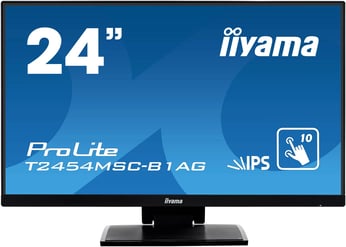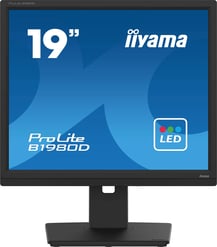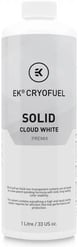ASUS ProArt Display PA147CDV Review: 14″ FHD Touchscreen for Creators

ASUS ProArt Display PA147CDV Review: A Compact Touchscreen for Creative Workflows
The ASUS ProArt Display PA147CDV is a 14-inch FHD touchscreen designed specifically for creative professionals. This portable monitor boasts a unique 32:9 aspect ratio, providing a wide canvas for editing, design, and other creative tasks. In this review, we delve into the features, performance, and overall experience of the PA147CDV to see if it truly lives up to its ProArt name.
Table of Contents
Introduction
The ASUS ProArt Display PA147CDV stands out for its compact size and the unconventional 32:9 aspect ratio. This makes it an excellent choice for those who value portability and appreciate the added screen real estate for multi-tasking or working with larger files. The 10-point touch functionality further enhances productivity, allowing for seamless interactions with your creative software.
Key Features
The PA147CDV packs a range of features aimed at enhancing the creative workflow. Let’s explore some of the highlights:
- IPS Panel with 100% sRGB Color Space: The IPS panel ensures wide viewing angles and accurate color reproduction. The 100% sRGB coverage guarantees consistent color representation, crucial for graphic designers, photographers, and video editors.
- 10-Point Touchscreen: The Projective Capacitive touch technology allows for precise and responsive touch interactions, making it easy to navigate and manipulate creative tools.
- ProArt Palette and Chroma Tune: ASUS’s ProArt Palette and Chroma Tune software offer extensive color calibration options. You can fine-tune the colors, gamma, and other settings to achieve perfect accuracy.
- Low Blue Light and Flicker-free Technology: The PA147CDV incorporates technologies to minimize eye strain during extended usage, promoting a more comfortable viewing experience.
- Connectivity: The monitor features two USB-C ports with DisplayPort Alternate Mode (DP Alt Mode), allowing for seamless video and data transmission. It also includes an HDMI port for greater flexibility.
Performance and Usability
The PA147CDV delivers a smooth and responsive experience. The 60Hz refresh rate ensures smooth visuals, while the 5ms response time minimizes motion blur. The touchscreen responsiveness is excellent, making it a delight to use for tasks like image editing and drawing. The 32:9 aspect ratio provides ample screen space for multitasking, allowing you to work on multiple documents or applications side-by-side.
However, it’s important to note that the unique aspect ratio may not be ideal for every type of work. For example, some video editing software might require adjusting the layout to accommodate the non-standard aspect ratio.
Pros & Cons
Here’s a breakdown of the key advantages and disadvantages of the ASUS ProArt Display PA147CDV:
Pros:
- Compact and portable design
- Unique 32:9 aspect ratio provides ample screen real estate
- Accurate color reproduction with 100% sRGB coverage
- Responsive and precise 10-point touchscreen
- Comprehensive color calibration tools (ProArt Palette & Chroma Tune)
- Eye-care technologies (Low Blue Light, Flicker-free)
- Versatile connectivity with USB-C and HDMI ports
Cons:
- The 32:9 aspect ratio might not be suitable for all types of work
- The resolution (1920 x 550) is not as high as some other monitors in this price range
- The stand is not as adjustable as those found on larger monitors
Final Verdict
The ASUS ProArt Display PA147CDV is an excellent choice for creative professionals seeking a portable and versatile touchscreen monitor. Its unique aspect ratio provides ample screen space for multitasking, while the accurate color reproduction and responsive touchscreen enhance productivity. However, the non-standard aspect ratio might not be ideal for every type of work, and the resolution is not as high as some other monitors in its price range. Overall, the PA147CDV is a great option for creatives on the go who need a compact and feature-rich monitor for their workflow.
Specifications
| Feature | Value |
|---|---|
| Panel Size (inch) | 14 |
| Pixels Per Inch (PPI) | 143 |
| Aspect Ratio | 32:9 |
| Display Viewing Area (H x V) | 344.22 x 98.60 mm |
| Display Surface | Non-Glare |
| Backlight Type | LED |
| Panel Type | IPS |
| Viewing Angle (CR≧10, H/V) | 178°/ 178° |
| Pixel Pitch | 0.179mm |
| Resolution | 1920 x 550 |
| Color Space (sRGB) | 100% |
| Brightness (Typ.) | 400cd/㎡ |
| Contrast Ratio (Typ.) | 1200:1 |
| Display Colors | 16.7M |
| Response Time | 5ms (GTG) |
| Refresh Rate (Max) | 60Hz |
| Touch | Yes, Projective Capacitive 10-point Touch |
| Protection Glass | Yes |
| Flicker-free | Yes |
| ProArt Preset | Standard, sRGB, DCI-P3, Rec. 709, Scenery, Reading, Darkroom, User mode1, User mode2 |
| Color Temp. Selection | Yes (5 modes) |
| Color Adjustment | 6-axis adjustment (R,G,B,C,M,Y) |
| Gamma Adjustment | Yes (Support Gamma 1.8/2.0/2.2/2.4/2.6) |
| Color Accuracy | △E< 2 |
| ProArt Palette | Yes |
| QuickFit | Yes |
| HDCP | Yes, 1.4 |
| ProArt Chroma Tune | Yes |
| Low Blue Light | Yes |
| Speaker | Yes (1W x 2) |
| USB-C | 2 (DP Alt Mode) |
| HDMI (v1.4) | 1 |
| Digital Signal Frequency | HDMI: 24 KHz~83 KHz (H) / 23Hz~60Hz (V)USB-C: 24 KHz~83 KHz (H) / 23Hz~60Hz (V) |
| Power Consumption | 5.05 W |
| Power Saving Mode | <0.5W |
| Voltage | 100-240V, 50/60Hz |
| Tilt | Yes (+25° ~ 70°) |
| Pivot | Yes (0° ~ 90° Clockwise) |
| Physical Dimension (W x H x D) | 35.72 x 12.77 x 2.07 cm (14.06″ x 5.03″ x 0.81″) |
| Box Dimension (W x H x D) | 44.00 x 29.00 x 9.20 cm (17.32″ x 11.42″ x 3.62″) |
| Net Weight | 0.95 kg (2.09 lbs) |
| Gross Weight | 2.3 kg (5.07 lbs) |
| Color pre-calibration report | Yes |
| HDMI cable | Yes |
| Power adapter | Yes |
| ProArt Sleeve | Yes |
| Quick start guide | Yes |
| USB Type-C to A adapter | Yes |
| USB-C cable | Yes |
| USB-C to A cable | Yes |
| TÜV Flicker-free | Yes |
| TÜV Low Blue Light | Yes |
| Calman Verified | Yes |