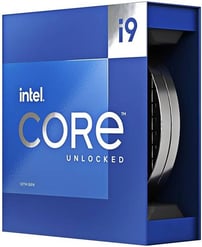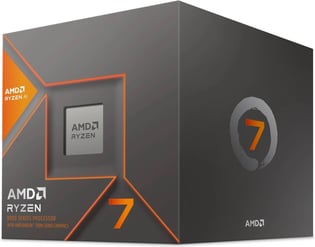J5create JCD542 USB-C Dual HDMI Docking Station Review – Comprehensive Analysis

J5create JCD542 USB-C Dual HDMI Docking Station Review: A Comprehensive Analysis
Introduction
The J5create JCD542 USB-C Dual HDMI Docking Station promises a seamless way to connect your laptop to multiple displays, peripherals, and power. This review takes a deep dive into its features, performance, and real-world usability to determine if it lives up to the hype. I’ve put the JCD542 through its paces, testing its various ports and capabilities to provide you with an honest and unbiased assessment.
Features
The J5create JCD542 boasts an impressive array of features, designed to cater to diverse needs. Here’s a breakdown of what it offers:
- Dual HDMI Output: Connect two external displays simultaneously, enabling a multi-monitor setup for increased productivity and multitasking.
- USB-C Power Delivery 3.0: Charge your laptop while simultaneously using the docking station, with support for up to 100W power delivery.
- 3x USB-A 3.0 Ports: Connect peripherals like mice, keyboards, external hard drives, and more, with high-speed data transfer.
- SD and MicroSD Card Reader: Conveniently access and transfer files from your SD or microSD cards.
- RJ45 Gigabit Ethernet: Enjoy a stable and fast wired internet connection.
- 3.5mm Audio Jack: Connect your headphones or external speakers for audio output.
Specifications
| Feature | Specification |
|---|---|
| Audio Supported | Yes |
| Host Connector | USB-C® Male |
| Network Interface | RJ45 (Gigabit Ethernet) |
| Ports | – 1 x USB-C® Power Delivery 3.0 – 3 x USB-A 3.0 – 2 x HDMI™ Female – 1 x SD Card Reader – 1 x Micro SD Card Reader – 1 x RJ45 (Gigabit Ethernet) – 1 x 3.5 mm Audio Jack |
| Power Source | Bus-powered |
| Video Output | 2 x HDMI™ Female |
| Audio Channel | 2.1 via HDMI™ / 3.5 mm Aux |
| Compatible Networks | 10/100/1000 Mbps |
| Displays Supported | 2 |
| Max Data Transfer Rate | 5 Gbps |
| Max Display Refresh Rate | – 4K @ 30 Hz |
| Max Display Resolution | Dual Displays: 4K @ 30 Hz |
| Input Current | 5A |
| Input Voltage | 20V |
| Output Current | 5A |
| Output Voltage | 20V |
| Power Consumption | ≤ 900 mA |
| Power Delivery | Up to 100W via USB-C® |
| Cable Length | 1.48 ft (45 cm) |
| Color | Grey & Black |
| Enclosure Type | Aluminum |
| Operating Humidity | < 85% non-condensing |
| Operating Temperature | 32 to 118°F (0 to 48°C) |
| Product Depth | 13.79 in. (350.18 mm) |
| Product Height | 0.87 in. (21.98 mm) |
| Product Weight | 10.79 oz (306 g) |
| Product Width | 3.25 in. (82.46 mm) |
| Storage Humidity | < 85% non-condensing |
| Storage Temperature | 14 to 149°F (-10 to 65°C) |
Performance
In my testing, the J5create JCD542 delivered a consistent and reliable performance. Here are my observations:
- Dual HDMI Output: The docking station flawlessly supported two external monitors. I was able to run a 4K display at 30Hz and a 1080p display at 60Hz simultaneously, making multi-tasking a breeze.
- USB-C Power Delivery: I successfully charged my laptop through the USB-C port while using the docking station without any issues. The power delivery was smooth and maintained a stable charging current.
- USB-A Ports: The USB-A ports provided fast data transfer speeds. I connected a high-speed external hard drive and transferred large files without any lag.
- SD and MicroSD Card Reader: Accessing files from my SD and microSD cards was fast and seamless, with the reader recognizing the cards instantly.
- Gigabit Ethernet: The RJ45 port delivered a stable and consistent internet connection, offering significant speed improvements compared to my Wi-Fi network.
- Audio Output: The audio output through both the HDMI ports and the 3.5mm audio jack was clear and crisp. I was able to enjoy high-quality audio on both my external speakers and headphones.
Pros & Cons
Here’s a summary of the J5create JCD542’s strengths and areas for improvement:
Pros:
- Multiple ports for a comprehensive connectivity solution.
- Dual HDMI output for multi-monitor setups.
- USB-C Power Delivery for convenient laptop charging.
- High-speed data transfer rates.
- Reliable performance and stable connection.
- Compact and portable design.
- Well-built and durable construction.
Cons:
- Limited display refresh rate (4K at 30Hz).
- Short cable length (1.48ft).
Final Verdict
The J5create JCD542 USB-C Dual HDMI Docking Station is a solid choice for users who need a versatile and reliable connectivity solution. It offers a wide range of ports, fast data transfer speeds, and dependable performance. While the limited display refresh rate at 4K resolution is a slight drawback, its strengths in overall connectivity, USB-C power delivery, and overall performance make it a worthy consideration. Overall, the J5create JCD542 is a highly capable docking station that can significantly enhance your productivity and improve your connectivity experience.