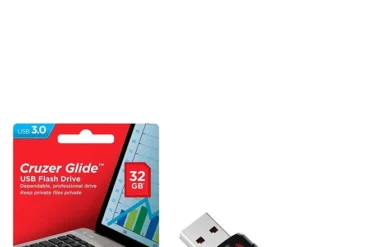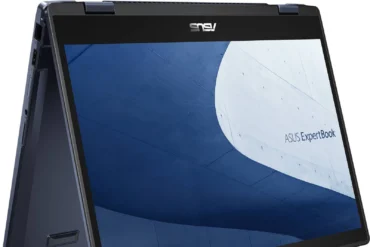iiyama ProLite T2754MSC Monitor Review: A Touchscreen Display for Work and Play

iiyama ProLite T2754MSC Monitor Review: A Touchscreen Display for Work and Play
The iiyama ProLite T2754MSC is a 27-inch monitor boasting an FHD IPS display with 10-point touch functionality, aiming to deliver a versatile experience for work and play. This review explores its features, performance, pros and cons, and ultimately, whether it’s worth your investment.
Table of Contents
Introduction
The iiyama ProLite T2754MSC is a compelling option for users seeking a touch-enabled monitor with an FHD IPS panel. Its 27-inch size and slim bezels make it ideal for various tasks, from everyday computing to multimedia consumption and creative work. This review dives into its strengths and weaknesses, shedding light on its real-world performance and overall user experience.
Key Features
The iiyama ProLite T2754MSC is packed with features:
| Feature | Specification |
|---|---|
| Design | Ultra thin bezel |
| Diagonal | 27″, 68.6cm |
| Panel | IPS LED, AG surface finish |
| Native Resolution | 1920 x 1080 @60Hz (2.1 megapixel Full HD) |
| Aspect Ratio | 16:9 |
| Panel Brightness | 300 cd/m² |
| Static Contrast | 1000:1 |
| Advanced Contrast | 80M:1 |
| Response Time (GTG) | 4ms |
| Viewing Zone | Horizontal/Vertical: 178°/178°, Right/Left: 89°/89°, Up/Down: 89°/89° |
| Colour Support | 16.7 million, 8-bit |
| Horizontal Sync | 30 – 83kHz |
| Viewable Area W x H | 597.89 x 336.31mm, 23.5 x 13.2″ |
| Pixel Pitch | 0.311mm |
| Bezel Colour and Finish | Black, matte |
| Touch Technology | Projective capacitive |
| Touch Points | 10 (HID, only with supported OS) |
| Touch Accuracy | ± 2mm |
| Touch Method | Stylus, finger, glove (latex) |
| Touch Interface | USB |
| Supported Operating Systems | Windows, Linux |
| Analog Signal Input | VGA x1 |
| Digital Signal Input | HDMI x1 |
| Audio Output | Mini jack x1 |
| Speakers | 2 x 2W |
| HDCP | Yes |
| USB HUB | x1 (v.3.2 (Gen 1, 5Gbit)) |
| OSD Key Lock | Yes |
| OSD Languages | EN, DE, FR, ES, IT, PT, RU, JP, NL, PL |
| Control Buttons | Power, Menu, + / Volume, – / Eco, Select / Exit |
| User Controls | Picture adjust (brightness, contrast, Eco, i-Style Color, adv. contrast), Geometry (pixel clock, phase, horizontal position, vertical position, aspect), Color settings (gamma, color temp), OSD (OSD horizontal position, OSD vertical position, OSD time, language, auto power off, touch wake up), Extra (reset, signal select, audio input, opening logo, LED, Overdrive, Information, volume, auto adjust) |
| Convenience | Kensington-lock™ prepared |
| Blue Light Reducer | Yes |
| Flicker Free | Yes |
| Plug & Play | DDC2B |
| Height Adjustment | 297.5mm |
| Tilt Angle | 5° up; 90° down |
| VESA Mounting | 100 x 100mm |
| MTBF | 50000 hours (excluding backlight) |
Performance and Usage
The iiyama ProLite T2754MSC delivers solid performance for everyday tasks. The IPS panel offers vibrant colors and wide viewing angles, making it suitable for multimedia consumption, web browsing, and light productivity work. The 4ms response time keeps motion blur to a minimum, making it adequate for casual gaming.
The touch functionality is where this monitor shines. Its 10-point touch sensitivity is responsive and accurate, making navigation and interaction with various applications intuitive. It’s particularly beneficial for drawing, annotation, and presentations, providing a more natural and interactive experience. I found the touch response to be reliable, even when using a stylus or gloved fingers.
However, while the 60Hz refresh rate is sufficient for general use, it might feel sluggish for demanding gaming experiences. The integrated speakers are functional for basic audio, but you’ll likely want to pair it with a dedicated audio system for a more immersive experience.
Pros & Cons
Pros
- Large, 27-inch FHD IPS display for a spacious viewing experience
- Responsive and accurate 10-point touch functionality for intuitive interaction
- Slim bezels for a modern and minimalist aesthetic
- Built-in speakers for basic audio playback
- Extensive connectivity options, including VGA, HDMI, and USB hub
- Height-adjustable stand for ergonomic comfort
- Blue light reduction and flicker-free technology for eye comfort
Cons
- 60Hz refresh rate might not be suitable for competitive gaming
- Integrated speakers are only adequate for basic audio
- Limited in-built adjustments for customization
Final Verdict
The iiyama ProLite T2754MSC is a solid monitor for users seeking touch functionality and a decent display for daily tasks. Its touch capabilities enhance productivity and creativity, while the IPS panel delivers vibrant colors and wide viewing angles. It’s a great option for those looking for a touch-enabled monitor for work, multimedia, and light gaming. However, its 60Hz refresh rate and basic speakers might limit its appeal for hardcore gamers.
Overall, the iiyama ProLite T2754MSC strikes a good balance between features and price. If you’re looking for a touch screen monitor for work or casual use, this is a worthy consideration. However, if gaming is your primary focus, you might want to look for a higher refresh rate display.