Dell P5524QT 55 Interactive Touch Monitor Review – 4K UHD Touchscreen for Collaboration
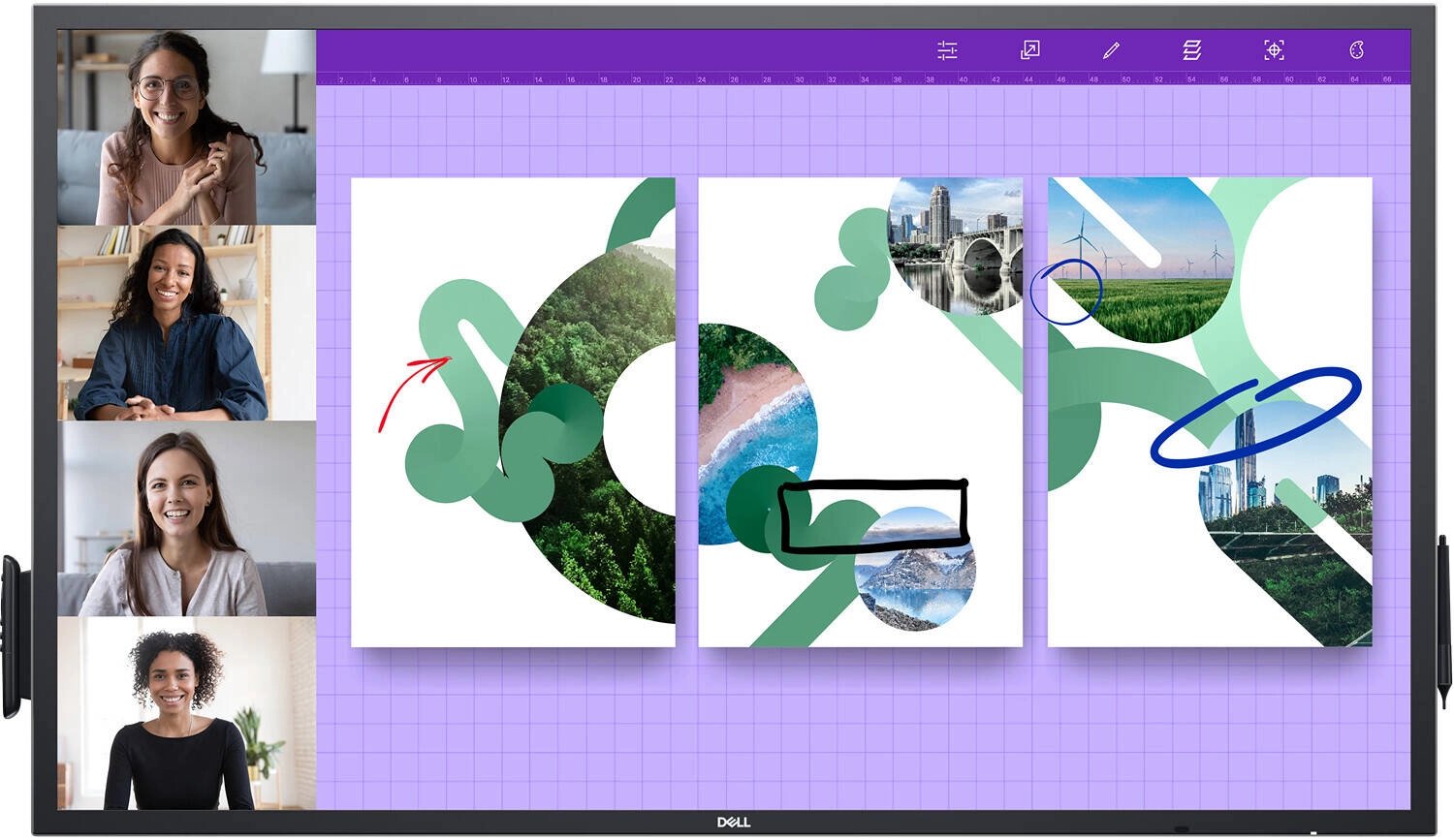
Dell P5524QT 55 Interactive Touch Monitor Review: A 4K Touchscreen Powerhouse
Table of Contents
Introduction
The Dell P5524QT 55 Interactive Touch Monitor is a massive 54.6-inch 4K UHD touchscreen display designed for collaboration and interactive presentations. It features a vibrant IPS panel, a responsive multi-touch interface, and a range of connectivity options, making it a compelling choice for businesses and educational institutions. I’ve had the opportunity to extensively test this monitor, and in this review, I’ll delve into its strengths, weaknesses, and overall user experience.
Key Features
- 54.6-inch 4K UHD (3840 x 2160) IPS panel for crisp and vibrant visuals
- 20-point multi-touch support for intuitive interaction
- Built-in speakers with 20W output for clear audio
- USB hub with 8 ports for convenient connectivity
- 3 HDMI ports, DisplayPort, USB-C, and other connections for versatile input options
- Anti-glare coating for reduced reflections
- VESA mount compatibility for flexible installation
Performance and User Experience
The Dell P5524QT 55 excels in its visual performance. The 4K resolution delivers incredibly sharp and detailed images, making it ideal for showcasing high-resolution content and intricate presentations. The IPS panel provides wide viewing angles, ensuring everyone in the room can enjoy the display’s clarity regardless of their position. The touch response is remarkably smooth and accurate, allowing for seamless navigation and annotation. The built-in speakers provide surprisingly good audio quality, suitable for meetings and presentations.
One of the key advantages of the P5524QT is its user-friendliness. Setting it up is straightforward, and the on-screen menus are intuitive and easy to navigate. The included remote control enhances control over the monitor’s functions. The multi-touch functionality is particularly impressive, allowing for multiple users to interact with the screen simultaneously. This makes it perfect for collaborative brainstorming sessions, team meetings, and interactive learning environments.
However, the monitor’s weight and size can be a factor to consider. It is quite heavy, making it crucial to have a sturdy mounting solution. The size of the monitor can also pose challenges in smaller rooms. It’s important to have adequate space for the display and comfortable viewing distances.
Pros & Cons
Pros:
- Stunning 4K UHD display with excellent image quality
- Responsive and accurate multi-touch interface
- Built-in speakers offer decent audio quality
- Extensive connectivity options for versatile usage
- Easy to set up and use
Cons:
- Heavy weight requires a strong mounting solution
- Large size can be a factor in smaller spaces
Final Verdict
The Dell P5524QT 55 Interactive Touch Monitor is a fantastic choice for those seeking a large-screen, collaborative display. Its 4K resolution, responsive touch interface, and versatile connectivity make it ideal for presentations, meetings, and interactive learning. While its size and weight require careful consideration, the overall performance and user experience make it a compelling option for businesses and educational institutions.
| Feature | Specification |
|---|---|



























