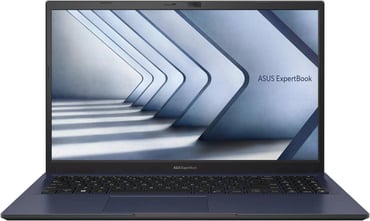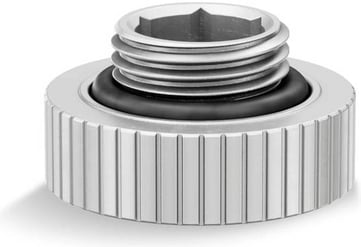Wacom One 13″ Pen Display (DTH134W0B) Review: A Budget-Friendly Digital Canvas

Table of Contents
Introduction
The Wacom One 13″ Pen Display (DTH134W0B) is an entry-level pen display designed to provide aspiring artists and designers with a more natural and intuitive drawing experience. It’s a compact and affordable solution that bridges the gap between traditional art and digital creation. In this review, we’ll delve into its features, performance, and overall value to see if it’s the right choice for your creative pursuits.
Features
The Wacom One 13″ comes equipped with a set of features designed to enhance your digital drawing experience:
- 13.3″ Full HD Display: The display provides a vibrant and crisp canvas for your artwork, making it easier to see fine details and subtle color variations.
- Wacom Active ES Pen: This pen offers pressure sensitivity and tilt functionality, allowing for a more nuanced and expressive drawing experience.
- Multi-Touch Functionality: The display supports multi-touch gestures, allowing for easy navigation and control within your drawing software.
- Ergonomic Design: The slim and compact design makes it easy to set up and use in a variety of positions.
- Compatibility: The Wacom One 13″ is compatible with Windows and macOS operating systems.
Performance
The Wacom One 13″ delivers a solid performance for its price point. The pressure sensitivity of the pen is responsive and accurate, allowing for precise linework and brush strokes. The touch functionality is smooth and reliable, making it easy to navigate and interact with the display. The display itself offers good color accuracy and brightness, though it’s not quite as vibrant as some of the higher-end Wacom pen displays.
One of the most significant benefits of the Wacom One 13″ is its affordability. It’s a fantastic entry point for artists who are looking to transition from traditional drawing to digital art without breaking the bank. The compact design makes it suitable for smaller workspaces and its lightweight build makes it easy to transport.
Pros & Cons
Pros
- Affordable price point
- Responsive pen with pressure sensitivity and tilt functionality
- Smooth and reliable touch functionality
- Compact and lightweight design
- Good color accuracy and brightness
Cons
- Limited screen real estate compared to larger pen displays
- Display resolution is not as high as some higher-end models
- The pen may feel slightly plasticky and light
Final Verdict
The Wacom One 13″ Pen Display is a fantastic option for anyone looking to get started with digital art or upgrade from a basic drawing tablet. Its affordability, responsive pen, and intuitive design make it an excellent choice for both beginners and casual artists. If you’re on a budget and looking for a reliable and user-friendly pen display, the Wacom One 13″ is definitely worth considering.