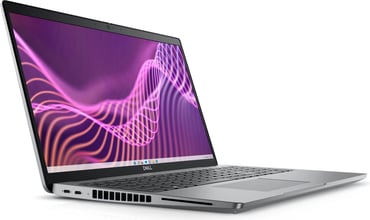Acer EK241YEbmix Monitor Review: 100Hz Refresh Rate & AMD FreeSync – UM.QE1EE.E02
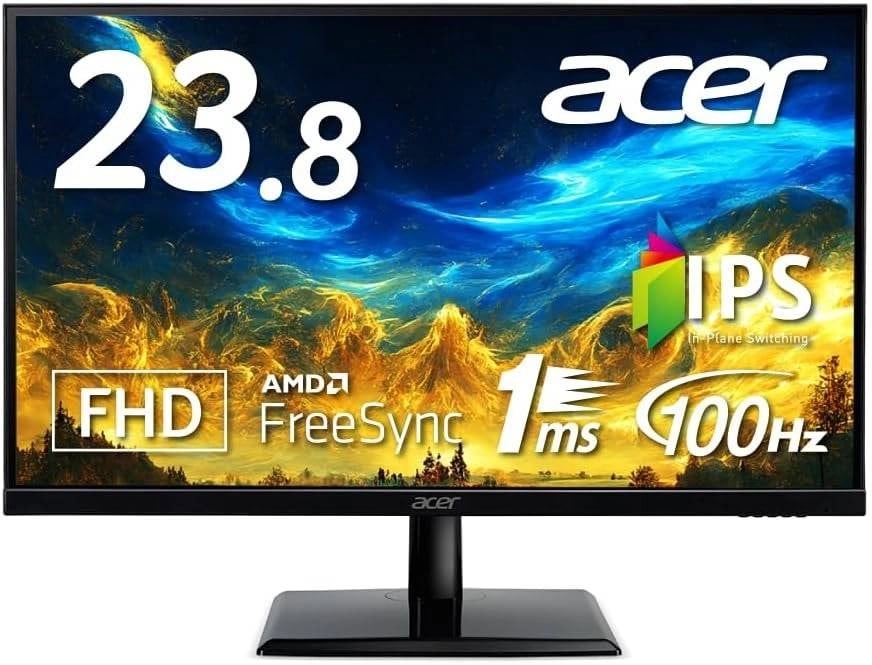
Acer EK241YEbmix Monitor Review: 100Hz Refresh Rate & AMD FreeSync – UM.QE1EE.E02
Table of Contents
Introduction
The Acer EK241YEbmix Monitor is a 23.8-inch Full HD IPS display boasting a 100Hz refresh rate and AMD FreeSync technology. This monitor is designed to deliver smooth visuals and a responsive gaming experience, targeting casual gamers and content creators on a budget. With its sleek black design and a range of features, it promises an immersive viewing experience.
I’ve spent several weeks using the Acer EK241YEbmix Monitor, testing its performance in various scenarios, from gaming and movie watching to general productivity tasks. This review will delve into the monitor’s features, performance, pros, cons, and ultimately, whether it’s worth your consideration.
Features
The Acer EK241YEbmix Monitor comes equipped with several features designed to enhance your viewing experience:
- 23.8-inch FHD IPS Display: The monitor offers a vibrant and detailed display with a 1920×1080 resolution, providing a clear and immersive viewing experience.
- 100Hz Refresh Rate: With a 100Hz refresh rate, the monitor delivers smoother visuals and a faster response time, making it ideal for fast-paced games and videos.
- 1ms Response Time (VRB): The monitor utilizes Visual Response Boost (VRB) technology to achieve a 1ms response time, minimizing motion blur and enhancing the overall gaming experience.
- AMD FreeSync Technology: This feature synchronizes the monitor’s refresh rate with your graphics card, eliminating screen tearing and stuttering for a smoother gaming experience.
- Built-in Speakers: The monitor features 2W+2W stereo speakers, offering a convenient audio solution for everyday tasks and media consumption.
- Flickerless Feature: This technology helps reduce eye strain by minimizing screen flicker, promoting a more comfortable viewing experience, especially during extended use.
Performance
In terms of performance, the Acer EK241YEbmix Monitor delivers a satisfactory experience for its intended audience. The 100Hz refresh rate makes a noticeable difference in games, resulting in smoother gameplay and a more responsive feel. The 1ms response time effectively minimizes motion blur, further enhancing the gaming experience.
The AMD FreeSync technology seamlessly eliminates screen tearing and stuttering, providing a smooth and enjoyable gaming experience, especially during fast-paced action sequences. However, it’s important to note that FreeSync works optimally with compatible graphics cards. Ensure your system supports FreeSync for the best results.
While the built-in speakers provide a convenient solution for everyday tasks and casual listening, they lack the power and clarity expected from dedicated speakers. For a more immersive audio experience, connecting external speakers or headphones is recommended.
Pros & Cons
Here is a breakdown of the pros and cons of the Acer EK241YEbmix Monitor:
Pros
- Smooth 100Hz refresh rate for a fluid gaming experience.
- 1ms response time minimizes motion blur.
- AMD FreeSync technology eliminates screen tearing and stuttering.
- Vibrant and detailed IPS panel with wide viewing angles.
- Built-in speakers for convenience.
- Flickerless feature for reduced eye strain.
- Affordable price point.
Cons
- Built-in speakers lack power and clarity.
- Limited adjustability (only tilt function).
- Not ideal for professional content creation due to limited color accuracy.
Final Verdict
The Acer EK241YEbmix Monitor is a solid choice for casual gamers and those seeking a budget-friendly monitor with a smooth and responsive display. Its 100Hz refresh rate, 1ms response time, and AMD FreeSync technology deliver a great gaming experience, while the IPS panel offers vibrant colors and wide viewing angles. The built-in speakers provide a convenient audio solution for everyday use, although external speakers are recommended for a more immersive experience.
However, its limited adjustability and lack of professional-grade features make it less suitable for content creators or those with demanding color accuracy requirements. If you’re on a budget and looking for a smooth and responsive monitor for casual gaming and everyday use, the Acer EK241YEbmix Monitor is a worthy contender.
Specifications
| Specification | Value |
|---|---|
| Panel Size | 23.8 inch wide |
| LCD Panel Method | IPS panel, anti-glare |
| Indicated Area | 526×296mm |
| Maximum Resolution | Full HD (1920×1080), 16:9 |
| Pixel Pitch | 0.275mm |
| Display Color | Approximately 16.7 million colors |
| Color Reproducibility | sRGB 99% |
| Viewing Angle | Horizontal 178° / Vertical 178° |
| Luminance | 250cd/㎡ (white LED) |
| Contrast Ratio | Max: 100,000,000:1 (ACM), Typical: 1,000:1 |
| Response Speed | 1ms (VRB) |
| G-Sync, FreeSync | AMD FreeSync™ |
| Input Frequency (Horizontal) | 31-110kHz (HDMI), 31-84kHz (Mini D-Sub 15 pin) |
| Input Frequency (Vertical) | 48-100Hz (HDMI), 48-75Hz (Mini D-Sub 15 pin) |
| Input Signal | Digital, Analog |
| Input Terminal | HDMI 1.4 x 1, Mini D-Sub 15 pin x 1 |
| Audio Input Terminal | 3.5mm stereo mini jack |
| Headphone Terminal | Mounted |
| Other Connection Terminals | Not Equipped |
| Speaker | 2W+2W Stereo Speakers |
| Display Aspect | Full mode: Supported, Fixed Enlargement mode: Supported, 1:1 mode: Not Supported |
| Blue Light Reduction | Blue Light Shield |
| Other Features | Flickerless |
| Plug and Play | VESA DDC2B (DDC/CI Compatible) |
| Input Power | AC Adapter (30W, DC12V2.5A, 100-240V, 50/60Hz) |
| Power Consumption | Normal: 18W, Maximum: 30W, Standby/Off Mode: 0.5W/0.3W |
| Environmental Condition | Operating Temperature: 0~40℃, Operating Humidity: 20~80% (No Condensation) |
| Various Compliance Standards | RoHS2 Directive, J-Moss Green Mark, PC Recycling, PSE, CCC, ISO9241-307, VCCI-B, FCC, CE |
| Body Color | Black |
| Angle/Height Adjustment | Tilt Angle: Up 20° / Down 5° |
| Swivel Function | Not Supported |
| Height Adjustment Function | Not Supported |
| Pivot Function | Not Supported |
| VESA Mount | 100×100mm Compatible |
| Kensington Lock | Mounted |
| Dimensions (WxHxD) | Approximately 538.8 x 411.0 x 192.0 mm |
| Weight | With Stand: Approx. 2.68kg, Without Stand: Approx. 2.28kg |
| Main Accessories | HDMI Cable (1.5m), Audio Cable (1.5m), AC Cable (1.5m), AC Adapter, User Guide, Pedestal, Support, Warranty, Repair Request Form |