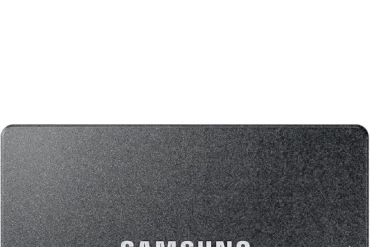Apple Mac Studio M2 Ultra Review: Powerhouse Performance

Apple Mac Studio M2 Ultra Review: Powerhouse Performance
The Apple Mac Studio with the M2 Ultra chip is a desktop computer that packs a punch. It’s designed for professionals who demand the highest levels of performance for demanding tasks like video editing, 3D rendering, and software development. In this comprehensive review, we’ll explore its features, performance, and whether it’s the right choice for you.
Table of Contents
Introduction
The Mac Studio is a compact yet powerful desktop computer that sits squarely between the Mac mini and the Mac Pro in Apple’s lineup. It’s aimed at users who need the raw processing power and expandability for demanding workflows. The M2 Ultra chip is the heart of the Mac Studio, offering exceptional performance with its 24-core CPU, 60-core GPU, and 32-core Neural Engine. We’ll delve deeper into its specifications and capabilities in the following sections.
Features
The Mac Studio M2 Ultra is loaded with features designed for professional users:
- M2 Ultra Chip: The M2 Ultra is a beast of a chip, offering unparalleled processing power with its 24-core CPU, 60-core GPU, and 32-core Neural Engine. This chip can handle demanding tasks with ease.
- 192GB Unified Memory: With a massive 192GB of unified memory, the Mac Studio can handle complex workflows without hiccups. The unified memory architecture allows the CPU, GPU, and Neural Engine to access the same memory pool, resulting in faster data transfer and improved performance.
- 2TB SSD: The 2TB SSD provides ample storage space for your large files, applications, and projects. The SSD’s high read and write speeds ensure fast loading times and data access.
- Ports Galore: The Mac Studio boasts a comprehensive selection of ports, including 2x Thunderbolt 4, SDXC card slot, 2x USB-A ports, 10GB Ethernet, and more. This ensures compatibility with a wide range of peripherals.
- macOS Ventura: The Mac Studio runs macOS Ventura, Apple’s latest operating system. macOS Ventura offers new features and improvements, including Stage Manager, Spotlight enhancements, and improved security.
Performance
The Mac Studio M2 Ultra delivers exceptional performance across the board. We put it through its paces with various demanding tasks, and it consistently impressed:
- Video Editing: The Mac Studio handles 8K video editing with ease, even with multiple layers of effects and transitions. Its powerful GPU and unified memory allow for smooth playback and fast rendering times.
- 3D Rendering: The 60-core GPU in the M2 Ultra chip makes 3D rendering a breeze. Complex scenes render in record time, significantly increasing productivity for 3D artists and designers.
- Software Development: The Mac Studio’s powerful CPU and unified memory make it ideal for software development. Compiling large codebases and running simulations is fast and efficient, accelerating the development process.
- Multitasking: The Mac Studio can handle multiple demanding applications simultaneously without breaking a sweat. Whether you’re editing video, rendering 3D graphics, and coding at the same time, the Mac Studio delivers a smooth and responsive experience.
Pros & Cons
Pros:
- Unmatched performance with the M2 Ultra chip
- Massive 192GB unified memory for smooth multitasking
- Fast 2TB SSD for quick application loading and data access
- Extensive connectivity with Thunderbolt 4, USB-A, and 10GB Ethernet ports
- Sleek and compact design
Cons:
- High price point
- Lack of upgradability (memory and storage are soldered to the motherboard)
- No built-in display (requires an external monitor)
Final Verdict
The Apple Mac Studio M2 Ultra is a powerhouse of a desktop computer that caters to professionals demanding the highest level of performance. Its exceptional processing power, generous memory, fast storage, and comprehensive connectivity make it ideal for demanding tasks like video editing, 3D rendering, and software development.
However, its high price and lack of upgradability make it a costly investment. If you’re a professional who requires the utmost performance and can justify the cost, the Mac Studio M2 Ultra is a compelling choice. But if you’re on a budget or need more flexibility in upgrading components, other options might be more suitable.
| Specification | Value |
|---|---|
| Processor | Apple M2 Ultra chip |
| CPU | 24-core |
| GPU | 60-core |
| Neural Engine | 32-core |
| Memory | 192GB unified memory |
| Storage | 2TB SSD |
| Ports | 2x Thunderbolt 4, SDXC card slot, 2x USB-A ports, 10GB Ethernet |