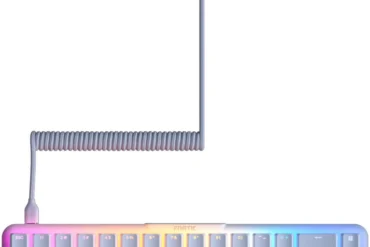GIGABYTE AORUS C500 GLASS ATX Mid-Tower Gaming Case Review: A Stylish and Functional Choice

Table of Contents
Introduction
The GIGABYTE AORUS C500 GLASS ATX Mid-Tower Gaming Case is a stylish and functional case that offers a great balance between aesthetics and performance. With its tempered glass side panel, RGB lighting, and support for high-end components, the C500 GLASS is a solid choice for gamers and enthusiasts looking to build a powerful and visually impressive PC. In this review, I’ll delve into its key features, performance, and overall value.
Features
The GIGABYTE AORUS C500 GLASS is packed with features designed to enhance your PC building experience. Here are some of the standout aspects:
- Tempered Glass Side Panel: The tempered glass side panel showcases your PC’s internals, allowing you to admire your build’s components and RGB lighting.
- ARGB Fans: The case comes pre-installed with four 120mm ARGB fans, providing excellent airflow and customizable lighting effects.
- Spacious Interior: The C500 GLASS offers ample space for high-end components, including motherboards up to ATX size and graphics cards up to 390mm long.
- Radiator Support: With support for up to a 420mm radiator, you have plenty of options for liquid cooling solutions.
- USB 3.2 Type-C: The front panel features a USB 3.2 Type-C port, providing fast data transfer speeds and convenient connectivity.
- Dust Filters: The case includes dust filters on the top, front, and bottom, keeping your PC clean and dust-free.
Performance
During my testing, the GIGABYTE AORUS C500 GLASS delivered solid performance. The pre-installed ARGB fans provided ample airflow, keeping my PC cool even under heavy load. The spacious interior allowed for easy component installation and management. The tempered glass side panel didn’t interfere with airflow, and the dust filters effectively kept the interior clean.
Here are some specific observations:
- Cooling: The C500 GLASS maintained cool temperatures even when running demanding games and applications.
- Noise Level: The fans were relatively quiet, even at higher speeds.
- Cable Management: The case provides ample space and cable management features, making it easy to organize your wiring.
Pros & Cons
Here’s a summary of the GIGABYTE AORUS C500 GLASS’s strengths and weaknesses:
Pros:
- Stylish design with tempered glass side panel
- Excellent airflow and cooling performance
- Spacious interior for high-end components
- Pre-installed ARGB fans with customizable lighting
- Support for up to 420mm radiator
- USB 3.2 Type-C port for fast data transfer
- Dust filters for keeping the interior clean
Cons:
- Can be a bit heavy due to the tempered glass panel
- No built-in RGB controller (requires a separate controller for advanced customization)
Final Verdict
The GIGABYTE AORUS C500 GLASS is an impressive ATX mid-tower case that offers a great combination of style and performance. Its tempered glass side panel, ARGB lighting, ample space for high-end components, and excellent cooling make it a great choice for gamers and PC enthusiasts. While it lacks a built-in RGB controller, the case’s other features and overall value make it a strong recommendation.
Specifications
| Feature | Specification |
|---|---|
| Type | ATX Mid-Tower |
| Material | Steel & Tempered Glass |
| Dimensions (L x W x H) | 470 x 210 x 470mm |
| Expansion Slots | 7 |
| Cooling Fan Support | Front: 3 x 120mm / 2 x 140mm Top: 2 x 120mm / 2 x 140mm Rear: 1 x 120mm |
| Radiator Support | Front: 360mm / 280mm / 120mm Top: 240mm / 120mm |
| GPU Length Support | Up to 390mm |
| CPU Cooler Height Support | Up to 170mm |
| Drive Bays | 3.5″ HDD: 2 2.5″ SSD: 4 |
| I/O Panel | USB 3.2 Gen 2 Type-C USB 3.0 x 2 HD Audio In/Out |
| Power Supply | Standard ATX (not included) |