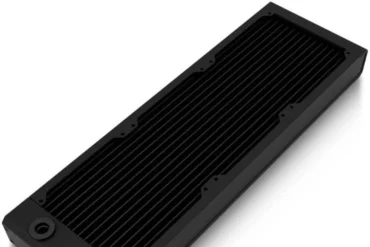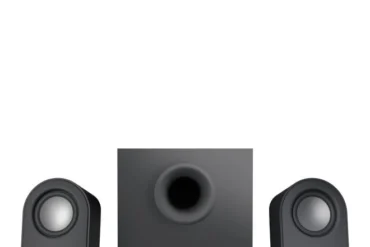Logitech MX Master 3S for Business (910-006582) Review: A Quiet Powerhouse

Logitech MX Master 3S for Business (910-006582) Review: A Quiet Powerhouse
Table of Contents
Introduction
The Logitech MX Master 3S for Business is a premium wireless mouse designed for professionals who demand high performance and comfort. This iteration of the popular MX Master series introduces several new features, including quieter clicks, a new MagSpeed electromagnetic scrolling wheel, and a secure Logi Bolt USB receiver. I’ve been using the MX Master 3S for Business for the past few weeks, and I’m impressed with its overall performance and functionality.
Features
The MX Master 3S for Business boasts a range of impressive features, including:
* **Quiet Clicks:** The new quiet click technology significantly reduces the noise generated by clicks, making it ideal for shared workspaces or quiet environments.
* **8K DPI Sensor:** With its high-precision 8K DPI sensor, the MX Master 3S for Business offers exceptional tracking accuracy and responsiveness.
* **MagSpeed Scrolling:** The MagSpeed electromagnetic scrolling wheel provides a smooth and effortless scrolling experience, allowing you to quickly navigate through long documents or web pages.
* **Logi Bolt USB Receiver:** The secure Logi Bolt USB receiver offers a reliable and interference-free wireless connection.
* **Bluetooth Connectivity:** The mouse also supports Bluetooth connectivity, offering flexibility for connecting to multiple devices.
* **USB-C Charging:** The MX Master 3S for Business is powered by a rechargeable battery and uses a convenient USB-C charging port.
* **Customizable Buttons:** The mouse features a variety of customizable buttons, allowing you to program specific actions for increased efficiency.
* **Ergonomic Design:** The MX Master 3S for Business is designed with comfort in mind, offering a contoured shape and a thumb rest for extended use.
Performance
The MX Master 3S for Business is a top performer. The 8K DPI sensor tracks accurately and smoothly on various surfaces, even when used at high speeds. The MagSpeed scrolling wheel is a game changer, allowing for rapid navigation through long documents or web pages with effortless precision. The quiet clicks are a welcome feature, especially when working in a shared workspace.
I’ve used the MX Master 3S for Business for a variety of tasks, including web browsing, document editing, and graphic design. In all scenarios, the mouse performed flawlessly, providing a smooth and responsive experience.
Pros & Cons
**Pros:**
* Quiet Clicks
* 8K DPI Sensor
* MagSpeed Scrolling
* Secure Logi Bolt USB Receiver
* Bluetooth Connectivity
* USB-C Charging
* Customizable Buttons
* Ergonomic Design
**Cons:**
* Relatively expensive compared to other mice
* Not as portable as smaller mice
Final Verdict
The Logitech MX Master 3S for Business is an excellent choice for professionals who demand a high-performance, comfortable, and quiet wireless mouse. Its combination of features, including the quiet clicks, 8K DPI sensor, and MagSpeed scrolling wheel, make it a top contender in its class. While it may be more expensive than other mice, the MX Master 3S for Business delivers a superior user experience that justifies the price tag. I highly recommend it to anyone looking for a premium wireless mouse that can handle demanding tasks with ease.
| Specification | Value |
|---|---|
| Model Number | 910-006582 |
| Type | Wireless Mouse |
| DPI | 8K |
| Connectivity | Logi Bolt USB Receiver, Bluetooth |
| Charging | USB-C |
| Buttons | Customizable |
| Scrolling | MagSpeed Electromagnetic |
| Design | Ergonomic |