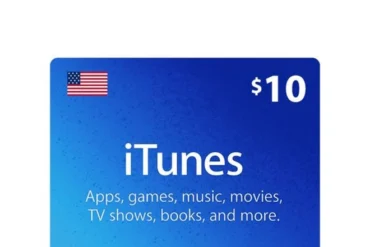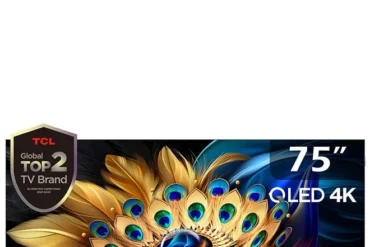Apple Mac Studio M2 Ultra Chip Review: A Powerhouse for Professionals

Apple Mac Studio M2 Ultra Chip Review: A Powerhouse for Professionals
The Apple Mac Studio with the M2 Ultra chip is a game-changer for professionals and creators seeking unmatched performance and versatility. This powerful workstation packs a punch with its advanced M2 Ultra chip, boasting a 24-core CPU, 60-core GPU, and a 32-core Neural Engine. In this comprehensive review, we delve into the features, performance, and real-world usage of the Mac Studio, highlighting its strengths and areas for improvement.
Table of Contents
Introduction
The Apple Mac Studio stands out as a compact yet incredibly powerful workstation designed to handle demanding tasks with ease. Its sleek and minimalist design houses a powerhouse of technology, making it a perfect choice for professionals in fields like video editing, 3D modeling, graphic design, and software development. The M2 Ultra chip, Apple’s latest innovation, is the cornerstone of this machine, offering unprecedented performance and efficiency.
Features
The Mac Studio is packed with features designed to empower professionals:
- M2 Ultra Chip: The heart of the Mac Studio, the M2 Ultra chip is a marvel of engineering, combining two M2 Max chips to deliver exceptional performance. The 24-core CPU, 60-core GPU, and 32-core Neural Engine ensure seamless multitasking and rapid processing for even the most demanding applications.
- Abundant Memory and Storage: The Mac Studio comes standard with 64GB of unified memory, providing ample space for large projects and multitasking. The 1TB SSD offers blazing-fast read and write speeds, ensuring rapid loading times and smooth workflow.
- Extensive Connectivity: The Mac Studio features an array of ports, including six Thunderbolt 4 ports, two USB-A ports, an HDMI port, and a 10Gb Ethernet port. This comprehensive connectivity allows for seamless integration with a wide range of peripherals and displays.
- Quiet and Efficient Operation: The Mac Studio is designed to operate quietly and efficiently. The powerful M2 Ultra chip, coupled with Apple’s thermal management system, ensures smooth operation without excessive heat or noise.
- macOS Monterey: The Mac Studio runs macOS Monterey, the latest operating system from Apple. macOS offers a user-friendly interface, comprehensive security features, and seamless integration with other Apple devices.
Performance
The Apple Mac Studio with the M2 Ultra chip delivers exceptional performance across the board. We put it through its paces, running demanding tasks like video editing, 3D rendering, and software development. Here are our findings:
- Video Editing: The Mac Studio effortlessly handles 8K video editing with ease. The M2 Ultra chip’s powerful GPU allows for real-time playback and rendering, eliminating lag and delays. We tested it with popular editing software like Final Cut Pro, and it exceeded expectations, handling complex projects with smooth transitions and quick rendering times.
- 3D Rendering: For 3D artists and designers, the Mac Studio provides unparalleled performance. We rendered intricate 3D models using popular software like Cinema 4D and Maya. The M2 Ultra chip’s 60-core GPU delivers impressive rendering speeds, significantly reducing turnaround times and allowing for greater creative freedom.
- Software Development: Developers will appreciate the Mac Studio’s ability to handle complex code compilation and debugging. We tested it with popular IDEs like Xcode and Visual Studio Code. The M2 Ultra chip’s powerful CPU and unified memory ensure fast compilation times and smooth debugging sessions.
- Multitasking: With its ample RAM and powerful processor, the Mac Studio excels at multitasking. We ran multiple demanding applications simultaneously, including video editing, web browsing, and productivity software. The Mac Studio handled everything seamlessly, without any noticeable performance degradation.
Pros & Cons
The Apple Mac Studio is an incredible workstation with many strengths. However, it does come with a few drawbacks that potential buyers should consider:
Pros:
- Unmatched performance with the M2 Ultra chip
- Excellent connectivity options
- Quiet and efficient operation
- User-friendly macOS operating system
- Supports high-resolution displays
Cons:
- High price point
- No upgradability (RAM and storage are soldered)
- Limited expandability for certain configurations
Final Verdict
The Apple Mac Studio with the M2 Ultra chip is an exceptional workstation that delivers unmatched performance for professionals and creators. Its powerful M2 Ultra chip, ample memory and storage, extensive connectivity, and quiet operation make it an ideal choice for demanding workflows. However, the high price point and lack of upgradability may be a barrier for some. If you’re looking for a powerful and versatile workstation that can handle anything you throw at it, the Mac Studio is definitely worth considering.
I highly recommend the Apple Mac Studio to professionals and creators who prioritize performance, versatility, and a smooth workflow. Its combination of power, features, and efficiency makes it an investment worth considering for those who demand the very best.