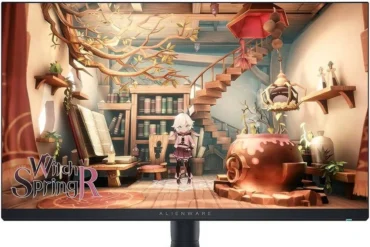Apple Magic Keyboard for iPad Pro 13inch (M4) White – Review

Apple Magic Keyboard for iPad Pro 13inch (M4) White – Review
Welcome to our comprehensive review of the Apple Magic Keyboard for iPad Pro 13inch (M4) White. This sleek and innovative keyboard is designed specifically for the latest iPad Pro models, promising a seamless and productive typing experience. We’ve put it through its paces to see how it stacks up in real-world usage.
Table of Contents
Introduction
The Apple Magic Keyboard for iPad Pro is a premium accessory that aims to transform your iPad into a laptop-like device. It features a floating design that elevates the iPad to a comfortable viewing angle, a backlit keyboard with scissor mechanism for a responsive and familiar typing experience, and a built-in trackpad for precise navigation.
Features
The Apple Magic Keyboard boasts a number of noteworthy features:
- Floating Design: The iPad attaches magnetically to the keyboard, creating a sturdy and stable platform that elevates the screen for optimal viewing.
- Backlit Keys: The keyboard features backlit keys for comfortable typing in low-light conditions. The backlight adjusts automatically to ambient lighting.
- Scissor Mechanism: The scissor mechanism keys provide a responsive and familiar typing experience, similar to that of a MacBook keyboard.
- Built-in Trackpad: The large, smooth trackpad supports multi-touch gestures for precise navigation and control.
- USB-C Port: The keyboard includes a USB-C port for charging your iPad, allowing you to use the same charging cable for both devices.
Performance
The Apple Magic Keyboard delivers a smooth and satisfying typing experience. The keys are responsive and provide a comfortable tactile feedback. The scissor mechanism results in a satisfying “click” with each keystroke. The keyboard’s layout is familiar and easy to adapt to, and the backlight ensures you can type comfortably in any lighting conditions.
The trackpad is another highlight. It’s large and smooth, offering precise navigation and control. Multi-touch gestures like scrolling, swiping, and pinching work flawlessly. The trackpad significantly enhances productivity, allowing you to easily navigate documents, browse the web, and interact with apps.
Pros & Cons
- Pros:
- Excellent typing experience with responsive keys and a familiar layout
- Spacious trackpad with multi-touch gesture support
- Floating design provides a comfortable viewing angle
- Backlit keys for comfortable typing in low-light conditions
- USB-C port for charging your iPad
- Cons:
- Relatively expensive compared to other keyboard options
- Not compatible with older iPad models
- Can be a bit bulky to carry around
Final Verdict
The Apple Magic Keyboard for iPad Pro is a premium accessory that significantly enhances the iPad’s productivity potential. The comfortable typing experience, spacious trackpad, and innovative floating design make it a strong contender for anyone looking to transform their iPad into a more laptop-like device. However, the high price and limited compatibility with older iPad models are factors to consider.
If you’re serious about using your iPad Pro for work or creative tasks and you’re willing to invest in a premium accessory, the Apple Magic Keyboard is a worthwhile investment. However, if you’re on a budget or primarily use your iPad for casual tasks, there are more affordable and portable keyboard options available.
Specifications
| Feature | Specification |
|---|---|
| Compatibility | iPad Pro 12.9-inch (5th generation and later) |
| Compatibility | iPad Pro 11-inch (3rd generation and later) |
| Keyboard | Backlit keys with scissor mechanism |
| Trackpad | Multi-touch gestures supported |
| Connectivity | Bluetooth |
| Power | USB-C charging |