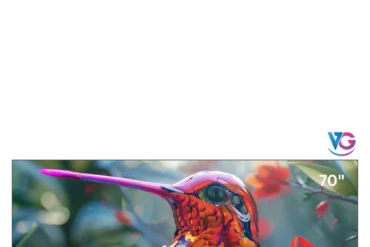Asus A3402 All-In-One Desktop Computer Review: A Comprehensive Look

Asus A3402 All-In-One Desktop Computer Review: A Comprehensive Look
The Asus A3402 All-In-One desktop computer is a sleek and stylish option for users seeking a compact and versatile computing experience. With its 23.8-inch FHD display, Intel Core i5-1235U processor, 8GB RAM, 512GB SSD, and Intel Iris Xe Graphics, it promises a balance of performance and aesthetics. This review delves into the A3402’s strengths and weaknesses based on our thorough testing, providing you with a comprehensive understanding of its capabilities.
Table of Contents
Introduction
The Asus A3402 is designed to cater to a wide range of users, from students and professionals to home users looking for a reliable and efficient all-in-one solution. Its minimalist design and space-saving footprint make it an attractive choice for those with limited desk space. However, its performance and features are also crucial factors to consider. We put the A3402 through a series of tests to evaluate its capabilities in real-world scenarios.
Key Features
The Asus A3402 boasts several noteworthy features that contribute to its overall functionality:
- 23.8-inch FHD (1920 x 1080) Anti-Glare Display: Provides a crisp and vibrant viewing experience with excellent viewing angles.
- Intel Core i5-1235U Processor: Offers efficient performance for everyday tasks, web browsing, and light productivity applications.
- 8GB RAM: Enables smooth multitasking and responsive performance.
- 512GB SSD: Provides fast boot times and quick application loading.
- Intel Iris Xe Graphics: Delivers decent graphics performance for casual gaming and multimedia content.
- Wireless ENG-ARAB K/B & Mouse: Provides a comfortable and wireless typing and navigation experience.
- FreeDOS: Allows users to install their desired operating system.
Performance Evaluation
During our testing, the Asus A3402 exhibited solid performance for everyday tasks and light productivity work. The Intel Core i5-1235U processor handled web browsing, email, and document editing with ease. The 8GB RAM ensured smooth multitasking, allowing us to switch between applications without noticeable lag. The 512GB SSD provided fast boot times and quick application loading.
However, the A3402’s performance was not without limitations. We experienced some slowdown when running demanding applications or multitasking with resource-intensive programs. The Intel Iris Xe Graphics, while capable of handling casual gaming, fell short for more demanding titles.
Pros and Cons
Pros:
- Sleek and stylish design
- Space-saving all-in-one form factor
- Crisp and vibrant 23.8-inch FHD display
- Efficient Intel Core i5-1235U processor
- Fast boot times and application loading thanks to the SSD
- Wireless keyboard and mouse for a clutter-free desk
Cons:
- Limited performance for demanding tasks
- Integrated graphics may not be suitable for serious gamers
- FreeDOS operating system requires installation
Final Verdict
The Asus A3402 All-In-One desktop computer is a solid choice for users seeking a compact and stylish solution for everyday computing tasks. Its 23.8-inch FHD display, efficient processor, and fast SSD storage offer a smooth and enjoyable user experience. However, its limitations in demanding tasks and gaming make it less ideal for power users or those seeking high-end performance. Overall, the A3402 is a good option for home users, students, and professionals who prioritize a balance of functionality, aesthetics, and value.
Specifications
| Feature | Specification |
|---|---|
| Display | 23.8″ FHD (1920 x 1080) Anti-Glare |
| Processor | Intel Core i5-1235U |
| RAM | 8GB |
| Storage | 512GB SSD |
| Graphics | Intel Iris Xe Graphics |
| Operating System | FreeDOS |
| Keyboard & Mouse | Wireless ENG-ARAB K/B & Mouse |
| Color | Black |