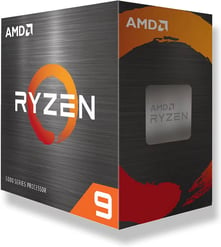ASUS ZenScreen Touch MB16AHT Portable Monitor Review – 15.6″ FHD IPS Display (90LM0890-B01170)
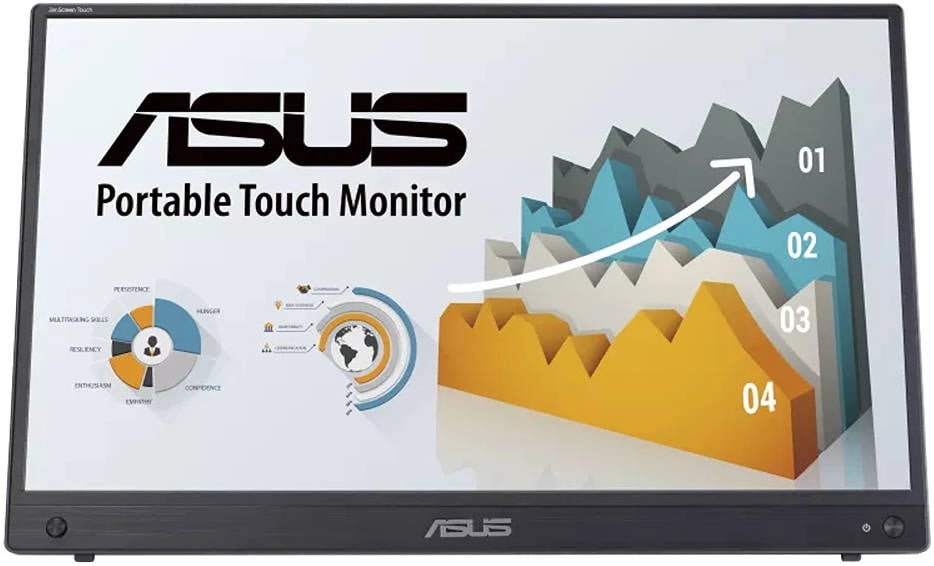
ASUS ZenScreen Touch MB16AHT Portable Monitor Review: A Touch of Convenience
Table of Contents
Introduction
The ASUS ZenScreen Touch MB16AHT portable monitor is a sleek and compact solution for anyone looking to extend their workspace or enjoy a larger screen on the go. With its 15.6″ Full HD IPS display and integrated touch functionality, it promises a seamless and immersive viewing experience. In this review, we’ll dive deep into its features, performance, and overall user experience to see if it lives up to the hype.
Key Features
The ZenScreen Touch MB16AHT boasts an impressive array of features that cater to both productivity and entertainment needs. Let’s take a closer look:
- 15.6″ Full HD IPS Display: The vibrant and crisp 1920×1080 resolution delivers sharp images and wide viewing angles, making it ideal for presentations, gaming, and multimedia content.
- Touchscreen Functionality: The 10-point touch interface adds a layer of convenience and control. You can navigate menus, interact with apps, and even draw directly on the screen.
- Portable Design: The lightweight and slim design, coupled with a built-in folding stand, makes it easy to carry around and set up anywhere.
- Versatile Connectivity: With USB-C (DP Alt Mode) and Mini HDMI ports, the ZenScreen Touch MB16AHT can be easily connected to a wide range of devices, including laptops, desktops, and even smartphones.
- Eye Care Technology: Features like Flicker-free technology and Low Blue Light mode help reduce eye strain during prolonged viewing sessions.
- Built-in Speakers: Enjoy audio output directly from the monitor with the integrated speakers.
Performance
The ZenScreen Touch MB16AHT delivers a satisfactory performance across various use cases. The IPS panel ensures accurate color reproduction, and the 60Hz refresh rate provides smooth visuals for general computing and multimedia playback.
Touch responsiveness is quite good, registering inputs accurately and with minimal lag. This makes navigating menus and interacting with touch-enabled applications a breeze.
The built-in speakers, while not designed for audiophile-grade sound, are perfectly adequate for casual listening and video calls. The audio quality is clear and crisp at moderate volumes.
Pros & Cons
Here’s a breakdown of the ZenScreen Touch MB16AHT’s strengths and weaknesses:
Pros
- Portable and compact design
- Excellent touchscreen functionality
- Crisp and vibrant Full HD IPS display
- Versatile connectivity options
- Eye Care Technology for reduced strain
Cons
- Limited height adjustment
- Average brightness levels
- Built-in speakers are not ideal for high-quality audio
Final Verdict
The ASUS ZenScreen Touch MB16AHT is a solid portable monitor that offers an excellent blend of features, performance, and portability. Its touchscreen functionality is a huge plus for anyone who appreciates a more interactive experience. The vibrant display and versatile connectivity make it a great companion for laptops, desktops, and mobile devices alike.
While the brightness and speakers could be better, the ZenScreen Touch MB16AHT’s strengths outweigh these minor drawbacks. Overall, I recommend this monitor to anyone looking for a convenient and feature-rich portable display solution.
Specifications
| Feature | Value |
|---|---|
| Panel Size (inch) | 15.6 |
| Aspect Ratio | 16:9 |
| Display Viewing Area (H x V) | 344.16 x 193.59 mm |
| Display Surface | Non-Glare |
| Backlight Type | LED |
| Panel Type | IPS |
| Viewing Angle (CR≧10, H/V) | 170°/170° |
| Pixel Pitch | 0.179mm |
| Resolution | 1920×1080 |
| Brightness (Typ.) | 250cd/㎡ |
| Contrast Ratio (Typ.) | 700:1 |
| Display Colors | 262K |
| Response Time | 5ms(GTG) |
| Refresh Rate (Max) | 60Hz |
| Touch | Yes, Projective Capacitive 10-point Touch |
| Flicker-free | Yes |
| Trace Free Technology | Yes |
| SPLENDID Technology | Yes |
| Color Temp. Selection | Yes(4 modes) |
| GamePlus | Yes |
| QuickFit | Yes (Photo/Alignment Grid) |
| HDCP | Yes, 1.4 |
| DisplayWidget | Yes, DisplayWidget Lite |
| Low Blue Light | Yes |
| Speaker | Yes (1Wx2) |
| USB-C (DP Alt Mode) | x2 |
| Mini HDMI | x1 |
| Earphone Jack | Yes |
| Digital Signal Frequency | HDMI: 24~83 KHz (H) / 50~61 Hz (V)USB-C: 83 KHz (H) / 50~61 Hz (V) |
| Power Consumption | 9.88 W |
| Power Saving Mode | <0.5W |
| Power Off Mode | <0.3W |
| Voltage | 100-240V, 50/60Hz |
| Tilt | Yes (+15° ~ +35°) |
| Height Adjustment | No |
| 1/4″ Tripod Socket | Yes |
| Phys. Dimension without Stand (W x H x D) | 359.85 x 226.75 x 11.95 mm |
| Box Dimension (W x H x D) | 485 x 305 x 76 mm |
| Net Weight without Stand | 1.01 Kg |
| Gross Weight | 2.86 Kg |
| Operation temperature | 0~40℃ |
| Operation humidity | 20-90% RH |
| Certificate | Energy StarTÜV Flicker-freeTÜV Low Blue Light |