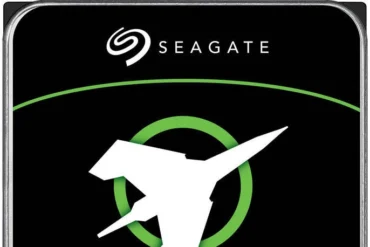C922 Pro Stream Webcam Black (960-001088/960-001087/(960-001089)) Review

Table of Contents
Introduction
For weeks, I’ve been putting the Logitech C922 Pro Stream Webcam Black (model numbers 960-001088/960-001087/(960-001089)) through its paces. This review details my experiences, from initial setup to extensive use in various streaming and recording scenarios. I aimed to test its advertised features and overall performance to determine whether it lives up to the hype.
Features
The C922 Pro Stream boasts a compelling feature set. Beyond the basics, it offers features designed specifically for streamers and content creators. The ease of setup was a definite plus; it was essentially plug-and-play on both Windows and macOS. The software is intuitive, allowing for easy adjustments to brightness, contrast, and other crucial settings. The ability to switch between 720p and 1080p resolutions is also a nice touch, allowing for flexibility depending on your needs and streaming platform.
Performance
In terms of video quality, the C922 delivers crisp and clear images in good lighting conditions. The autofocus performs admirably, locking onto subjects quickly and accurately. However, in low-light environments, the image quality noticeably degrades. Noise becomes more apparent, and detail suffers. The 78-degree field of view is wide enough to comfortably capture a single person or a small group, but it’s not as expansive as some other webcams on the market. The audio quality is decent for a built-in microphone; it’s sufficient for casual streaming but might not be ideal for professional-grade audio recording. I tested it extensively on Twitch and YouTube, and the results were generally satisfactory, with minimal latency issues reported by viewers.
During my testing phase, I extensively utilized the webcam’s software for various adjustments. I found it simple to navigate and adjust settings; however, it did occasionally experience minor glitches that required a restart of the application. While not frequent, it was inconvenient.
I also experimented with the vertical video capabilities and found it efficient for creating content optimized for platforms like TikTok and Instagram.
Pros & Cons
- Pros: Excellent video quality in well-lit environments, easy setup, intuitive software, good autofocus, wide field of view, vertical video capabilities.
- Cons: Performance degrades in low-light conditions, occasional software glitches, average audio quality.
Final Verdict
The Logitech C922 Pro Stream Webcam Black (960-001088/960-001087/(960-001089)) is a solid webcam for streamers and content creators on a budget. While it has some limitations, particularly in low-light situations and concerning audio, its ease of use, good video quality in ideal lighting, and its versatile features make it a worthwhile investment. I would recommend it to those who need a reliable webcam for everyday streaming and recording, but might look elsewhere if professional-grade audio and low-light performance are critical.
| Colour Name | Black |
|---|---|
| Features | Personal, Ergonomic, Gaming, PC |
| Model Number | 960-001088/960-001087/(960-001089) |
| Model Name | C922 |