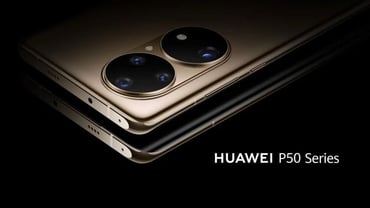Choosing the Right PSU for a Quiet PC Build
Table of Contents
Section 1: Importance of Power Supply Units (PSUs)
When it comes to building a quiet PC, one component that often gets overlooked is the power supply unit (PSU). However, choosing the right PSU is crucial for creating a silent and efficient system. Here are a few reasons why PSUs play a significant role in a quiet PC build:
- Power Efficiency: A high-quality PSU can improve the overall energy efficiency of your PC. Efficient PSUs convert more of the electricity they draw from the wall into usable power, resulting in less wasted energy and heat generation. This not only reduces the environmental impact but also helps maintain a cooler and quieter system.
- Noise Reduction: PSUs with proper design and components can minimize noise levels. Look for PSUs with features like fanless mode or quiet operation, which allow the PSU to adjust fan speed or even turn off the fan when the system is under low load or in idle mode. This feature significantly reduces noise levels, promoting a quieter computing experience.
- Stability and Reliability: A reliable PSU is essential for the smooth and uninterrupted operation of your PC. High-quality PSUs provide stable power output, preventing fluctuations that can cause system instability or damage to your components. A well-designed PSU with good voltage regulation and protection features ensures a reliable and long-lasting PC build.
- Compatibility and Expandability: PSUs come in different wattage ratings to meet the power requirements of various PC configurations. When choosing a PSU, consider the power needs of your current components and any future upgrades you may have in mind. Having a PSU with ample power capacity ensures compatibility and allows for future expansion without the need for an upgrade.
By paying attention to the importance of PSUs in a quiet PC build, you can create a system that operates silently, efficiently, and reliably. When selecting a PSU, make sure to consider its power efficiency, noise reduction capabilities, stability, and compatibility with your current and future components.
Section 2: Factors to Consider for Noise Reduction
When building a quiet PC, selecting the right power supply unit (PSU) is crucial in minimizing noise levels. Here are some important factors to consider for noise reduction:
- Efficiency: Opt for a PSU with high efficiency rating, such as 80 Plus Gold or Platinum. Energy-efficient PSUs generate less heat, reducing the need for active cooling and ultimately lowering noise levels.
- Fan Size and Type: Larger fans tend to generate less noise as they can spin at lower speeds while maintaining adequate airflow. Look for PSUs equipped with 120mm or 140mm fans. Additionally, choose PSUs with fluid dynamic or ball bearing fans, as they are typically quieter than sleeve bearing fans.
- Fan Control: Consider PSUs that feature fan control mechanisms. These allow the fan to adjust its speed according to the system’s temperature, minimizing noise when the PC is under light load or idle.
- Modular Cables: PSU models with modular cables provide the advantage of connecting only the necessary cables, reducing cable clutter inside the case. This not only improves airflow but also helps prevent cables from obstructing the fan, leading to quieter operation.
- Quality Build: Invest in a PSU from a reputable manufacturer known for producing high-quality components. Well-built PSUs often incorporate noise-reducing technologies, such as insulation and anti-vibration features that minimize vibrations and noise caused by electrical currents.
- Wattage and Load: Determine the power requirements of your PC build and choose a PSU with an appropriate wattage. Overloading a PSU can lead to increased fan noise as it works harder to supply power. Selecting a PSU with a higher wattage than required can also result in unnecessary noise.
- Reviews and Recommendations: Before finalizing your PSU choice, read reviews and seek recommendations from reputable sources or fellow PC enthusiasts. Real-world experiences can provide valuable insights into noise levels, reliability, and overall performance.
By considering these factors, you can select a power supply unit that not only meets your PC’s power needs but also contributes to a quieter and more enjoyable computing experience.
Section 3: Top Quiet PSU Brands and Models
When it comes to building a quiet PC, selecting the right power supply unit (PSU) is crucial. Luckily, there are several top PSU brands and models known for their quiet operation. Here are some of the best options:
- Noctua: Noctua is a renowned brand known for its high-quality fans, coolers, and power supplies. Their PSUs, such as the Noctua NH-U12S, come with noise-reducing features and efficient cooling systems to ensure quiet operation.
- Corsair: Corsair offers a range of PSUs designed for silence. Their RMx series, like the Corsair RM650x, boasts a zero RPM fan mode, where the fan doesn’t spin under light loads, ensuring near-silent operation.
- Seasonic: Seasonic is a respected PSU manufacturer with a focus on efficiency and quietness. Their Prime series, like the Seasonic Prime TX-750, utilizes a hybrid fan control system, reducing noise by only spinning the fan when necessary.
- be quiet!: As the name suggests, be quiet! specializes in producing silent PC components. Their Dark Power Pro 11 series, such as the be quiet! Dark Power Pro 11 850W, offers extremely quiet operation, efficiency, and modular designs.
- Enermax: Enermax provides PSUs that prioritize both performance and silence. Their Revolution D.F series, like the Enermax Revolution D.F 650W, utilizes a patented D.F. (Dust Free) technology that extends fan life and minimizes noise generation.
These brands and models have gained a reputation for their quiet operation and reliability, making them ideal choices for building a quiet PC. Before purchasing a PSU, ensure that it meets your system’s power requirements and consider factors like efficiency, modular design, and warranty.
Remember, a quiet PSU is just one component in creating a silent PC. Pairing it with other noise-reducing components like quiet fans, CPU coolers, and cases designed for noise isolation will contribute to an overall silent computing experience.
Section 4: Tips for Selecting the Right Wattage
When it comes to choosing the right power supply unit (PSU) for a quiet PC build, selecting the appropriate wattage is crucial. Here are some tips to help you determine the right wattage for your needs:
- Calculate your power requirements: Start by assessing the power consumption of your PC components. You can use online power supply calculators or check the specifications of your components to determine their power draw. Add up the wattage requirements of your CPU, graphics card, motherboard, storage drives, and any other components.
- Consider future upgrades: If you plan on upgrading your PC in the near future, it’s important to factor in the power requirements of the new components as well. Choose a PSU that can accommodate these future upgrades to avoid having to replace it again.
- Don’t overspend on wattage: While it’s important to ensure your PSU has enough wattage to power your components, there’s no need to overspend on excessive wattage. Choosing a PSU with a higher wattage than necessary can lead to inefficiency and increased noise levels. Aim for a PSU that provides enough power with some headroom for stability.
- Consider efficiency ratings: Efficiency ratings, such as 80 Plus certification, indicate how effectively a PSU converts AC power into DC power. Higher efficiency ratings mean less waste heat and reduced energy consumption. Opting for a PSU with a higher efficiency rating can contribute to a quieter and more energy-efficient PC.
- Check for silent operation features: Some PSU models come with features that enhance quiet operation, such as fanless designs or silent fan modes. These features can help reduce noise levels in your PC build. Look for PSUs that prioritize quiet operation if noise is a concern for you.
By following these tips, you can select the right wattage for your PSU and ensure a quiet and efficient PC build that meets your power requirements. Remember to consider factors like future upgrades and efficiency ratings to make an informed decision.
Section 5: Installation and Maintenance Tips
Once you have chosen the right PSU for your quiet PC build, it’s essential to ensure proper installation and maintenance to maximize its performance and longevity. Here are some important tips to follow:
- 1. Properly position the PSU: Place the power supply unit in a location that allows for good airflow and ventilation. Avoid placing it on carpeted surfaces or near heat sources to prevent overheating.
- 2. Connect the cables correctly: Double-check the PSU’s user manual to ensure you connect the cables properly. Incorrect connections can lead to performance issues or even damage your PC components.
- 3. Organize cables: Use cable management techniques such as zip ties or cable routing channels to keep the cables tidy and avoid obstructing airflow. This helps in maintaining optimal cooling and reducing noise levels.
- 4. Regularly clean the PSU: Dust accumulation can hinder the PSU’s efficiency and increase noise levels. Use compressed air or a soft brush to gently remove dust from the PSU’s intake and exhaust vents. Avoid using vacuum cleaners as they can generate static electricity.
- 5. Monitor temperatures: Keep an eye on your PC’s internal temperatures using software or hardware monitoring tools. High temperatures can put stress on the PSU and other components, leading to increased noise levels. Ensure proper cooling to maintain optimal performance.
- 6. Avoid overloading: Do not exceed the PSU’s maximum load capacity. Overloading can cause the PSU to work harder, leading to increased noise levels and potential damage. Check the power requirements of your components and ensure the PSU can handle them.
- 7. Perform regular maintenance: Conduct routine checks on your PSU to identify any signs of wear or damage. Look for bulging or leaking capacitors, unusual noises, or excessive heat. If you notice any issues, consider consulting a professional or contacting the PSU manufacturer for assistance.
By following these installation and maintenance tips, you can ensure a smooth and quiet operation of your PC build while maximizing the lifespan of your chosen PSU.