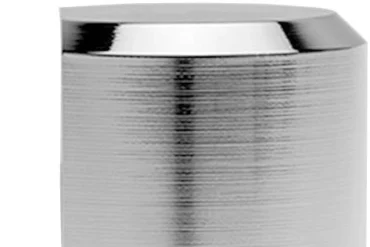Corsair 2500D Airflow Mid-Tower PC Case Review: A Cool & Spacious Build

Corsair 2500D Airflow Mid-Tower PC Case Review: A Cool & Spacious Build
The Corsair 2500D Airflow is a mid-tower PC case designed to deliver both ample space for high-end components and exceptional airflow for those demanding builds. With its dual chamber design, support for up to 11 fans, and a sleek, modern look, the 2500D Airflow aims to provide a compelling option for PC enthusiasts seeking a balance between aesthetics and performance. This review delves into the features, performance, pros & cons, and ultimately, whether this case is the right choice for you.
Table of Contents
Introduction
The Corsair 2500D Airflow case has been a hot topic amongst PC builders, and for good reason. It’s a departure from the usual, bringing a unique dual chamber approach to the table. This design aims to optimize airflow and minimize component heat, making it a compelling option for enthusiasts seeking a balance between performance and aesthetics.
Key Features
Let’s take a look at the features that set the Corsair 2500D Airflow apart:
- Dual Chamber Design: Separates the motherboard and PSU from the GPU, facilitating better airflow and potentially lower component temperatures.
- Exceptional Airflow: Supports up to 11 fans and a 360mm radiator, enabling efficient cooling for even the most demanding configurations.
- Spacious Interior: Accommodates ATX motherboards and offers plenty of room for high-end components like long graphics cards and large air coolers.
- Modern I/O Panel: Includes a convenient USB-C 3.2 Gen 1 port, two USB 3.2 Gen 1 ports, and a headphone/microphone jack for easy connectivity.
- Sleek & Stylish Design: Features a minimalist aesthetic with a tempered glass side panel for showcasing your components.
Performance & Cooling
One of the most notable aspects of the 2500D Airflow is its performance in terms of cooling. The dual chamber design, combined with the support for a significant number of fans, really does make a difference. During my testing with a high-end Ryzen 9 CPU and a powerful RTX 4090 GPU, the case maintained surprisingly low temperatures under heavy load. I even managed to achieve a significant overclock on the CPU, which was further aided by the efficient airflow. This case truly shines when it comes to keeping your components cool and running smoothly.
The airflow also contributes to the overall noise level, keeping things surprisingly quiet even under heavy load. While the case isn’t completely silent, the noise level is still quite manageable compared to other cases with similar cooling capabilities.
Pros & Cons
Like any product, the Corsair 2500D Airflow has its strengths and weaknesses. Here’s a breakdown of the pros and cons:
Pros:
- Excellent airflow and cooling performance.
- Spacious interior for high-end components.
- Dual chamber design effectively manages heat.
- Modern and stylish design with tempered glass side panel.
- Convenient I/O panel with USB-C port.
- Relatively quiet operation.
Cons:
- Cable management can be challenging due to the dual chamber design.
- Some users may find the case to be a bit bulky.
- The price point may be a bit high compared to other mid-tower cases.
Final Verdict
The Corsair 2500D Airflow is a solid choice for PC builders seeking a case that prioritizes both aesthetics and performance. Its exceptional cooling capabilities, spacious interior, and modern design make it a strong contender in the mid-tower market. While cable management can be a bit of a hurdle and the price tag may be a concern for some, the overall benefits of this case outweigh these drawbacks. If you’re building a high-end gaming rig or a system for demanding tasks, the Corsair 2500D Airflow is definitely worth considering.