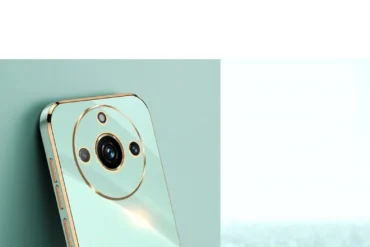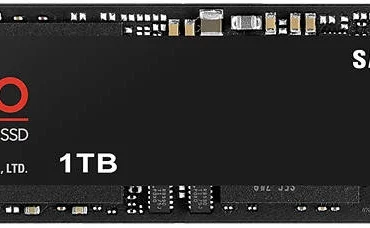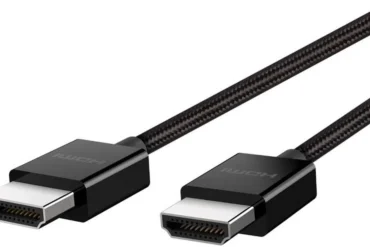Dell Alienware AW2524HF Gaming Monitor Review: 500Hz Refresh Rate, 0.5ms Response Time

Dell Alienware AW2524HF Gaming Monitor Review: 500Hz Refresh Rate, 0.5ms Response Time
Welcome to our comprehensive review of the Dell Alienware AW2524HF gaming monitor. This 24.5-inch Full HD (1080p) monitor promises a truly competitive edge with its blazing-fast 500Hz refresh rate and 0.5ms response time, all powered by a Fast IPS panel. But is it truly the ultimate weapon for serious gamers? We put it through its paces to find out.
Table of Contents
Introduction
The Dell Alienware AW2524HF is designed for gamers who demand the absolute fastest response times and buttery-smooth gameplay. It targets competitive players who need every millisecond advantage, and it certainly delivers on its promises. Let’s delve into its key features and how it performs in real-world scenarios.
Features
The AW2524HF boasts an impressive array of features aimed at enhancing the gaming experience:
- Fast IPS Panel: This panel technology combines the fast response times of traditional IPS panels with superior color accuracy and wider viewing angles.
- 500Hz Refresh Rate (Overclocked): The monitor can reach a staggering 500Hz refresh rate when overclocked, resulting in incredibly smooth and responsive visuals, especially in fast-paced games.
- 0.5ms Response Time: The AW2524HF boasts a 0.5ms gray-to-gray (GtG) response time, eliminating motion blur and ghosting for crisp and clear images.
- AMD FreeSync Premium: This technology synchronizes the monitor’s refresh rate with your AMD graphics card, eliminating screen tearing and stuttering for a smoother gaming experience.
- Adjustable Stand: The stand offers tilt, swivel, and height adjustments to ensure optimal ergonomics and comfort.
- Dell ComfortView Plus: This feature reduces harmful blue light emissions, promoting eye comfort during extended gaming sessions.
Performance
The AW2524HF truly shines in terms of performance. The 500Hz refresh rate delivers an unparalleled level of smoothness, making even the most demanding games feel effortless. The 0.5ms response time ensures that fast-moving objects are rendered with stunning clarity, eliminating any blur or ghosting. In competitive shooters, the difference is noticeable, allowing you to react faster and track targets with precision.
The Fast IPS panel provides accurate colors and wide viewing angles, making it enjoyable for both gaming and everyday use. The color accuracy is particularly impressive, ensuring vibrant and lifelike images that enhance the overall visual experience. The stand offers comfortable adjustability, allowing you to find the perfect viewing position.
Pros & Cons
Here’s a breakdown of the AW2524HF’s strengths and weaknesses:
Pros:
- Exceptional 500Hz refresh rate for ultra-smooth gameplay
- 0.5ms response time eliminates motion blur and ghosting
- Fast IPS panel delivers accurate colors and wide viewing angles
- AMD FreeSync Premium for tear-free and stutter-free gaming
- Comfortable and adjustable stand for ergonomic use
- Dell ComfortView Plus reduces harmful blue light emissions
Cons:
- Relatively high price point
- Limited connectivity options (no DisplayPort 1.4)
- Could benefit from HDR support
Final Verdict
The Dell Alienware AW2524HF is a phenomenal gaming monitor that delivers an exceptional performance. Its 500Hz refresh rate and 0.5ms response time make it a powerhouse for competitive gaming, while the Fast IPS panel ensures vibrant colors and wide viewing angles. While the price tag might be steep, the overall experience is worth it for serious gamers who prioritize the highest level of responsiveness and visual clarity.
If you’re looking for the absolute best in terms of speed and responsiveness, the AW2524HF is a top contender. However, if you’re on a budget or prefer a wider range of connectivity options, other monitors might be a better fit.
| Specification | Value |
|---|---|
| Display Type | LED-backlit LCD monitor / TFT active matrix |
| Diagonal Size | 24.5″ |
| Viewable Size | 24.5″ |
| Adaptive-Sync Technology | VESA Adaptive-Sync, AMD FreeSync Premium |
| Built-in Devices | USB 3.2 Gen 1 hub |
| Panel Type | Fast IPS |
| Aspect Ratio | 16:9 |
| Native Resolution | Full HD (1080p) 1920 x 1080 (DisplayPort(OC): 500 Hz, DisplayPort: 480 Hz, HDMI: 255 Hz) |
| Pixel Pitch | 0.2832 mm |
| Pixel Per Inch | 90 |
| Brightness | 400 cd/m² |
| Contrast Ratio | 1000:1 / 1000:1 (dynamic) |
| Color Support | 1.07 billion colors |
| Color Gamut | 99% sRGB |
| Response Time | 1 ms (gray-to-gray extreme), 0.5 ms (gray-to-gray min) |
| Gaming | Yes |
| Horizontal Viewing Angle | 178° |
| Vertical Viewing Angle | 178° |
| Screen Coating | Anti-glare, 3H Hard Coating, Haze 25% |
| Backlight Technology | WLED edgelight backlight |
| Features | Flicker Free technology, Low Blue Light technology, Dell ComfortView Plus |
| Color | Dark Side of the Moon |
| Dimensions (WxDxH) | 21.9 in x 9.6 in x 15.4 in – with stand (lowest position) |
| Connectivity | Interfaces |
| Mechanical | Display Position Adjustments |
| Tilt Angle | -5°/+21° |
| Swivel Angle | -20°/+20° |
| Rotation Angle | -90°/+90° |
| Height Adjustment | 4.3 in |
| VESA Mounting Interface | 100 x 100 mm |
| Power | Input Voltage |
| Power Consumption (On mode) | 18.5 W |
| Power Consumption (Typical) | 74 Watt |
| Power Consumption Stand by | 0.5 Watt |
| Power Consumption (Off Mode) | 0.3 Watt |
| On / Off Switch | Yes |
| Dimensions & Weight | Dimensions & Weight Details |
| Dimensions & Weight (Shipping) | Shipping Weight |
| Environmental Parameters | Min Operating Temperature |
| Max Operating Temperature | 104 °F |
| Humidity Range Operating | 10 – 80% (non-condensing) |