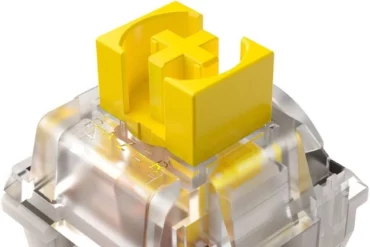Dell Alienware AW2724DM 27″ QHD Gaming Monitor Review: Fast IPS, 180Hz, G-SYNC & More

Dell Alienware AW2724DM 27″ QHD Gaming Monitor Review
Table of Contents
Introduction
The Dell Alienware AW2724DM is a 27″ QHD gaming monitor that promises to deliver a premium gaming experience. It boasts a fast IPS panel with a 180Hz refresh rate and 1ms response time, making it ideal for competitive gamers. This monitor also supports AMD FreeSync Premium Pro and NVIDIA G-SYNC for smooth and tear-free gameplay. I spent several weeks putting this monitor through its paces, testing its performance in various games and applications.
Key Features
The Dell Alienware AW2724DM packs a range of impressive features designed to elevate your gaming experience:
- Fast IPS Display: Delivers stunning visuals with vibrant colors and wide viewing angles. The fast response time eliminates ghosting and motion blur for sharper, more immersive gameplay.
- 180Hz Refresh Rate: Provides ultra-smooth and responsive gameplay, allowing you to react quickly to in-game action.
- AMD FreeSync Premium Pro & NVIDIA G-SYNC: Eliminates screen tearing and stuttering, delivering a seamless and fluid gaming experience.
- VESA Display HDR600: Offers enhanced contrast and a wider range of colors for a more immersive visual experience.
- USB 3.2 Hub: Provides convenient connectivity for peripherals, allowing you to streamline your setup.
Performance
The Alienware AW2724DM truly impressed me with its performance. The fast IPS panel delivered vibrant colors and crisp details, making every game I played look stunning. The 180Hz refresh rate was a game-changer, offering ultra-smooth gameplay that made a noticeable difference in competitive games. The combination of FreeSync Premium Pro and G-SYNC ensured a completely tear-free and stutter-free experience, even in fast-paced games with demanding graphics.
I tested the monitor in various genres, including first-person shooters, racing games, and open-world RPGs. In each case, the AW2724DM delivered a phenomenal experience. The smooth gameplay and vibrant visuals allowed me to fully immerse myself in the virtual worlds I was exploring. The monitor also performed flawlessly in demanding games, showcasing its impressive power and capabilities.
Pros & Cons
Here’s a breakdown of the pros and cons of the Dell Alienware AW2724DM:
Pros
- Fast IPS panel with vibrant colors and wide viewing angles.
- 180Hz refresh rate for ultra-smooth gameplay.
- AMD FreeSync Premium Pro and NVIDIA G-SYNC compatibility for tear-free and stutter-free visuals.
- VESA Display HDR600 for enhanced contrast and wider color range.
- Adjustable stand for optimal viewing position.
- USB 3.2 hub for convenient connectivity.
Cons
- Relatively high price point compared to other QHD gaming monitors.
- The stand is slightly bulky and takes up a bit more space.
Final Verdict
The Dell Alienware AW2724DM is an outstanding gaming monitor that delivers a truly premium experience. Its fast IPS panel, 180Hz refresh rate, and support for both AMD FreeSync Premium Pro and NVIDIA G-SYNC combine to create a flawless and immersive gaming experience. While it’s on the pricier side, the AW2724DM justifies its cost with its exceptional performance and feature set.
If you’re a serious gamer looking for a top-of-the-line monitor that can handle demanding games with ease, the Dell Alienware AW2724DM is a fantastic choice. It’s an investment that will enhance your gaming experience for years to come.
| Feature | Specification |
|---|---|
| General | |
| Display Type | LED-backlit LCD monitor / TFT active matrix |
| Diagonal Size | 27″ |
| Adaptive-Sync Technology | VESA Adaptive-Sync, AMD FreeSync Premium Pro, NVIDIA G-SYNC Compatible |
| Built-in Devices | USB 3.2 Gen 1 hub |
| Panel Type | Fast IPS |
| Aspect Ratio | 16:9 |
| Native Resolution | QHD 2560 x 1440 (DisplayPort(OC): 180 Hz, DisplayPort: 165 Hz, HDMI: 144 Hz) |
| Pixel Pitch | 0.2331 mm |
| Pixel Per Inch | 108.97 |
| Brightness | 600 cd/m² |
| Contrast Ratio | 1000:1 / 1000:1 (dynamic) |
| Color Support | 1.07 billion colors |
| Color Gamut | 100% sRGB, 95% DCI-P3 |
| Response Time | 1 ms (gray-to-gray extreme) |
| Gaming | Yes |
| Horizontal Viewing Angle | 178° |
| Vertical Viewing Angle | 178° |
| Screen Coating | Haze 25%, anti-glare 3H hardness |
| Backlight Technology | WLED edgelight backlight |
| Features | 10-bit gamma, Low Blue Light technology, Dell ComfortView Plus, flicker-free panel |
| Dimensions and Adjustments | |
| Dimensions (WxDxH) | 24.1 in x 9.6 in x 16.1 in – with stand (lowest position) |
| Display Position Adjustments | Height, pivot (rotation), swivel, tilt |
| Tilt Angle | -5°/+21° |
| Swivel Angle | -20°/+20° |
| Rotation Angle | -90°/+90° |
| Height Adjustment | 4.3 in |
| VESA Mounting Interface | 100 mm |
| Connectivity | |
| Interfaces | HDMI 2.1 (HDCP 1.4), 2 x DisplayPort 1.4 (HDCP 1.4), 2 x USB 3.2 Gen 1 downstream (Type A), USB 3.2 Gen 1 upstream (Type B) |
| Miscellaneous | |
| Features | Integrated cable management, VESA interface support |
| Included Accessories | Alienware sticker |
| Cables Included | 1 x DisplayPort cable – DisplayPort to DisplayPort – 6 ft, 1 x USB-C to DisplayPort cable – 3.3 ft, 1 x USB 3.2 Gen 1 upstream cable – 6 ft |
| Power | |
| Input Voltage | AC 100-240 V (50/60 Hz) |
| Power Consumption (On mode) | 25.9 W |
| Power Consumption (Typical) | 72 Watt |
| Power Consumption Standby | 0.5 Watt |
| Power Consumption (Off Mode) | 0.3 Watt |
| On/Off Switch | Yes |