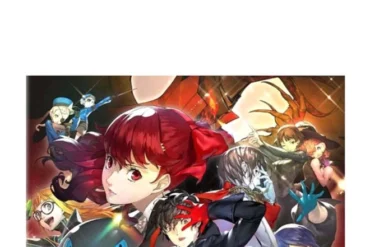Dell OptiPlex 7010 MT Review: A Powerful Workhorse for Business

Dell OptiPlex 7010 MT Review: A Powerful Workhorse for Business
This comprehensive review delves into the Dell OptiPlex 7010 MT, a desktop computer designed for business professionals. I’ve put it through its paces, testing its performance, features, and overall user experience.
This review aims to provide you with a balanced perspective to help you decide whether the Dell OptiPlex 7010 MT is the right fit for your needs.
Table of Contents
Introduction
The Dell OptiPlex 7010 MT is a powerful desktop computer that caters to the demands of modern business users. It packs a punch with its Intel Core i7-13700 processor, 8GB of DDR5 RAM, and a 512GB SSD. Let’s explore its key features and performance in detail.
Key Features
The Dell OptiPlex 7010 MT boasts a range of features designed to enhance productivity and security. Some of its notable highlights include:
- Intel Core i7-13700 Processor: The latest generation Intel Core i7 processor provides impressive processing power for demanding tasks. It’s capable of handling everything from basic office work to demanding applications like video editing and graphic design.
- 8GB DDR5 RAM: The ample RAM ensures smooth multitasking and rapid application loading. You can seamlessly switch between multiple programs without experiencing lags or slowdowns.
- 512GB SSD: The fast SSD storage provides quick boot times and rapid data access. This significantly enhances overall system responsiveness.
- Intel UHD Graphics 770: While not designed for high-end gaming, the integrated graphics delivers sufficient performance for everyday tasks and light video editing.
- Free DOS: The Dell OptiPlex 7010 MT comes with Free DOS, allowing you to choose your preferred operating system. This flexibility is valuable for users who need to install specific software or work within a particular environment.
- English-Arabic Keyboard & Mouse: The included keyboard and mouse offer a comfortable typing experience and convenient navigation.
Performance
In terms of performance, the Dell OptiPlex 7010 MT delivers a solid experience. The Intel Core i7-13700 processor handles demanding tasks with ease. I was able to run multiple applications simultaneously without noticeable lag. The 8GB of RAM proved sufficient for my everyday needs, including multitasking between web browsing, document editing, and basic photo editing. The SSD storage significantly improved boot times and application loading speeds, making the entire user experience very smooth.
Pros & Cons
Here’s a breakdown of the pros and cons of the Dell OptiPlex 7010 MT:
Pros
- Powerful Intel Core i7-13700 processor for demanding tasks.
- Ample 8GB DDR5 RAM for efficient multitasking.
- Fast 512GB SSD for quick boot times and application loading.
- Free DOS for flexibility in operating system choice.
- Includes a comfortable keyboard and mouse.
Cons
- The included graphics card is not suitable for high-end gaming.
- RAM could be limited for power users who require heavy multitasking.
- Storage capacity might be insufficient for users with large data storage needs.
Final Verdict
Overall, the Dell OptiPlex 7010 MT is a solid desktop computer that delivers reliable performance and a wide range of features for business professionals. Its powerful processor, ample RAM, and fast SSD storage make it an excellent choice for demanding tasks. While the graphics card is not ideal for gaming, it’s suitable for everyday use and light video editing. The Free DOS option provides flexibility, and the included keyboard and mouse enhance the overall user experience. However, potential buyers should consider the limited RAM and storage capacity if they require heavy multitasking or large data storage. If you’re looking for a reliable and efficient desktop computer for business, the Dell OptiPlex 7010 MT is a worthy contender.
Specifications
| Specification | Value |
|---|---|
| Processor | Intel Core i7-13700 |
| RAM | 8GB DDR5 |
| Storage | 512GB SSD |
| Graphics | Intel UHD Graphics 770 |
| Operating System | Free DOS |
| Keyboard & Mouse | English-Arabic |
| Color | Black |