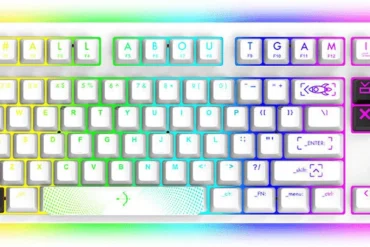Dell S2725H Monitor Review: 27″ FHD IPS Display, 100Hz Refresh Rate – Tech Blog

Dell S2725H Monitor Review: A Solid Choice for Everyday Use
Table of Contents
Introduction
The Dell S2725H is a 27-inch Full HD (1920 x 1080) monitor with an IPS panel and a 100Hz refresh rate. It’s positioned as a mid-range monitor for everyday use, promising good image quality and a smooth gaming experience. I’ve been using this monitor for the past few weeks, putting it through its paces for work, web browsing, and casual gaming. Here’s my detailed review of the Dell S2725H.
Features
The Dell S2725H boasts a range of features that make it a versatile monitor:
- 27-inch FHD IPS Panel: The IPS panel provides accurate colors, wide viewing angles, and a crisp picture quality. The 1920 x 1080 resolution is sufficient for most tasks, offering a balance between detail and screen real estate.
- 100Hz Refresh Rate: A 100Hz refresh rate ensures smoother visuals, especially noticeable in fast-paced games and when scrolling through content. While not high-end, it’s a significant improvement over standard 60Hz monitors.
- 4ms Response Time: With a 4ms response time in Extreme mode, the Dell S2725H minimizes motion blur and ghosting, delivering a more fluid gaming experience. While the response time is good for casual gaming, it might not be ideal for competitive players who require the fastest possible response times.
- Built-in Speakers: The integrated speakers offer decent audio quality for casual multimedia use, but they don’t replace a dedicated speaker setup for an immersive audio experience.
- TUV Eye Comfort: The S2725H comes with TUV Eye Comfort certification, minimizing eye strain with features like flicker-free technology and low blue light emission.
- Connectivity: It features two HDMI ports, providing ample connectivity options for various devices.
Performance
The Dell S2725H performs well in everyday use. The IPS panel provides vibrant colors and accurate image reproduction, making it suitable for web browsing, productivity work, and photo editing. The 100Hz refresh rate ensures a smooth and fluid experience, especially when compared to a standard 60Hz monitor. It’s a noticeable difference, particularly when scrolling through web pages and navigating menus.
I also tested the S2725H for casual gaming, and I was satisfied with the results. The 4ms response time minimized motion blur, and the 100Hz refresh rate helped create a smoother gaming experience. While the monitor is not specifically targeted for competitive gamers, it performed well for casual play, with no significant lag or tearing.
Pros & Cons
Pros:
- Excellent color accuracy and wide viewing angles thanks to the IPS panel.
- Smooth visuals with the 100Hz refresh rate.
- Decent response time for casual gaming.
- Built-in speakers provide acceptable audio quality.
- TUV Eye Comfort certification minimizes eye strain.
- Multiple connectivity options with two HDMI ports.
Cons:
- The response time might not be ideal for competitive gamers.
- The built-in speakers are not powerful enough for a truly immersive audio experience.
- Limited adjustability with only tilt function.
Final Verdict
The Dell S2725H is a solid monitor for everyday use, offering a balance of features and performance. The 27-inch FHD IPS panel, 100Hz refresh rate, and 4ms response time provide a good visual experience for both work and casual gaming. The TUV Eye Comfort certification is a welcome addition, minimizing eye strain during prolonged use. While it might not be ideal for competitive gaming or demanding professional work, it’s a reliable and well-rounded monitor for most users. Overall, I recommend the Dell S2725H for users seeking a quality 27-inch monitor at a reasonable price.
| Specification | Value |
|---|---|
| Diagonal Viewing Size | 27″ |
| Preset Display Area (H x V) | 597.89 mm x 336.31 mm23.54″ x 13.24″Area 201076.91 mm2 (311.67 inches2) |
| Panel Type | In-Plane Switching (IPS) technology |
| Display Screen Coating | Antiglare with hard-coating 3H |
| Maximum Preset Resolution | 1920 x 1080 |
| Refresh rate | 100 Hz |
| Viewing Angle | 178° vertical / 178° horizontal |
| Pixel Pitch | 0.3114 mm x 0.3114 mm |
| Pixel Per Inch (PPI) | 82 |
| Contrast Ratio | 1500: 1 (typical) |
| Aspect Ratio | 16:9 |
| Backlight Technology | LED edgelight system |
| Brightness | 300 cd/m2 (typical) |
| Response Time | 8 ms (Normal mode)5 ms (Fast mode)4 ms (Extreme mode) |
| Color Support | 16.7 million colors |
| Color Gamut (typical) | 99% sRGB (typical) (CIE1931) |
| TUV Eye Comfort | Yes, 4 Star |
| Ficker Free | Yes |
| Connectivity | 2 x HDMI (HDCP1.4) ( Supports up to FHD 1920 x 1080 100Hz, as per specified in HDMI1.4) |
| Adjustability | Tilt |
| Tilt | -5°/21° |
| Dell Display Manager Compatibility | Yes with Easy Arrange |
| Power Consumption | 0.3 W (Off Mode)0.4 W (Standby Mode)17.0 W (On Mode)45 W (Max)15.0 W (Pon)47.0 kWh (TEC) |
| Audio Output | Integrated 2 x 5W speakers |
| Security | Security-lock slot (for Kensington locks, sold separately) |
| Compliant Standards | RoHS-compliantBFR/PVC reduce monitor (The circuit boards are made from BFR/PVC-free laminates.)Arsenic-free glass and Mercury-free for the panel onlyENERGY STAR certified monitor |
| Flat Panel Mount Interface | VESA (100 mm) |
| Temperature Range | Operating: 0° to 40°C (32° to 104°F)Non-operating: -20° to 60° (-4° to 140° F) |
| What’s Included | MonitorStand riser and baseSide I/O CoverVESA coverQuick setup guideSafety, Environmental, and Regulatory InformationCables Included1 x Power cable1 x HDMI cable |