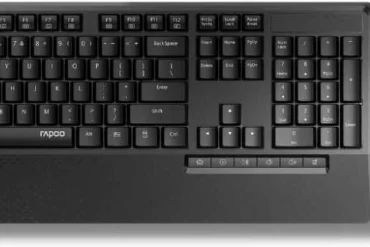Dell UltraSharp U2424H Monitor Review: 24″ FHD IPS Display, 120Hz Refresh Rate

Dell UltraSharp U2424H Monitor Review: 24″ FHD IPS Display, 120Hz Refresh Rate
Introduction |
Key Features |
Performance |
Pros & Cons |
Final Verdict
Introduction
The Dell UltraSharp U2424H is a 24-inch FHD IPS monitor designed for users seeking a balance between visual quality and responsiveness. With a 120Hz refresh rate and a 5ms response time, it promises smooth visuals and reduced motion blur, making it an appealing option for both casual and more demanding users. In this review, we’ll delve into the features, performance, and overall experience of the Dell UltraSharp U2424H, providing a comprehensive analysis to help you decide if it’s the right monitor for you.
Key Features
The Dell UltraSharp U2424H boasts a range of features that aim to enhance your visual experience. Some notable highlights include:
- 24-inch FHD IPS Display: The monitor offers a spacious viewing area with a crisp 1920 x 1080 resolution, providing vibrant and detailed visuals. The IPS panel ensures wide viewing angles, minimizing color shift when viewed from different positions.
- 120Hz Refresh Rate: Delivering a smooth and responsive experience, the 120Hz refresh rate reduces screen tearing and motion blur, especially noticeable in fast-paced games or video content.
- 5ms Response Time: The 5ms response time ensures fast pixel transitions, minimizing ghosting and ensuring clear visuals during action sequences.
- Extensive Connectivity: With multiple ports, including DisplayPort 1.4, HDMI, and USB-C, the monitor offers ample options for connecting your devices and peripherals.
- Height Adjustable Stand: The adjustable stand allows you to customize the monitor’s height to ensure optimal ergonomic comfort.
- Ambient Light Sensor: The built-in ambient light sensor automatically adjusts the brightness and color temperature of the display based on your surrounding environment.
Performance
In practical use, the Dell UltraSharp U2424H delivers a solid performance. The 120Hz refresh rate truly shines in fast-paced games and video content, resulting in a smooth and fluid experience. The 5ms response time effectively minimizes motion blur, ensuring crisp and detailed visuals even during action sequences. The IPS panel offers excellent viewing angles, providing consistent color accuracy even when viewed from the sides. The ambient light sensor effectively adjusts the brightness and color temperature of the display based on your surroundings, ensuring optimal viewing comfort.
Pros & Cons
Here’s a breakdown of the pros and cons of the Dell UltraSharp U2424H:
- Pros:
- Smooth and responsive 120Hz refresh rate
- Crisp and vibrant FHD resolution
- Wide viewing angles with accurate color reproduction
- Adjustable stand for ergonomic comfort
- Extensive connectivity options
- Ambient light sensor for optimal viewing experience
- Cons:
- No HDR support
- Limited color gamut coverage (85% DCI-P3)
- No built-in speakers
Final Verdict
The Dell UltraSharp U2424H is a solid choice for users seeking a 24-inch monitor with a smooth and responsive 120Hz refresh rate. It offers excellent image quality, good connectivity options, and ergonomic comfort. However, the lack of HDR support and limited color gamut coverage might be a drawback for users seeking a more immersive visual experience. Overall, if you’re looking for a balanced and reliable monitor for everyday use, gaming, and content creation, the Dell UltraSharp U2424H is a worthy consideration.
Specifications
| Specification | Value |
|---|---|
| Technical Information | |
| Diagonal Viewing Size | 604.70 mm / 23.80 inches |
| Preset Display Area (H x V) | 527.04 mm x 296.46 mm / 20.75″ x 11.67″ / 156,246.27 mm² (242.15 inches²) |
| Panel Type | IPS |
| Display Screen Coating | Anti-Glare with 3H hardness |
| Maximum Preset Resolution | 1920 x 1080 at 120 Hz |
| Viewing Angle | 178° vertical / 178° horizontal |
| Pixel Pitch | 0.2745 mm x 0.2745 mm |
| Pixel Per Inch (PPI) | 92.53 |
| Contrast Ratio | 1000 to 1 (typical) |
| Aspect Ratio | 16:9 |
| Backlight Technology | LED Edgelight System |
| Brightness | 250 cd/m² (typical) |
| Response Time | 8 ms (Normal) / 5 ms (Fast) |
| HDR Ready | No |
| Ambient Light Sensor | Yes, auto brightness and color temperature adjustment |
| Color Support | 16.7 million colors |
| Color Gamut | 100% sRGB, 100% BT.709, 85% DCI-P3, Delta E < 2 (average) (sRGB and BT.709) |
| Interfaces | |
| DisplayPort 1.4 | 1 x DisplayPort 1.4 (DRR for Microsoft Windows) (HDCP 1.4) |
| HDMI | 1 x HDMI (HDCP 1.4) (supports up to FHD 1920 x 1080 120Hz TMDS as per specified in HDMI 1.4) |
| DisplayPort 1.4 (Out) | 1 x DisplayPort 1.4 (Out) with MST (HDCP 1.4) |
| USB Type-C Upstream Port | 1 x USB Type-C upstream port (data only, SuperSpeed USB 10 Gbps, USB 3.2 Gen 2) |
| USB Type-A Downstream Port | 2 x USB Type-A downstream port (SuperSpeed USB 10 Gbps, USB 3.2 Gen 2) |
| Audio Line-Out Port | 1 x audio line-out port |
| Quick Access Ports | 1 x USB Type-C downstream port (SuperSpeed USB 10 Gbps, USB 3.2 Gen 2) with power charging (15W) |
| USB Type-A Downstream Port | 1 x USB Type-A downstream port (SuperSpeed USB 10 Gbps, USB 3.2 Gen 2) with BC1.2 power charging |
| Adjustability | |
| Height Adjustable | 150 mm |
| Tilt | -5°/+21° |
| Swivel | -45°/+45° |
| Pivot | -90°/+90° |
| PbP / PiP | No |
| KVM | No |
| Daisy Chain Availability | Yes |
| Audio Output | 1 x Audio line-out |
| Built-in Speaker | No |
| Security | |
| Security Lock Slot | Yes (cable lock sold separately) |
| Anti-theft Stand Lock Slot | Yes (to lock stand to monitor using screw) |
| Compliant Standards | ENERGY STAR certified monitor, EPEAT registered, RoHS-compliant, TCO Certified, BFR/PVC free monitor, Arsenic-free glass, Mercury-free panel |
| Flat Panel Mount Interface | VESA mounting holes (100 mm x 100 mm – behind attached VESA Cover) |
| What’s Included | Monitor, Stand Riser, Stand Base, Quick setup guide, Safety, Environmental and Regulatory Information, Factory calibration report |
| Cables Included | 1 x Power cable, 1 x DisplayPort 1.4 cable – 1.8 m, 1 x USB Type-A to USB Type-C Gen 2 cable – 1 m |
| Power | |
| Voltage Required | 100 VAC to 240 VAC / 50 Hz or 60 Hz ± 3 Hz / 1.5 A (typical) |
| Power Consumption (On mode) | 13.7 W |
| Power Consumption (Max) | 72.0 W |
| Power Consumption Standby | 0.5 W |
| Power Consumption (Off Mode) | 0.3 W |
| Dell Display Manager Compatibility | Yes, Easy Arrange, Other key features |
| Environmental | |
| Temperature Range | Operating: 0°C to 40°C (32°F to 104°F) / Non-operating: –20°C to 60°C (–4°F to 140°F) – Storage and Shipping |
| Humidity Range | Operating: 10% to 80% (non-condensing) / Non-Operating: 5% to 90% (non-condensing) – Storage and Shipping |
| Altitude | Operating: 5000 m (16404 ft) max / Non-Operating: 12192 m (40000 ft) max |
| Physical Characteristics | |
| Height with Stand | 364.00 mm ~ 496.53 mm |
| Width with Stand | 538.64 mm |
| Depth with Stand | 181.75 mm |
| Height without Stand | 311.21 mm |
| Width without Stand | 538.64 mm |
| Depth without Stand | 49.10 mm |
| Weight (Panel Only for VESA Mount) | 3.52 kg |
| Weight (With Stand and Cables) | 5.38 kg |
| Weight (With Packaging) | 7.92 kg |