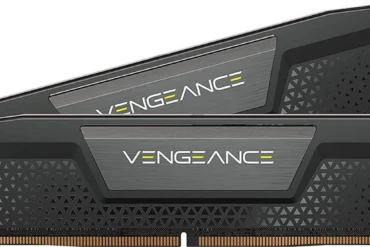Ducky One 3 Classic DKON2108ST-CARPDCLAWSC1 Review: Cherry MX Blue Switches, Hot-Swappable

Ducky One 3 Classic DKON2108ST-CARPDCLAWSC1 Review: Cherry MX Blue Switches, Hot-Swappable
Welcome to my in-depth review of the Ducky One 3 Classic, a full-size mechanical keyboard featuring Cherry MX Blue switches, hot-swappable capabilities, and double-shot PBT keycaps. This keyboard promises a premium typing experience and customization options. Having used it extensively for both work and gaming, I’m eager to share my thoughts and experiences with you.
Table of Contents
Introduction
The Ducky One 3 Classic has a lot to offer, particularly for those seeking a high-quality mechanical keyboard with a classic aesthetic and solid build quality. It’s a keyboard that feels built to last, offering a satisfying typing experience with its Cherry MX Blue switches. In this review, we’ll explore its key features, performance, and whether it’s the right choice for your needs.
Features
Here’s a breakdown of the key features that make the Ducky One 3 Classic stand out:
| Feature | Specification |
|---|---|
| Layout | 100% Full-Size |
| Switches | Cherry MX Blue |
| Keycaps | Double-Shot PBT |
| Connectivity | USB-C |
| Cable | Detachable |
| Backlighting | RGB |
| Hot-Swappable | Yes |
| N-Key Rollover (NKRO) | Yes |
| Anti-Ghosting | Yes |
| Dimensions | 440 x 140 x 40 mm |
| Weight | 1.2 kg |
Performance
The Ducky One 3 Classic delivers a strong performance, thanks to its Cherry MX Blue switches, which are renowned for their tactile feedback and audible click. This makes the keyboard feel satisfying to type on and adds a distinct character to the typing experience. The keycaps are made of high-quality PBT plastic, which provides a durable, textured feel that resists shine and fingerprints over time. The double-shot molding ensures that the legends won’t fade.
The hot-swappable design offers a significant advantage, allowing you to easily customize the switches to your liking without soldering. This opens up a world of options for switch experimentation, allowing you to tailor the keyboard to your specific preferences.
In terms of gaming, the Ducky One 3 Classic performs admirably. The Cherry MX Blue switches, while not the most ideal for fast-paced games due to their actuation force, provide a responsive typing experience. The keyboard’s NKRO and anti-ghosting features ensure that every keystroke registers accurately, even during rapid key presses.
Overall, the Ducky One 3 Classic delivers a solid typing and gaming experience thanks to its high-quality switches, keycaps, and features.
Pros & Cons
Here are some of the key advantages and disadvantages of the Ducky One 3 Classic:
Pros
- Cherry MX Blue switches provide a satisfying and tactile typing experience.
- Double-shot PBT keycaps are durable, resistant to shine, and offer clear legends.
- Hot-swappable design allows for easy switch customization.
- Detachable USB-C cable offers flexibility and convenience.
- NKRO and anti-ghosting features ensure accurate key registration.
- Solid build quality and a classic design.
Cons
- Cherry MX Blue switches can be loud and may not be suitable for quiet environments.
- The high actuation force of the Cherry MX Blue switches might not be ideal for fast-paced gaming.
- Lack of dedicated media keys.
Final Verdict
The Ducky One 3 Classic is a strong contender in the mechanical keyboard market, offering a blend of features, performance, and quality. The Cherry MX Blue switches, hot-swappable design, and durable keycaps make it a joy to use. While the loud typing experience and the absence of dedicated media keys might be drawbacks for some, the Ducky One 3 Classic delivers a solid typing and gaming experience that is sure to please many users. If you’re looking for a premium full-size mechanical keyboard with a classic design and a satisfying typing experience, the Ducky One 3 Classic is a great option worth considering.