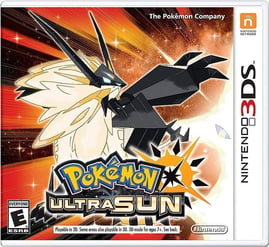Efficient PSU Selection: Matching Power Output to Components
Table of Contents
Understanding Power Requirements: Determining Component Needs
When selecting a power supply unit (PSU) for your computer, it is crucial to match the power output of the PSU to the requirements of your components. This ensures optimal performance, stability, and longevity of your system. Here are some key factors to consider when determining your component’s power needs:
- Processor (CPU): The CPU is one of the most power-hungry components in a computer. Its power requirements can vary significantly depending on the model and clock speed. Check the manufacturer’s specifications or refer to online resources to determine the power consumption of your CPU.
- Graphics Card (GPU): If you have a dedicated graphics card, it is essential to consider its power requirements. High-performance GPUs can consume a considerable amount of power, especially during intense gaming or graphic-intensive tasks. Again, consult the manufacturer’s specifications or online resources to determine the power consumption of your GPU.
- Memory (RAM): RAM modules do not consume much power individually, but it is still important to account for their collective power requirements. Consider the number of RAM modules you have and their power consumption when calculating your overall power needs.
- Storage Drives: Hard disk drives (HDDs) and solid-state drives (SSDs) have relatively low power requirements. However, if you have multiple drives or large-capacity drives, their power consumption can add up. Include their power needs in your calculations.
- Other Components: Don’t forget to consider the power requirements of other components such as fans, optical drives, and peripherals. While their power consumption is usually minimal compared to major components, it is still essential to account for them.
Once you have determined the power requirements of each component, add them up to get a total power estimate. It is recommended to have some headroom to account for future upgrades or additional components. A PSU with a higher wattage rating than your total power estimate can provide this headroom and ensure stable power delivery.
Remember to consider the PSU’s efficiency rating as well. Higher efficiency PSUs convert more of the input power into usable output power, resulting in less wasted energy and lower operating costs.
By understanding the power requirements of your components and selecting an efficient PSU that meets or exceeds those needs, you can ensure a reliable and efficient computer system.
Evaluating Power Output: Choosing the Right Wattage
When it comes to selecting a power supply unit (PSU) for your computer system, it is crucial to ensure that you choose the right wattage. The wattage of a PSU determines the amount of power it can deliver to your components. Selecting a PSU with insufficient wattage can result in system instability and potential damage to your hardware, while choosing a PSU with excessive wattage can be wasteful and unnecessary. Here are some important considerations to keep in mind when evaluating power output:
- Identify your system requirements: Start by assessing the power requirements of your components. Each component, such as the CPU, GPU, RAM, storage drives, and fans, has its own power demands. Check the manufacturer’s specifications or use online power calculators to determine the approximate wattage needed for each component.
- Consider future upgrades: If you plan to upgrade your system in the near future, it is wise to account for potential power requirements. Consider the power needs of the components you plan to add and ensure that your chosen PSU can handle the increased load.
- Factor in efficiency: PSU efficiency refers to how well it converts AC power from your electrical outlet into DC power for your components. Higher efficiency PSUs waste less energy as heat and are more cost-effective in the long run. Look for PSUs with 80 PLUS certification, as they meet specific efficiency standards.
- Allow for headroom: It is recommended to choose a PSU with some headroom, meaning a wattage capacity higher than your calculated requirements. This provides a safety margin and ensures that your PSU is not operating at maximum capacity, which can lead to reduced lifespan and increased noise levels.
- Consider the PSU’s quality and brand: Opt for reputable PSU brands known for their reliability and performance. Quality PSUs are more likely to deliver stable power output and have better protection mechanisms against power surges and fluctuations.
By carefully evaluating power output and selecting the right wattage for your PSU, you can ensure a stable and efficient computer system. Take the time to calculate your power requirements, consider future upgrades, factor in efficiency, allow for headroom, and prioritize quality when choosing a PSU. This way, you can avoid potential power-related issues and maximize the performance and longevity of your components.
Considering Efficiency Ratings: Maximizing Power Usage
When selecting a power supply unit (PSU) for your computer, it is essential to consider its efficiency rating. The efficiency rating indicates how effectively the PSU converts AC power from your electrical outlet into DC power that your components can use. A higher efficiency rating means less wasted energy and lower electricity bills.
Here are some key points to consider when it comes to efficiency ratings:
- Understanding the 80 Plus Certification: The 80 Plus certification program rates PSUs based on their efficiency levels. The higher the certification level (such as 80 Plus Bronze, Silver, Gold, Platinum, or Titanium), the greater the PSU’s efficiency.
- Calculating Efficiency: Efficiency is typically expressed as a percentage. For example, an 80 Plus Gold PSU has an efficiency of at least 87% at 20% load, 90% at 50% load, and 87% at 100% load. It is important to choose a PSU that maintains high efficiency across different load levels.
- Maximizing Power Usage: A PSU with a higher efficiency rating not only saves energy but also allows you to maximize power usage. You can choose a higher wattage PSU to ensure your components receive enough power without straining the unit, as the PSU will draw less power from the electrical outlet.
- Longevity and Reliability: PSUs with higher efficiency ratings are often built with better quality components. This can result in improved longevity and reliability, reducing the chances of your PSU failing or causing damage to your components.
- Budget Considerations: While higher efficiency-rated PSUs tend to be more expensive upfront, they can save you money in the long run due to reduced energy consumption. It is important to weigh the potential savings against the initial cost.
When selecting a PSU, it is crucial to match the power output to your components’ requirements. However, considering the efficiency rating will not only help you meet those requirements but also maximize power usage while reducing energy waste and saving money.
Future-Proofing Your System: Accounting for Upgrades
When selecting a power supply unit (PSU) for your computer system, it’s essential to consider future upgrades. Upgrading your components can significantly increase power requirements, and failing to account for these changes can lead to compatibility issues or the need for a new PSU sooner than expected.
Here are some tips to help you future-proof your system and ensure your PSU can handle upgrades:
- Calculate your power requirements: Start by determining the total power consumption of your current system. Consider the wattage requirements of your CPU, GPU, RAM, storage devices, and any other peripherals. Online power supply calculators can assist you in estimating the power needs accurately.
- Consider future upgrades: Assess the possibility of upgrading your components in the near future. If you plan to add a more powerful graphics card or increase the number of storage drives, account for the additional power these upgrades will require. It’s better to have some headroom to accommodate these changes.
- Check the PSU’s wattage rating: Ensure that the PSU you choose has a wattage rating that exceeds your current power consumption and has room for potential upgrades. A higher wattage PSU will provide more stability and prevent overloading the unit, prolonging its lifespan.
- Look for modular PSUs: Modular PSUs allow you to connect only the cables you need, reducing clutter and improving airflow within your system. This flexibility makes it easier to accommodate future upgrades and ensures that your cables won’t interfere with other components.
- Consider efficiency and certification: A PSU with a higher efficiency rating, such as 80 PLUS Gold or Platinum, not only saves energy but also generates less heat. This can help in maintaining stable power delivery and ensure longevity. Look for PSUs with reputable certifications to ensure their quality and reliability.
- Check the PSU’s warranty: A longer warranty period is an indicator of a PSU’s quality and durability. Opt for PSUs with warranties of at least three years or more to provide peace of mind and protection against potential malfunctions or failures.
By considering these factors and future-proofing your system’s power supply, you can ensure compatibility and performance even as you upgrade your components. Investing in a reliable and robust PSU will save you from the hassle of frequent replacements and potential system issues down the line.
Balancing Budget and Performance: Making the Smart Choice
When it comes to selecting a power supply unit (PSU) for your computer, finding the right balance between budget and performance is crucial. Choosing the right PSU ensures that your computer components receive the necessary power without any risk of damage or inefficiency. Here are some considerations to keep in mind when making your PSU selection:
- Power Output: The power requirements of your computer components should be the primary factor in determining the PSU’s wattage. Calculate the total power consumption of your CPU, GPU, RAM, storage devices, and other peripherals to ensure that the chosen PSU can handle their combined power needs. Overspending on a high-wattage PSU may be unnecessary if you don’t have power-hungry components.
- Efficiency: PSU efficiency refers to how effectively it converts AC power from the wall outlet to DC power for your computer. Look for PSUs with 80 Plus certification, such as 80 Plus Bronze, Silver, Gold, or Platinum. These certifications indicate higher efficiency levels, which can save you money on electricity bills in the long run.
- Modularity: Modular PSUs allow you to connect only the necessary cables, reducing clutter and improving airflow within the computer case. While modular PSUs may cost slightly more than non-modular ones, they offer convenience during installation and enhance overall system aesthetics.
- Reliability and Brand: Opt for reputable PSU brands known for their reliability and quality. Research customer reviews and ratings to identify brands that have a proven track record of producing reliable PSUs. A reliable PSU ensures stability and longevity for your computer system.
- Warranty: Consider the length and coverage of the PSU warranty. A longer warranty period provides peace of mind and indicates the manufacturer’s confidence in their product’s reliability. Look for PSUs with warranties of at least three to five years.
Ultimately, finding the right PSU involves striking a balance between your budget and the performance needs of your computer components. Carefully assess your power requirements, consider the efficiency, modularity, reliability, and warranty of the PSU options available to you. By making an informed decision, you can ensure that your computer system runs smoothly and efficiently, without overspending on unnecessary features.