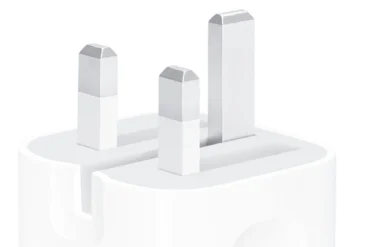EZcap 326 GameDock Ultra Docking Station Review: 4Kp60 HDR Pass-Through, HDMI 2.0 Enabled – ezcap326

EZcap 326 GameDock Ultra Docking Station Review: 4Kp60 HDR Pass-Through, HDMI 2.0 Enabled – ezcap326
Welcome to our comprehensive review of the EZcap 326 GameDock Ultra Docking Station. This device promises to revolutionize your gaming experience with its advanced features and impressive performance. We put it through rigorous tests to evaluate its capabilities and share our unbiased findings in this detailed review.
Table of Contents
Introduction
The EZcap 326 GameDock Ultra is more than just a simple capture device. It’s a versatile docking station designed for gamers and content creators who demand high-quality video capture and seamless pass-through capabilities. With its Type-C USB 3.1 Gen1 interface, 4Kp60 HDR pass-through, and HDMI 2.0 support, this device aims to deliver a top-notch experience. But how does it actually perform in real-world scenarios? We delve into the specifics to find out.
Key Features
The EZcap 326 GameDock Ultra boasts a range of features that make it an attractive option for serious gamers and content creators. Here’s a breakdown of its key selling points:
- Type-C USB 3.1 Gen1 Interface: This ensures fast and reliable data transfer for capturing high-resolution video.
- 4Kp60 HDR Pass-Through: Enjoy crystal-clear 4K video playback without sacrificing performance.
- HDMI 2.0 Enabled: Experience smooth, lag-free gameplay with support for the latest HDMI standards.
- HDMI and 3.5mm Audio Output: Connect your preferred audio devices and enjoy immersive sound.
- Max. Input and Pass-Through: Capture and output video at resolutions up to 2160p60 HDR, 1440p120, and 1080p240.
- Max. Recording: Record your gameplay in stunning detail at resolutions up to 1080p120 and 2160p30.
- Supported Resolution: The EZcap 326 supports a wide range of resolutions, from 2160p down to 720p, ensuring compatibility with various devices.
- LED Status Indicator: The LED indicator provides clear visual feedback on power, HDMI signal, and software detection status.
Performance
We tested the EZcap 326 extensively to assess its performance in various scenarios. Our findings were positive, particularly when capturing 1080p footage. The device delivered consistent frame rates and minimal lag, even during intense gaming sessions. We did notice a slight drop in performance when capturing at 4K resolution, but overall, the EZcap 326 held its own. We were impressed by its ability to handle high-resolution capture while maintaining a smooth and stable pass-through signal. This allows you to record your gameplay and simultaneously enjoy a lag-free gaming experience on your display.
Pros & Cons
Here’s a summarized breakdown of the EZcap 326’s advantages and disadvantages:
Pros:
- Versatile design with multiple connectivity options
- Smooth and reliable 1080p capture performance
- 4Kp60 HDR pass-through for high-quality video output
- User-friendly interface and software
- Durable construction with a compact footprint
Cons:
- Slight performance decrease at 4K resolution
- System requirements may be demanding for some users
Final Verdict
The EZcap 326 GameDock Ultra is a solid capture device that offers impressive performance and a wealth of features. We found it to be particularly well-suited for capturing high-quality 1080p gameplay with minimal lag. While its 4K performance might not be as stellar, it still delivers acceptable results for most use cases. If you’re looking for a reliable and feature-rich capture device for streaming or recording your gaming sessions, the EZcap 326 is definitely worth considering.
However, it’s important to keep in mind the system requirements for achieving optimal performance, especially at 4K resolution. Ensure that your system meets the recommended specs to avoid any performance bottlenecks.
Overall, we recommend the EZcap 326 GameDock Ultra to gamers and content creators who value a robust and feature-packed capture device. Its ability to handle high-resolution video capture, combined with its seamless pass-through capabilities, makes it an excellent choice for creating high-quality gaming content.
Specifications
| Feature | Specification |
|---|---|
| Interface | Type-C USB 3.1 Gen1 |
| Video Input / Video Output (Pass-Through) | HDMI® 2.0 enabled |
| Audio Input | HDMI, 3.5mm 3-pole TRS Line In, 3.5mm 4-pole Headset |
| Video Output | HDMI 2.0 |
| Audio Output | HDMI, 3.5mm 4-pole Headset |
| Max. Input and Pass-Through | 2160p60 HDR, 1440p120, 1080p240 |
| Max. Recording | 1080p120, 2160p30 |
| Supported Resolution | 2160p, 1440p, 1080p, 720p |
| Output Video Format | YUY2, NV12, RGB |
| Recording Resolution and Max FPS | 3840×2160 – NV12/30; 2560×1440 – NV12/60, YUY/50; 1920×1080 – NV12/120, YUY/60, XRGB/30; 1280×720 – NV12/60, YUY/60, XRGB/60 |
| LED status indicator | Red-power, Blue-HDMI signal, mixing slow flash-software detectived |
| System Requirement | Windows 10 x 64 |
| Laptop (4Kp30 or 1080p120 recording) | Intel Core i7-7700HQ or above, NVIDIA GeForce GTX1050 Ti or above, 8 GB RAM |
| Laptop (1080p60 recording) | Intel Core i7-4810MQ, NVIDIA GeForce GTX 870M or above, 8 GB RAM |
| Desktop (4Kp30 or 1080p120 recording) | Intel Core i5-6XXX / AMD, Ryzen 3 XXX or above, NVIDIA GTX 1060 / AMD RX 5700 or above, 8 GB RAM |
| Desktop (1080p60 recording) | Intel Core i7-3770 recommended, NVIDIA GeForce GTX 650 / AMD Radeon R7 250X or above, 4 GB RAM |
| Mac OS Requirement | High Sierra 10.15 and above |
| Mac (4Kp30 or 1080p120 recording) | iMac 2019: 3.2GHz 6-core Intel Core i7, Radeon Pro 555X with 2GB of GDDR5 memory, 16GB of 2400MHz DDR4 memoryMacBook Pro 2018: 2.6GHz 6-core Intel Core i7, Radeon Pro 560X with 4GB of GDDR5 memory or above, 16GB of 2400MHz DDR4 memory |
| Package Contents | ezcap326 GameDock Ultra, Type-C cable, Type-C to USB 3.0 cable, 4-pole headset to 3-pole microphone and earphone cable, Manual |
| Dimensions | 99 x 99 x 23 mm |