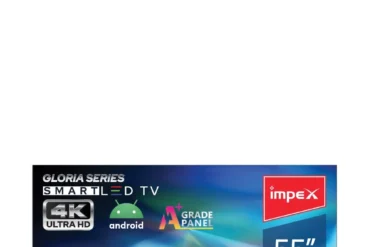Genius KB-102 Wired Smart Keyboard Review: A Detailed Look

Genius KB-102 Wired Smart Keyboard Review: A Detailed Look
The Genius KB-102 Wired Smart Keyboard promises a modern and efficient typing experience. But does it deliver on its claims? In this in-depth review, we’ll explore its features, performance, and overall value to help you decide if it’s the right keyboard for your needs.
Table of Contents
Introduction
The Genius KB-102 is a wired keyboard aimed at everyday users who prioritize functionality and a modern aesthetic. It boasts a sleek design, floating keycaps, and a selection of useful features, making it a tempting option for those looking for an upgrade from a basic keyboard.
Key Features
Let’s delve into the key features of the Genius KB-102:
- Wired Connection: A reliable wired connection ensures consistent performance without the need for Bluetooth pairing or battery worries.
- Floating Keycaps: The floating keycap design provides a clean and modern look, while also making the keyboard easier to clean.
- F1-F12 Function Keys: Dedicated F1-F12 function keys allow for quick access to multimedia controls and other common functions.
- App Profile Support: The keyboard offers app profile support, enabling you to customize key bindings for different applications.
- USB Port: A convenient USB port is included on the keyboard for connecting additional devices.
- 102 Keys: The 102-key layout provides a standard typing experience with all the essential keys.
- Modern Style: The keyboard sports a sleek black design with a modern aesthetic, complementing most desktop setups.
Performance & Typing Experience
The Genius KB-102 offers a comfortable typing experience. The floating keycaps feel responsive and provide a decent tactile feedback, although the key travel distance could be slightly longer for some users. Overall, the keyboard is quiet and efficient, making it suitable for both casual and prolonged typing sessions.
The app profile support is a nice addition, allowing you to customize key bindings based on the application you are using. For instance, you can configure dedicated keys for media controls while working in your browser or use specific keys for shortcuts in your productivity software.
The wired connection ensures a stable and responsive typing experience without any lag. The USB port is a welcome convenience, offering a quick and easy way to connect additional devices like USB flash drives or a mouse.
Pros & Cons
Here is a summary of the pros and cons of the Genius KB-102:
Pros:
- Modern and sleek design
- Comfortable typing experience
- Quiet operation
- Responsive keystrokes
- App profile support for customization
- Convenient USB port
- Reliable wired connection
Cons:
- Key travel distance could be slightly longer
- No dedicated media keys
- No backlighting
Final Verdict
The Genius KB-102 Wired Smart Keyboard is a solid choice for everyday users seeking a comfortable and functional keyboard with a modern design. Its app profile support, USB port, and quiet operation make it a valuable addition to any workspace. While it lacks backlighting and dedicated media keys, its strengths in typing comfort, customization options, and reliability make it a worthwhile consideration. If you’re looking for a reliable wired keyboard with a touch of modern style, the Genius KB-102 is worth checking out.