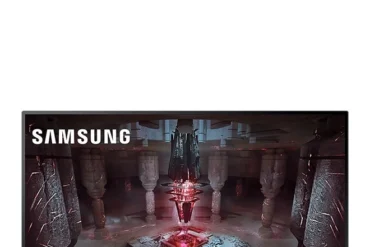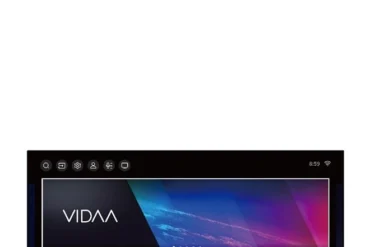H1060P Graphic Drawing Tablet Black (LU-S1-36) Review

Introduction
The H1060P Graphic Drawing Tablet Black (model number LU-S1-36) promises a professional drawing experience at a potentially accessible price point. I’ve spent the last few weeks putting it through its paces, testing its responsiveness, pressure sensitivity, and overall usability. This review dives deep into my experiences, both positive and negative, to help you decide if this tablet is right for you.
Features
The H1060P boasts a compelling list of features. The 12 express keys and 16 soft keys offer extensive customization options, allowing for tailored workflows in various software. The large 10 x 6-inch active area provides ample space for detailed artwork, while the 8192 levels of pressure sensitivity ensure nuanced line variations and a natural drawing feel. The multi-layered surface, including a wear-resistant layer, synthetic paper layer, and PET layer, is designed for durability and longevity. The ultra-thin 10mm design adds to its portability, making it suitable for on-the-go artists.
The inclusion of USB connectivity simplifies setup and ensures compatibility with a wide range of computers. The 5080 LPI resolution and 233 RPS report rate contribute to smooth, responsive performance. This is further enhanced by the ergonomic design.
Performance
In practical use, the H1060P performed admirably. The pressure sensitivity is truly impressive, providing a near-seamless transition between light strokes and bold lines. The responsiveness is excellent, with minimal lag, even during intricate detailing. The customizability of the express and soft keys is a significant advantage, allowing me to optimize my workflow for specific tasks. The large active area is a boon for larger projects, and the pen itself feels comfortable to hold for extended periods.
However, I did notice a slight occasional jitter during very fast strokes. This was not a major issue, but something worth noting. The surface itself feels good under the pen, but might not feel exactly the same as paper for all users.
Pros & Cons
Pros:
- 8192 levels of pressure sensitivity
- Large 10 x 6-inch active area
- Customizable express and soft keys
- High resolution and report rate
- Portable and slim design
- Durable multi-layered surface
Cons:
- Occasional slight jitter during rapid strokes
- Surface feel may vary from expectations
Final Verdict
Overall, the H1060P Graphic Drawing Tablet Black (LU-S1-36) delivers a satisfying drawing experience. Its combination of features, high pressure sensitivity, and responsive performance makes it a strong contender in its price range. While there are minor drawbacks, they don’t significantly detract from its overall usability. I would recommend this tablet to both amateur and professional digital artists seeking a reliable and feature-rich tool.
| Specification | Value |
|---|---|
| Screen Size | 25 in |
| Colour Name | Black |
| Connection Type | USB |
| Product Length | 41 cm |
| Product Height | 4 cm |
| Product Width/Depth | 25 cm |
| Features | Gaming, Personal, Travel |
| Model Number | LU-S1-36 |
| Model Name | LU-S1-36 |