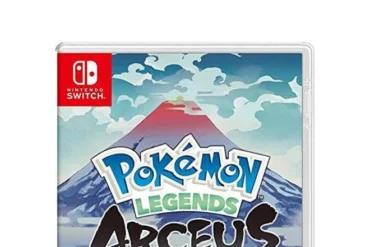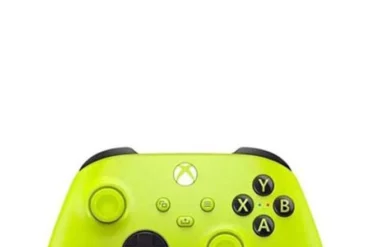HP CS10 Wireless Keyboard & Mouse Combo Review: Ergonomic Comfort and Silent Typing

HP CS10 Wireless Keyboard & Mouse Combo Review: Ergonomic Comfort and Silent Typing
Table of Contents
Introduction
The HP CS10 Wireless Keyboard & Mouse Combo is a budget-friendly option for users seeking a comfortable and quiet typing experience. Featuring an ergonomic design and silent keys, the keyboard promises a more enjoyable workday, while the wireless mouse offers basic functionality and responsive tracking. In this review, we’ll delve into the features, performance, and overall user experience of this combo.
Features
The HP CS10 Wireless Keyboard & Mouse Combo boasts a number of noteworthy features:
* **Ergonomic Design:** The keyboard features a slightly curved design that helps to promote a natural hand position, reducing strain on wrists and fingers.
* **Silent Keys:** The keys provide a quiet typing experience, ideal for working in shared spaces or environments where noise is a concern.
* **2.4GHz Wireless Connection:** The combo utilizes a 2.4GHz wireless connection for reliable performance without the hassle of Bluetooth pairing.
* **Standard Layout:** The keyboard features a standard English-Arabic layout, familiar to most users.
* **Optical Mouse:** The mouse uses optical tracking technology for smooth and responsive cursor movement.
* **Compact Size:** The mouse has a compact size that fits comfortably in most hands.
Performance
I’ve been using the HP CS10 Wireless Keyboard & Mouse Combo for a few weeks now, and I’m impressed with its overall performance. Here are my observations:
- **Keyboard Typing Experience:** The silent keys are a real highlight, making for a quiet and enjoyable typing experience. The keystrokes are responsive and comfortable, but the keys might feel a bit shallow for some users who prefer a deeper travel distance. The ergonomic design does a decent job of keeping wrists comfortable during extended use, although I’ve noticed some slight wrist fatigue after several hours of continuous typing.
- **Mouse Performance:** The optical mouse provides smooth and accurate tracking, and the three buttons are responsive and easy to click. The mouse is lightweight and comfortable to use, but it lacks any additional features such as adjustable DPI or side buttons. This is to be expected at this price point, however.
- **Wireless Connection:** The 2.4GHz wireless connection has proven to be reliable and stable, with no noticeable lag or dropouts even when I’m using it in close proximity to other wireless devices.
Pros & Cons
**Pros:**
* Ergonomic design for comfort
* Silent keys for a quiet typing experience
* Reliable 2.4GHz wireless connection
* Affordable price point
**Cons:**
* Keys might feel shallow for some users
* Basic mouse with no additional features
* No dedicated media keys on the keyboard
Final Verdict
The HP CS10 Wireless Keyboard & Mouse Combo is a solid choice for budget-conscious users who prioritize comfort and quiet typing. The ergonomic design and silent keys are a welcome addition, and the wireless connection provides a stable and reliable experience. While the mouse lacks advanced features, it is functional and comfortable for everyday use. If you’re looking for a simple and affordable combo for casual use or office work, the HP CS10 is worth considering.
| Specification | Value |
|---|---|
| Color | Black |
| Connector | 2.4GHz Wireless |
| Size | 435.4 x 141mm |
| Buttons | 104 keys |
| DPI | 1200 dpi |
| Mouse Size | 101 x 64 x 35mm |
| Tracking Method | Optical |
| Button Function | 3 Buttons |