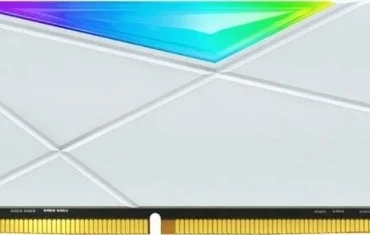iiyama ProLite T1634MC-B1S Monitor Review: A Touchscreen Powerhouse for Work and Play

iiyama ProLite T1634MC-B1S Monitor Review: A Touchscreen Powerhouse for Work and Play
Table of Contents
Introduction
The iiyama ProLite T1634MC-B1S is a 16-inch touchscreen monitor designed for both professional and personal use. With its FHD IPS display, 10-point touch technology, and a range of connectivity options, this monitor promises a compelling blend of functionality and affordability. In this comprehensive review, we delve into its key features, performance, and overall value proposition.
Key Features
The iiyama ProLite T1634MC-B1S boasts a rich set of features that make it a versatile choice for various applications:
* **16-inch FHD IPS Display:** Enjoy sharp and vibrant visuals with a 1920 x 1080 resolution and wide viewing angles thanks to the IPS panel technology.
* **Projective Capacitive Touch Technology:** The monitor’s 10-point touch functionality provides a responsive and precise touch experience.
* **Versatile Connectivity:** Connect your devices with ease through HDMI, DisplayPort, and VGA ports.
* **Anti-fingerprint Coating:** The display’s anti-fingerprint coating helps keep it clean and smudge-free.
* **IP65 Front Protection:** The monitor is designed for durability with IP65 water and dust resistance on the front panel.
Performance and Usage
Having used the iiyama ProLite T1634MC-B1S for an extended period, here’s a breakdown of its performance:
* **Display Quality:** The IPS panel delivers excellent color accuracy and vibrant visuals. The FHD resolution is sufficient for most tasks, including web browsing, productivity, and casual gaming.
* **Touch Performance:** The touch functionality is responsive and precise. Whether using your fingers or a stylus, the touch input is reliable.
* **Connectivity and Stand:** The monitor offers a good range of connectivity options and a tilt-adjustable stand for comfortable viewing.
* **Power Consumption:** The monitor’s power consumption is relatively low, especially when in standby mode.
Pros & Cons
**Pros:**
* Affordable price point
* Touchscreen functionality is responsive and accurate
* FHD IPS display offers good color accuracy and wide viewing angles
* Good connectivity options
* Durable build quality with IP65 protection on the front
**Cons:**
* 60Hz refresh rate might be limiting for fast-paced gaming
* The monitor doesn’t support vertical rotation
* Stand offers limited adjustability (only tilt)
Final Verdict
The iiyama ProLite T1634MC-B1S is an excellent choice for users seeking a versatile touchscreen monitor that delivers both functionality and affordability. Its combination of a crisp FHD IPS display, responsive touch technology, and robust build quality makes it a great option for professionals, students, and home users alike. While the 60Hz refresh rate may not be ideal for hardcore gamers, the overall value proposition is undeniable, especially considering its competitive price point. If you’re looking for a reliable and feature-rich touchscreen monitor, the iiyama ProLite T1634MC-B1S is definitely worth considering.
| Specification | Value |
|---|---|
| DISPLAY CHARACTERISTICS | |
| Design | Edge to edge glass |
| Diagonal | 15.6″, 39.5cm |
| Panel | IPS Panel Technology LED |
| Native resolution | 1920 x 1080 @60Hz (2.1 megapixel) |
| Aspect ratio | 16:9 |
| Panel brightness | 450 cd/m² |
| Brightness | 405 cd/m² with touch |
| Light transmittance | 90% |
| Static contrast | 700:1 with touch |
| Response time (GTG) | 25ms |
| Viewing zone | horizontal/vertical: 178°, right/left: 0°/0°, up/down: 0°/0° |
| Colour support | 16.2mln (6bit + Hi-FRC) |
| Horizontal Sync | 30 – 84kHz |
| Viewable area W x H | 344.2 x 193.6mm |
| Pixel pitch | 0.179mm |
| Bezel colour and finish | black, matte |
| TOUCH | |
| Touch technology | projective capacitive |
| Touch points | 10 (HID, only with supported OS) |
| Touch method | stylus, finger, glove (latex) |
| Touch interface | USB |
| Supported operating systems | Windows and Linux |
| Through-Glass | 6mm |
| Palm rejection | yes |
| INTERFACES / CONNECTORS / CONTROLS | |
| Analog signal input | VGA x1 |
| Digital signal input | HDMI x1, DisplayPort x1 |
| Monitor control input | External control pad TOUCHV01 |
| HDCP | yes |
| FEATURES | |
| Extra | Anti-fingerprint coating, touch through-glass |
| Glass thickness | 2.4mm |
| Glass hardness | 7H |
| Water and dust protection | IP65 (front) |
| OSD key lock | yes |
| GENERAL | |
| OSD languages | EN, DE, FR, ES, IT, CN, JP |
| Control buttons | Menu, Scroll up/ Brightness, Scroll down/ Contrast, Select, Power |
| User controls | picture (contrast, brightness, H-position, V-position, phase, clock, auto adjust), advanced (color temp., sharpness), OSD (timeout, position, H-position, V-position, touch switch), option (reset, language, source select, display mode, factory) |
| Plug&Play | DDC2B |
| MECHANICAL | |
| Orientation | landscape, face-up |
| Tilt angle | 90° up; 5° down |
| VESA mounting | 100 x 100mm |
| ACCESSORIES INCLUDED | |
| Cables | power, USB, HDMI, DP |
| Guides | quick start guide, safety guide |
| Other | AC adapter |
| POWER MANAGEMENT | |
| Power supply unit | external |
| Power supply | DC 12 V |
| Power usage | 18W typical, 1.5W stand by, 0.3W off mode |
| SUSTAINABILITY | |
| Regulations | CE, EAC, RoHS support, ErP, WEEE, cULus, REACH, UKCA |
| Energy efficiency class (Regulation (EU) 2017/1369) | F |
| REACH SVHC | above 0.1%: Lead |
| DIMENSIONS / WEIGHT | |
| Product dimensions W x H x D | 381 x 285.5 x 200mm |
| Box dimensions W x H x D | 445 x 355 x 150mm |
| Weight (without box) | 3.4kg |
| Weight (with box) | 5.18kg |
| EAN code | 4948570122110 |