iiyama ProLite T1732MSC-B1S 17″ Multi-Touch Monitor Review
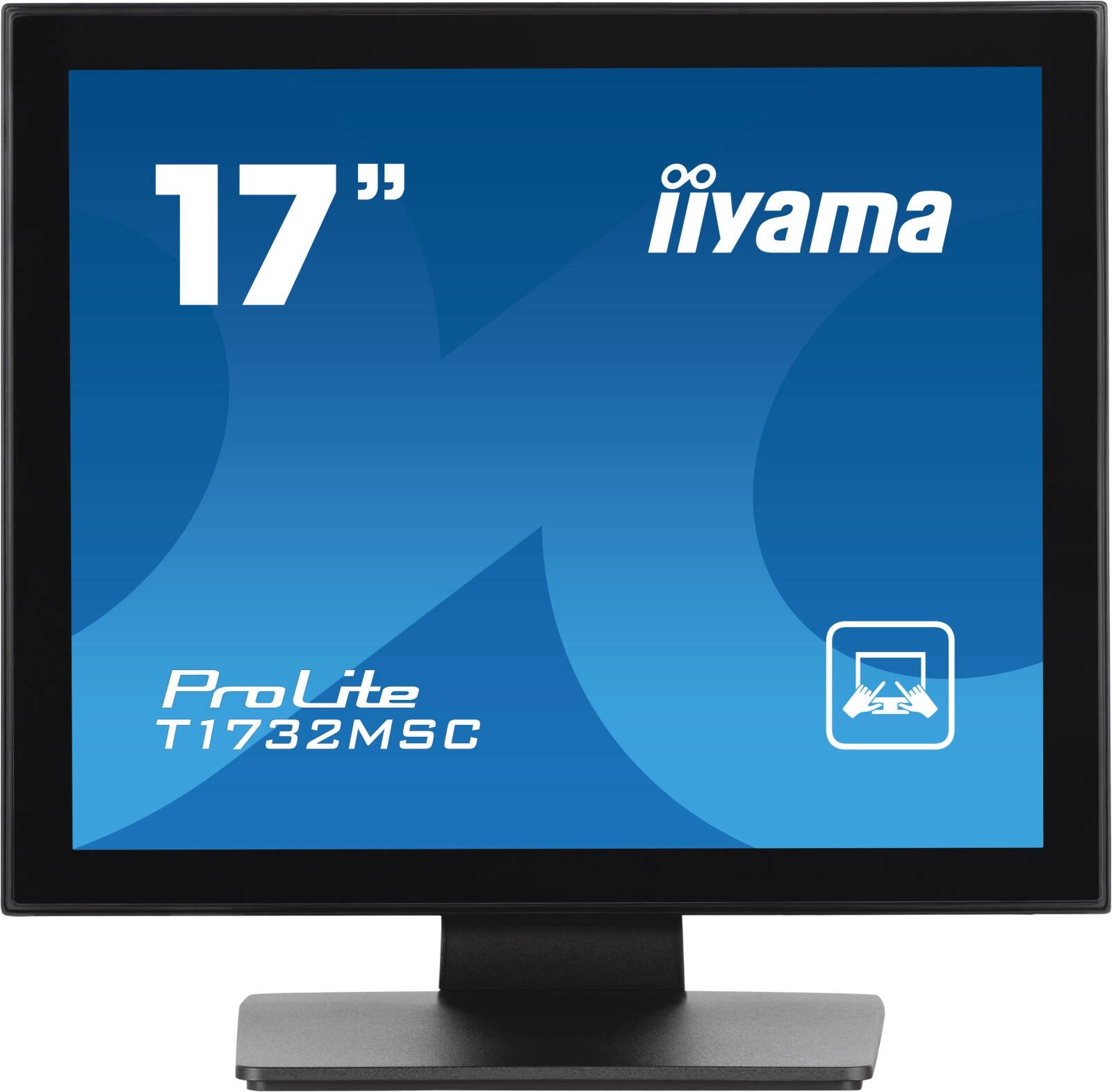
iiyama ProLite T1732MSC-B1S 17″ Multi-Touch Monitor Review
Table of Contents
Introduction
The iiyama ProLite T1732MSC-B1S is a 17-inch SXGA multi-touch monitor that promises to bring a unique blend of interactivity and functionality to your workspace. With its 10-point projective capacitive touch technology, it aims to enhance user engagement and streamline workflows.
In this comprehensive review, we delve into the T1732MSC-B1S’s design, features, performance, and overall user experience to determine if it lives up to its claims.
Key Features
The iiyama ProLite T1732MSC-B1S boasts a compelling set of features, including:
- 17-inch SXGA display with 1280 x 1024 resolution
- 10-point multi-touch technology for intuitive interaction
- TN panel with a 5ms response time
- Edge-to-edge glass design for a modern aesthetic
- Versatile connectivity with VGA, HDMI, DisplayPort, and audio inputs
- IP54 front panel protection for durability
- Built-in speakers for audio convenience
- Adjustable tilt angle for comfortable viewing
- VESA mounting compatibility for flexible setup options
Specifications
| Category | Specification |
|---|---|
| DISPLAY CHARACTERISTICS | |
| Design | Edge to edge glass |
| Diagonal | 17″, 43cm |
| Panel | TN |
| Native resolution | 1280 x 1024 (1.3 megapixel) |
| Aspect ratio | 5:4 |
| Panel brightness | 250 cd/m² |
| Brightness | 225 cd/m² with touch |
| Light transmittance | 90% |
| Static contrast | 1000:1 with touch |
| Response time (BTB) | 5ms |
| Viewing zone | horizontal/vertical: 170°/160°, right/left: 85°/85°, up/down: 80°/80° |
| Colour support | 16.7mln |
| Horizontal Sync | 31 – 80kHz |
| Viewable area W x H | 338 x 270.5mm, 13.3 x 10.6″ |
| Pixel pitch | 0.264mm |
| Bezel colour and finish | black, matte |
| TOUCH | |
| Touch technology | projective capacitive |
| Touch points | 10 (HID, only with supported OS) |
| Touch method | stylus, finger, glove (latex) |
| Touch interface | USB |
| Supported operating systems | All iiyama monitors are Plug & Play and compatible with Windows and Linux. For details regarding the supported OS for the touch models, please refer to the driver instruction file available in the downloads section. |
| INTERFACES / CONNECTORS / CONTROLS | |
| Analog signal input | VGA x1 |
| Digital signal input | HDMI x1DisplayPort x1 |
| Audio input | Mini jack x1 |
| Audio output | Speakers 2 x 1W |
| HDCP | yes |
| FEATURES | |
| Water and dust protection | IP54 (front) |
| OSD key lock | yes |
| GENERAL | |
| OSD languages | EN, DE, FR, ES, IT, CN, JP |
| Control buttons | Menu, Scroll up/ Brightness, Scroll down/ Mute, Select, Power |
| User controls | contrast, brightness, auto adjust, H.position, V.position, H.size, fine, OSD H.position, OSD V.position, OSD timeout, reset, input select, OSD language, colour temperature, volume, mute |
| Convenience | Kensington-lock™ prepared |
| Plug&Play | DDC2B |
| MECHANICAL | |
| Tilt angle | 90° up; 5° down |
| VESA mounting | 100 x 100mm |
| Cable management system | yes |
| ACCESSORIES INCLUDED | |
| Cables | power, USB, HDMI, Audio, DP |
| Guides | quick start guide, safety guide |
| Cable cover | yes |
| POWER MANAGEMENT | |
| Power supply unit | internal |
| Power supply | AC 100 – 240V, 50/60Hz |
| Power usage | 20W typical, 1.5W stand by, 0.3W off mode |
| SUSTAINABILITY | |
| Regulations | CE, EAC, RoHS support, ErP, WEEE, cULus, VCCI, REACH, UKCA |
| Energy efficiency class | E |
| Energy efficiency class (Regulation (EU) 2017/1369) | E |
| REACH SVHC | above 0.1%: Lead |
Performance
The iiyama ProLite T1732MSC-B1S delivers a decent performance for everyday tasks, especially with its touch functionality. The 10-point touch responsiveness is quite accurate and intuitive, making it a joy to interact with. Navigating menus, scrolling through documents, and manipulating images all felt smooth and natural.
The TN panel, while not as color accurate as IPS panels, performs adequately for general office work and web browsing. The viewing angles are satisfactory for normal use, but the color shift at extreme angles is noticeable.
The 5ms response time is sufficient for everyday use, but gamers might find it lacking for fast-paced games. The built-in speakers are adequate for basic audio, but external speakers or headphones are recommended for a more immersive experience.
Pros & Cons
Pros
- Responsive and accurate 10-point multi-touch technology
- Edge-to-edge glass design adds a modern touch
- Versatile connectivity options
- IP54 front panel protection for durability
- Adjustable tilt angle for comfortable viewing
- VESA mounting compatibility for flexible setup
Cons
- TN panel with limited color accuracy and viewing angles
- Response time may not be suitable for demanding gaming
- Built-in speakers lack quality for immersive audio
Final Verdict
The iiyama ProLite T1732MSC-B1S is a solid choice for users who prioritize touch functionality and versatility. It offers a responsive and intuitive touch experience, a modern design, and decent performance for everyday tasks. However, its TN panel with limited color accuracy and viewing angles might not be suitable for users with demanding visual needs or gamers seeking a high refresh rate.
Overall, the iiyama ProLite T1732MSC-B1S is a decent multi-touch monitor that excels in its touch capabilities, making it an ideal option for interactive applications, educational settings, or casual office work. If you’re looking for a monitor with a balance of features and functionality, this model is worth considering.