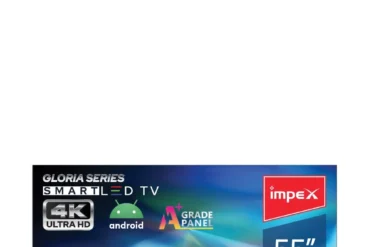iiyama ProLite XUB2493HS-B5 Monitor Review: 24″ FHD IPS, 75Hz, Great Value

iiyama ProLite XUB2493HS-B5 Monitor Review: A Solid All-Rounder
Table of Contents
Introduction
The iiyama ProLite XUB2493HS-B5 is a 24-inch Full HD IPS monitor that aims to strike a balance between performance and affordability. With a 75Hz refresh rate and 4ms response time, it promises smooth visuals for everyday use, while its IPS panel ensures accurate colors and wide viewing angles. I’ve spent some time testing this monitor to see if it lives up to its claims, and I’m ready to share my findings.
Key Features
The iiyama ProLite XUB2493HS-B5 boasts a range of features designed to enhance your viewing experience:
| Specification | Value |
|---|---|
| DISPLAY CHARACTERISTICS | |
| Design | 3-side borderless |
| Diagonal | 23.8″, 60.5 cm |
| Panel | IPS panel technology LED, matte finish |
| Native resolution | 1920 x 1080 @75Hz (2.1 megapixel Full HD) |
| Aspect ratio | 16:9 |
| Panel brightness | 250 cd/m² |
| Static contrast | 1000:1 |
| Advanced contrast | 80M:1 |
| Response time (GTG) | 4 ms |
| Viewing zone | 178°/178° (horizontal/vertical), 89°/89° (right/left), 89°/89° (up/down) |
| Colour support | 16.7 million |
| Horizontal Sync | 30 – 83 kHz |
| Viewable area W x H | 527 x 296.5 mm, 20.7 x 11.7″ |
| Pixel pitch | 0.275 mm |
| Colour | Matte, black |
| INTERFACES / CONNECTORS / CONTROLS | |
| Signal input | HDMI x1, DisplayPort x1 |
| HDCP | Yes |
| Headphone connector | Yes |
| FEATURES | |
| Blue light reducer | Yes |
| Flicker free | Yes |
| Adaptive Sync support | Yes |
| Extra | i-Style Colour |
| OSD languages | EN, DE, FR, IT, RU, JP, CZ, NL, PL |
| Control buttons | Power, Menu, + / Volume, – / Eco, Signal / Exit |
| User controls | Picture adjust, Colour settings, Image settings, OSD, Extra |
| Speakers | 2 x 2W |
| Convenience | Kensington-lock™, DDC/CI, DDC2B, Mac OSX |
| MECHANICAL | |
| Display position adjustments | Height, pivot (rotation), swivel, tilt |
| Height adjustment | 150 mm |
| Rotation (PIVOT function) | 90° |
| Swivel stand | 90°; 45° left; 45° right |
| Tilt angle | 23° up; 5° down |
| VESA mounting | 100 x 100 mm |
| Cable management system | Yes |
| ACCESSORIES INCLUDED | |
| Cables | Power, HDMI |
| Other | Quick start guide, safety guide |
| POWER MANAGEMENT | |
| Power supply unit | Internal |
| Power supply | AC 100 – 240V, 50/60Hz |
| Power usage | 15W typical, 0.3W standby, 0.3W off mode |
| SUSTAINABILITY | |
| Regulations | CE, TÜV-Bauart, EAC, VCCI-B, PSE, RoHS support, ErP, WEEE, REACH, UKCA |
| Energy efficiency class | D |
| REACH SVHC | Lead (above 0.1%) |
| DIMENSIONS / WEIGHT | |
| Product dimensions W x H x D | 539.5 x 343 (493) x 209.5 mm |
| Box dimensions W x H x D | 635 x 390 x 145 mm |
| Weight (without box) | 5.7 kg |
| Weight (with box) | 6.4 kg |
| EAN code | 4948570121144 |
Performance & Usage
The iiyama ProLite XUB2493HS-B5 delivers a solid performance for its price point. The IPS panel produces vibrant and accurate colors, making it suitable for both professional and casual use. I found the colors to be well-balanced, with no noticeable color shifting at wide viewing angles. The 75Hz refresh rate provides a noticeable improvement over standard 60Hz monitors, resulting in smoother visuals and a more enjoyable experience when browsing the web, working with documents, or even enjoying light gaming.
The 4ms response time is adequate for most users. While I didn’t notice any significant ghosting or motion blur during my tests, hardcore gamers might want a monitor with a faster response time. The integrated speakers, while not the best in terms of audio quality, are sufficient for casual use.
Pros & Cons
Here’s a breakdown of the pros and cons of the iiyama ProLite XUB2493HS-B5:
Pros:
- Vibrant and accurate IPS panel
- Smooth 75Hz refresh rate
- Excellent viewing angles
- Adjustable stand with height, tilt, swivel, and pivot options
- Built-in speakers for convenience
- Affordable price point
Cons:
- 4ms response time might not be ideal for competitive gamers
- Speakers lack high-quality audio
- Energy efficiency class is rated D
Final Verdict
Overall, the iiyama ProLite XUB2493HS-B5 is a solid choice for those seeking a well-rounded 24-inch monitor at a budget-friendly price. Its vibrant colors, smooth refresh rate, and versatile stand make it suitable for a wide range of applications, including everyday use, productivity, and light gaming. However, if you’re a competitive gamer or prioritize high-quality audio, there might be better options available.
I recommend the iiyama ProLite XUB2493HS-B5 to users who are looking for a value-for-money monitor that delivers decent performance without breaking the bank. It’s a great option for students, casual gamers, or anyone who needs a reliable monitor for everyday use.